Calling options – Pantech PG-3500 User Manual
Page 26
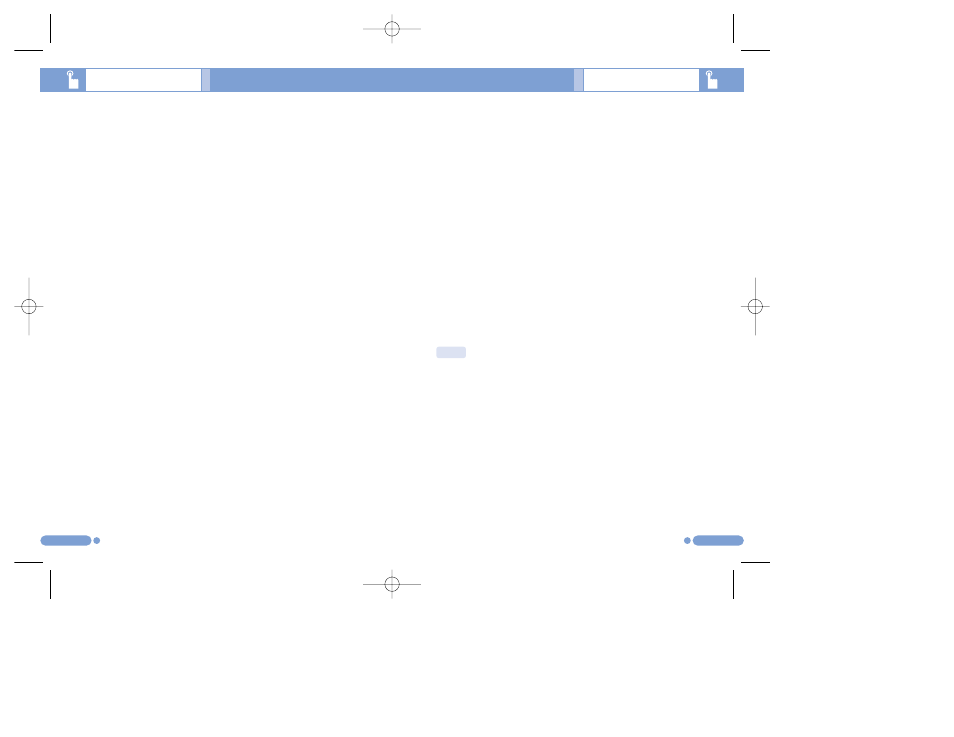
Removing One Participant
1
Press the [Option] Soft key and select the Exclude option.
2
Press the [
u
/
d
] key to highlight a participant and press the
[
o
] key.
The call ends with that participant, but you can continue to talk
with other participants.
3
Complete the multi-party call by closing the folder or pressing
the [
e
] key.
Retrieving Call in
Headset/Handsfree/Phone
[4.9]
This function becomes available when Bluetooth
Headset/Handsfree are connected during a call. To talk
using the Bluetooth Headset/Handset during a phone, select
‘Retrieve Call in Headset/Handsfree’ in Options menu. On
the other hand, selecting. ‘Retrieve Call in Phone’ allows
you to talk using the phone again.
49
48
You can add incoming callers by answering the call and
selecting the Join All option. Repeat the above steps as
needed.
Upon organising a multi-party call, you may view the people
and their status in Multiparty with the [
l
/
r
] key.
An icon indicates either Far Multiparty or Far Hold.
Having a Second Call During a Multi-party Call
To answer or make a call when you have the multiparty call:
1
To place the multi-party call on hold, press the [Option] Soft
key and select the Hold All Calls option.
2
Answer or make a call in the normal way.
3
You can reactivate the multi-party call on hold by pressing the
[Swap] Soft key.
4
To end the multi-party call, press the [
e
] key.
Having a Private Conversation with One
Participant
1
Press the [Option] Soft key and select the Private option.
2
Press the [
u
/
d
] key to highlight a participant and press the
[
o
] key. Now you can talk privately with that person.
The other participants can continue the conversation with each
other.
3
To return to the multi-party call, press the [Option] Soft key and
select the Join All option.
All of the multi-party call participants can now hear each
other.
Calling Options
Calling Options
NOTE: While you are on a call using your mobile phone, a certain button
of the Bluetooth Headset/Handsfree allows you to talk using the Bluetooth
Headset/Handsfree.
