Messages – Pantech PG-3500 User Manual
Page 38
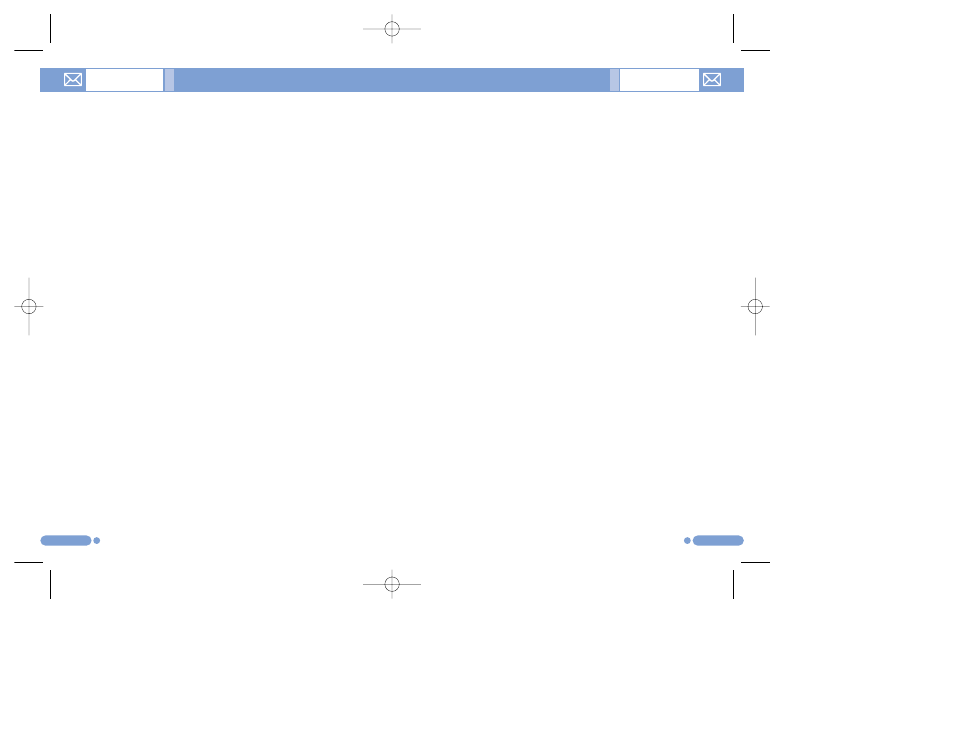
• Delete: Deletes a template you have selected.
• Delete All: Deletes all templates.
• Edit: Edits the selected template.
Select a message and press the [
o
] key, and the press the
[Option] Soft key [
[
] for the associated options.
• Send: Sends the selected template.
• Delete: Deletes a template you have selected.
• Edit: Edits the selected template.
Settings
[1.7]
Text Msg
[1.7.1]
You can set up default SMS information using this menu
with the following options.
Message Centre
Allows you to store or change the number of your SMS centre
required when sending a message. You must check out this SMS
centre number from your service provider if the message is not
sent out correctly.
Message Lifetime
Allows you to set the duration of time your message is stored at
the message centre while attempting to deliver it.
Message Type
Allows you to set the message type to Normal, Fax, Voicemail,
ERMES, National Paging, X.400, or Internet. The network will
convert the messages into the selected format.
73
72
Select a message and press the [
o
] key, and the press the
[Option] Soft key [
[
] for the associated options.
• Edit: Sends the selected message.
• Delete: Deletes the selected message.
• Save as Template: Saves the current message in template.
• Send: Sends the selected message.
Sent Box
[1.5]
Sent Box saves the messages successfully sent. Press the
[Resend] Soft key at the bottom right corner to resend the sent
message again.
Press the [Option] Soft key [
[
] to:
• Edit: Edits the selected message.
• Delete: Deletes the message.
• Delete All: Deletes all messages in the Sent Box.
• Resend: Resends the selected message.
Select a message and press the [
o
] key, and the press the
[Option] Soft key [
[
] for the associated options.
• Edit: Sends the selected message.
• Delete: Deletes the selected message.
• Save as Template: Saves the current message in template.
• Resend: Resends the selected message.
Templates
[1.6]
Select Menu>1.Messages>6.Templates’.
Press the [Option] Soft key [
[
] to:
• New: Makes a new template. Not available if the template space
is full.
1. Text Msg.: Write a new Text Template.
2. Multimedia Msg.: Write a new Multimedia Template.
3. E-mail: Write a new E-mail Template.
Messages
Messages
