Palm handheld m100 User Manual
Page 27
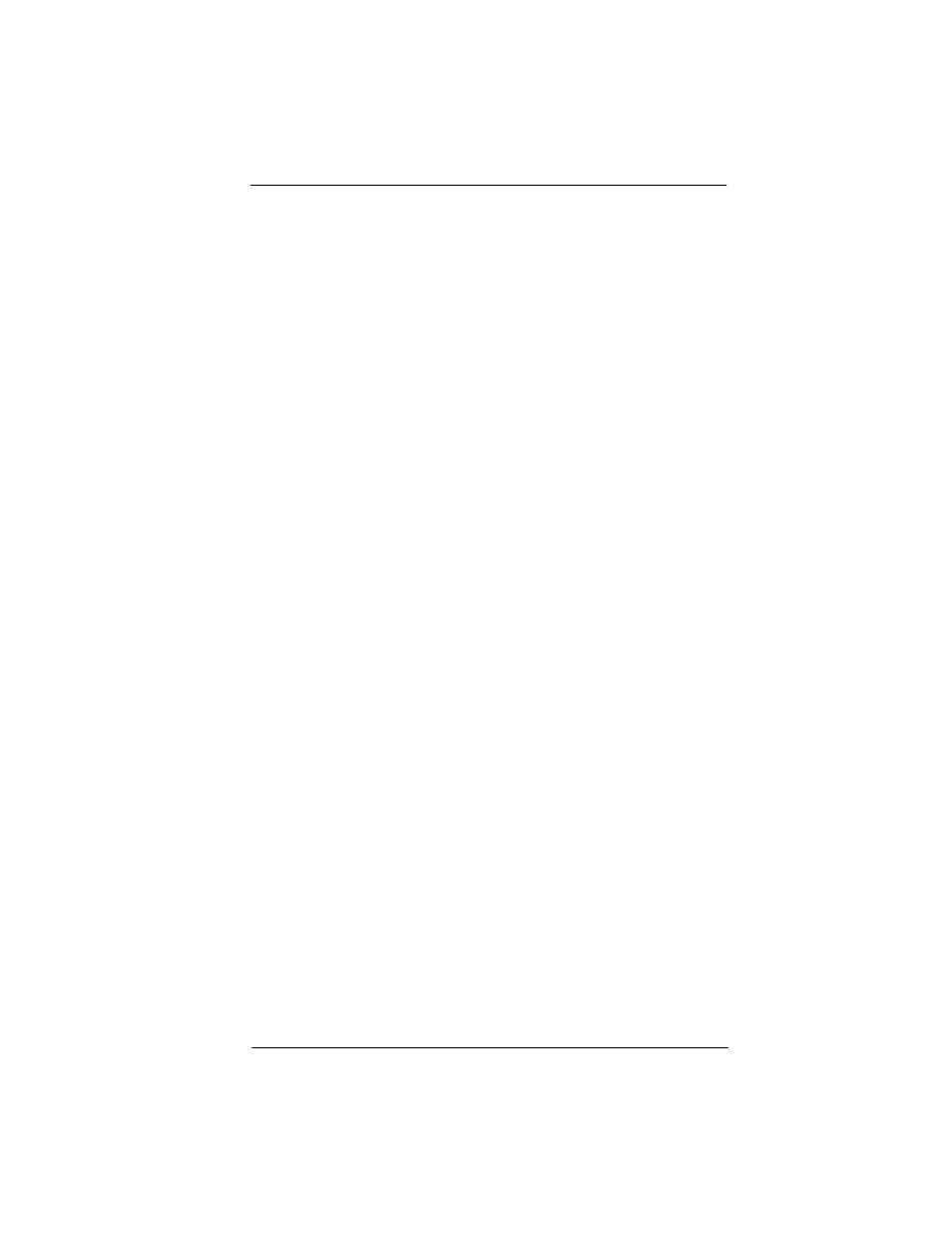
Index
23
M
Macintosh 14, 17, 19, 20
Masking private records 8
Memo Pad 7
Menus 2, 9
Modem 1
Month view in Date Book 6
N
Note Pad 7
Notes
Numbers
P
Palm Desktop software 14
Password 8
Pen stroke 3
Peripheral hardware, attaching 1
Pick lists 4, 8
Power from batteries 12
Preferences 8
Prioritizing tasks 9
Private records 8
Punctuation, Graffiti writing 3
R
Recalibrating handheld screen 9
Records
beaming 11
entering text 3
private 8
Reminders 9
Removing
Resetting handheld
applications from expansion
card 10
S
Scheduling with Date Book 6
Screen
contrast 2
problems with 16
recalibrating 9
Scroll bar 1, 4
Scroll buttons 1
Security 8
Soft reset 16
Starting applications 1, 4
Stylus 1
to display Graffiti Help 3
using to scroll 4
See also HotSync
T
Technical Support 16
Third-party applications on
Time, setting and viewing 1, 5
Tips for help on handheld 4
To Do List 9
Toolbar of common commands 9
Troubleshooting 15–20
Turning off handheld 1, 12
Turning on handheld 1, 16
Tutorials on the handheld 4, 9
U
Universal connector 1
Untimed events in Date Book 6
W
Weak batteries 12
Web site 15
Week view in Date Book 6
Welcome 9
Windows 14, 17, 19, 20
Writing on handheld 1, 2, 3
