Menus – Palm handheld m100 User Manual
Page 13
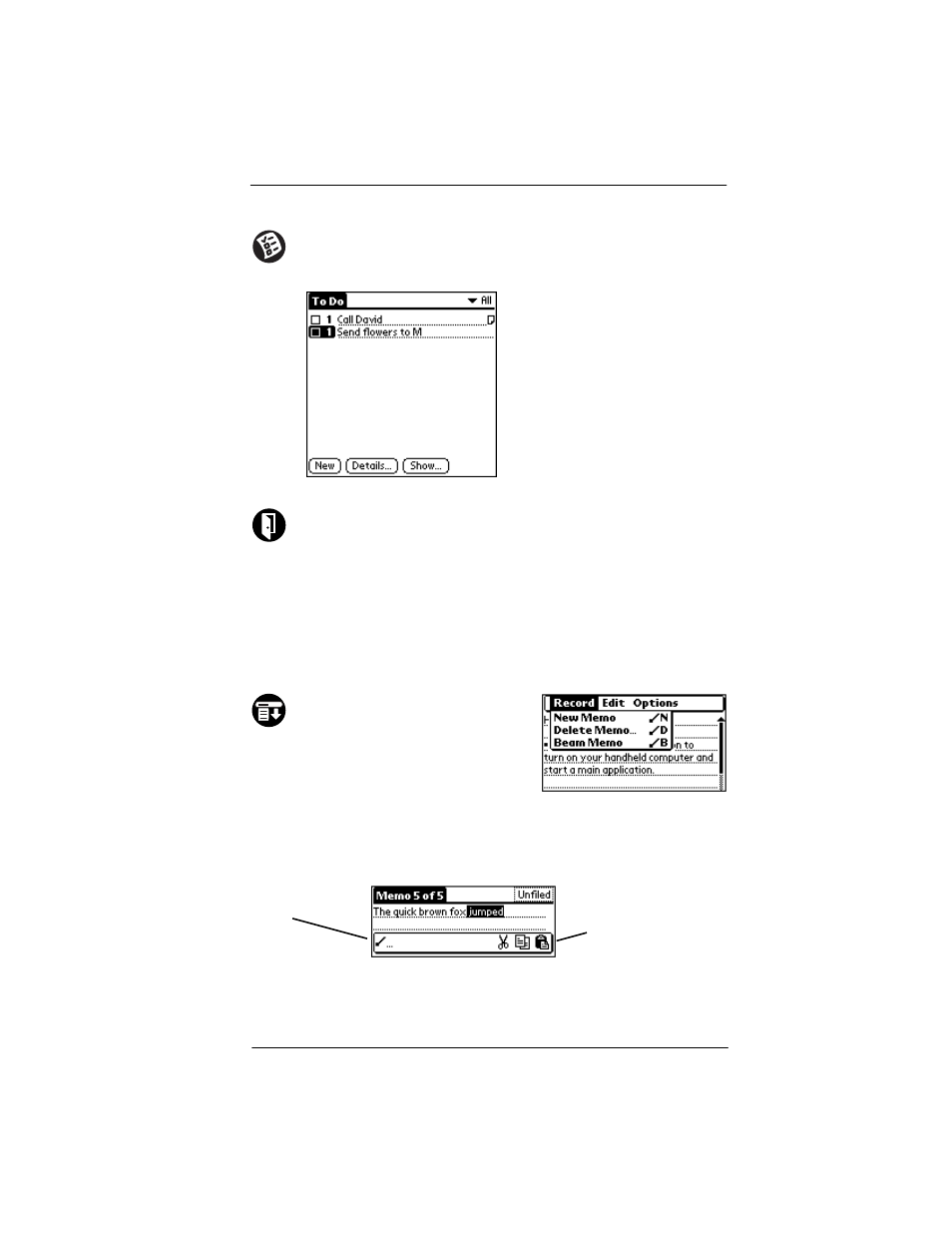
9
Menus
Menus
To use menus, tap the Menu icon, or tap the upper-left corner of the
screen. The first menu drops down. Tap a menu to open it, and then
tap a command to choose it.
To use common commands available in your current context, draw the
Graffiti Menu Command stroke. A toolbar appears. Tap the icon of the
command you want.
To Do List. Create short reminders of what you have to do. Tap
Details to prioritize an item. Use Agenda View in Date Book to
see your schedule and To Do List items together.
Welcome. Come back here to recalibrate your screen or review
the Basic Skills and Graffiti tutorials.
Tap the Menu icon (shown at left)
in the Graffiti writing area to
display the first menu.
In this context, Cut,
Copy, and Paste are
available. Just tap an
icon.
Graffiti Menu
Command
stroke
