Setting the shooting functions, Selecting the focus mode – Pentax Optio 450 User Manual
Page 42
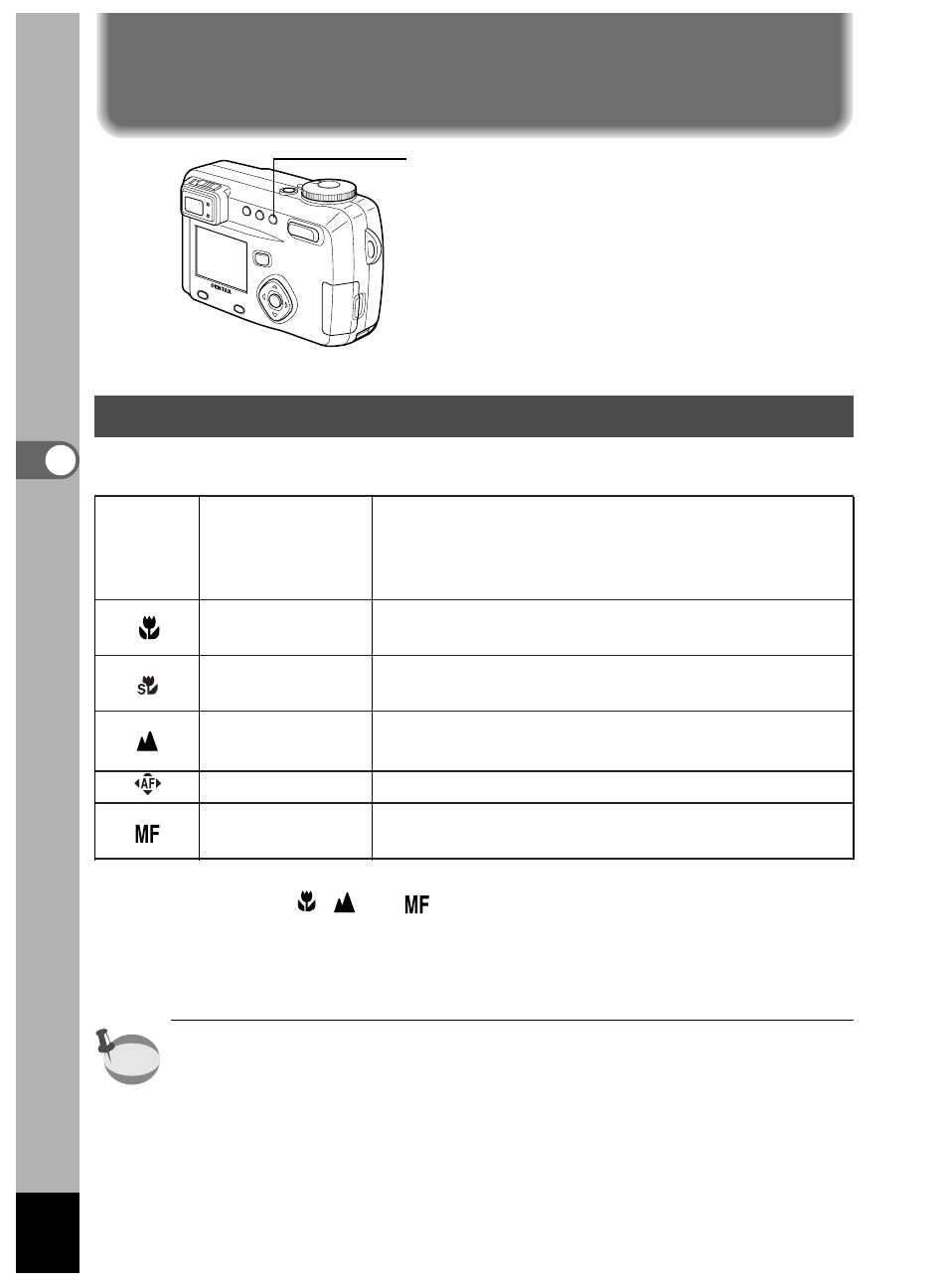
40
T
aking Pictures
Setting the Shooting Functions
z
Selecting the Focus Mode
b
Focus Mode
Autofocus mode
The camera is focused on the subject in the
(No icon)
autofocus area when the shutter release button is
pressed halfway. Use this mode when the distance
to the subject is more than 60 cm (1.97 ft).
Macro mode
This mode is used when the distance to the subject
is approx. 15 cm – 65 cm (0.5 ft – 2.13 ft).
Super macro mode
This mode is used when the distance to the subject
is approximately 2 cm – 65 cm (0.8 inch – 2.13 ft).
Infinity-landscape This mode is used for taking distant objects.
mode
Move focusing area The position of the autofocus area is changed.
Manual focus
Adjust focus manually by the four-way controller (
̆̄
).
mode
z
Press the
or
button in Capture mode.
The focus mode changes each time the button is pressed and the
set focus mode is displayed on the LCD monitor.
The camera is ready to take the picture in the set focus mode.
• The default setting of the focus mode is [Autofocus mode].
• When the Movie picture mode is selected, (
☞
p.60) the position of
the autofocus area cannot be changed.
• The zoom is fixed in the wide-angle position in Super Macro mode.
• If you use the flash in Macro mode, the image may be overexposed
or a dark area may appear at the bottom right of the picture.
• The flash does not discharge in Super macro mode.
memo
