How to view the recorded images – Pentax Optio 450 User Manual
Page 30
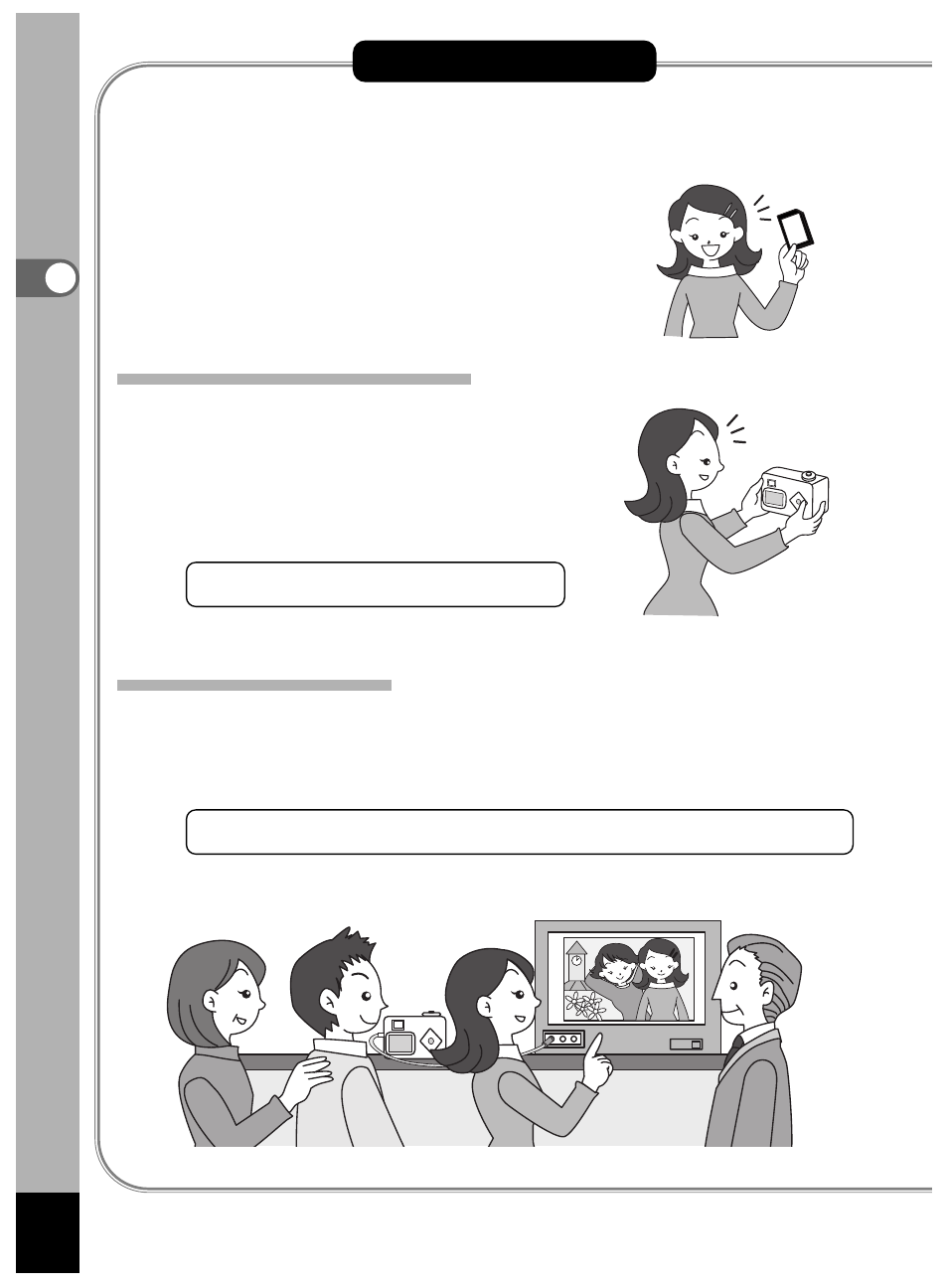
28
Quic
k Star
t
How to View the Recorded Images
Images taken with the Optio 450 camera are
recorded on the SD Memory Card/
MultiMediaCard. You can view the images
recorded on the card on the camera itself,
transfer them to your PC and print them out.
Viewing images on the camera
One of the advantages of a digital camera is
that it enables you to view your pictures
immediately after you have taken them. You
can check the composition and focus and
take the picture again if you are not satisfied.
Playing Back Still Pictures
☞
p.88
Viewing images on a TV
If you want to show your pictures to friends, you can display them on
your TV monitor. To view images on your TV, connect the camera to
the TV with the AV cable.
Viewing Images on a TV
☞
p.99
Quick Start
See also other documents in the category Pentax Cameras:
- K-X (324 pages)
- me super (33 pages)
- Optio 33L (104 pages)
- Optio S (36 pages)
- Espio 140V (6 pages)
- K10D (12 pages)
- Optio M30 (188 pages)
- K20D (286 pages)
- K20D (6 pages)
- Optio Z10 (212 pages)
- Optio S5n (171 pages)
- Optio W20 (208 pages)
- Optio S5i (72 pages)
- Optio E30 (161 pages)
- Optio A20 (199 pages)
- K110D (216 pages)
- Optio S4 (38 pages)
- Optio SV (68 pages)
- 67II (84 pages)
- MZ-60 (118 pages)
- Optio MX4 (68 pages)
- Optio V10 (192 pages)
- Optio E50 (159 pages)
- MZ-6 (77 pages)
- Optio S10 (208 pages)
- ist (156 pages)
- Optio T30 (192 pages)
- Optio S4i (48 pages)
- Optio S50 (138 pages)
- Optio X (184 pages)
- Optio 555 (144 pages)
- K100D (220 pages)
- Optio T20 (168 pages)
- K200D (266 pages)
- Optiio550 (40 pages)
- 430RS (70 pages)
- K200 (4 pages)
- K2000 (2 pages)
- Optio Digital Camera 43WR (128 pages)
- Optio 33LF (106 pages)
- Digital Camera Optio WP (188 pages)
- DS2 (212 pages)
- EL-100 (28 pages)
- OptioWP (188 pages)
- Optio S6 (2 pages)
