Setting the quick delete function, Setting the quick zoom function – Pentax Optio 450 User Manual
Page 135
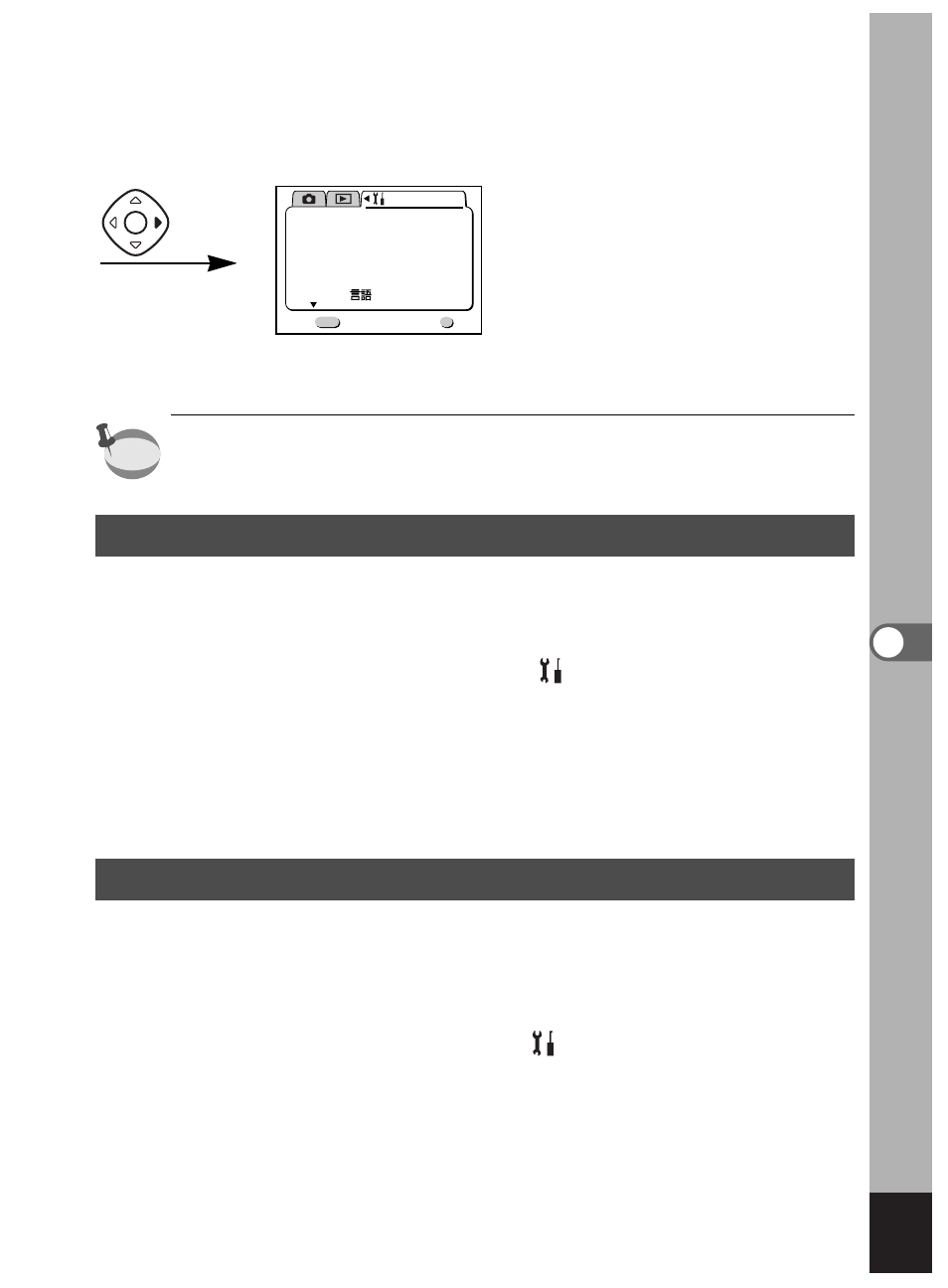
133
Editing/Settings
• The menu screen turns off 1 minute after the last operation.
• The Auto Power Off function will not work when the USB cable is
connected.
Setting the Quick Delete Function
When the Quick Delete function is set to On, the Delete screen will be
displayed when [Delete] or [Delete All] is selected.
z
Select [Quick Delete] on the [
Set-up] menu.
x
Use the four-way controller (
̇̈
) to select [On] or
[Off].
c
Press the OK button.
The camera is ready to capture or play back images.
Setting the Quick Zoom Function
When the Quick Zoom function is set to On, images can be displayed
at maximum magnification simply by pressing the Zoom button once
during zoom playback.
z
Select [Quick Zoom] on the [
Set-up] menu.
x
Use the four-way controller (
̇̈
) to select [On] or
[Off].
c
Press the OK button.
The camera is ready to capture or play back images.
Set-up
Format
Sound
Date Style
mm.dd.yy
1/ 1/2003
Date Adjust
World Time
Language/
English
Off
1/3
Exit
MENU
Ok
OK
Twice
memo
