Pentax Optio 450 User Manual
Page 106
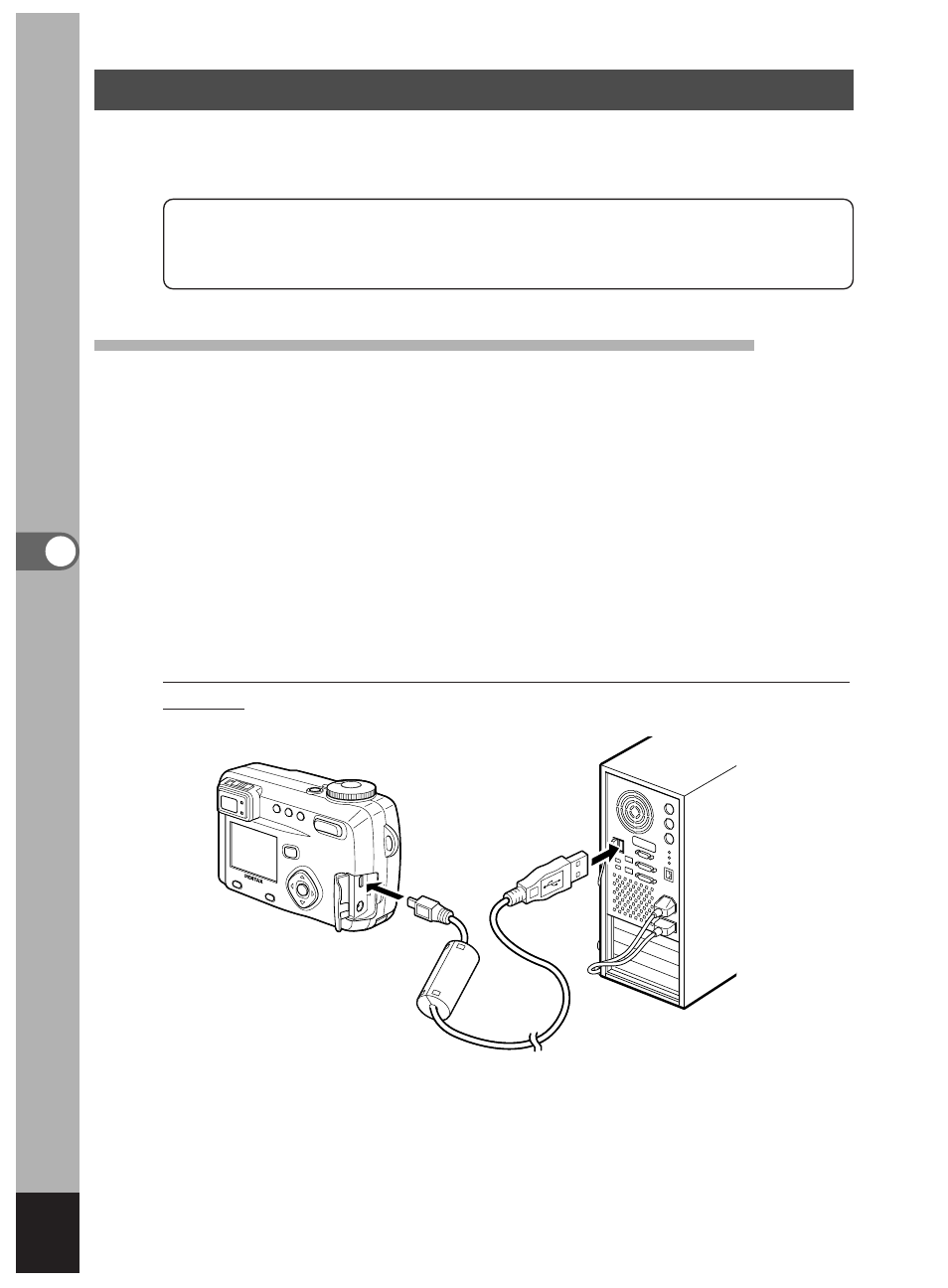
104
Pla
ybac
k/Er
asing
Installing the software
This section describes the procedures for installing the necessary
software.
Installing the USB driver
☞
p.104
Installing the image processing software (ACDSee™ and ACD
photostitcher)
☞
p.110
Installing the USB driver on Windows 98/98 SE only
If you are using Windows 2000, Windows Me or Windows XP,
you do not need to install the USB driver. When you connect the
camera to your computer with the USB cable, your computer will
automatically detect the camera as [Removable Disk].
z
Turn your computer on.
x
Insert the CD-ROM (S-SW7) into the CD-ROM drive.
c
Make sure the camera is turned off and connect it to
your computer with the USB cable.
Make sure that there is an SD Memory Card/MultiMedia Card in the
camera.
v
Turn your camera on.
Your computer will automatically detect the camera as new
hardware and the Wizard screen will appear.
- K-X (324 pages)
- me super (33 pages)
- Optio 33L (104 pages)
- Optio S (36 pages)
- Espio 140V (6 pages)
- K10D (12 pages)
- Optio M30 (188 pages)
- K20D (286 pages)
- K20D (6 pages)
- Optio Z10 (212 pages)
- Optio S5n (171 pages)
- Optio W20 (208 pages)
- Optio S5i (72 pages)
- Optio E30 (161 pages)
- Optio A20 (199 pages)
- K110D (216 pages)
- Optio S4 (38 pages)
- Optio SV (68 pages)
- 67II (84 pages)
- MZ-60 (118 pages)
- Optio MX4 (68 pages)
- Optio V10 (192 pages)
- Optio E50 (159 pages)
- MZ-6 (77 pages)
- Optio S10 (208 pages)
- ist (156 pages)
- Optio T30 (192 pages)
- Optio S4i (48 pages)
- Optio S50 (138 pages)
- Optio X (184 pages)
- Optio 555 (144 pages)
- K100D (220 pages)
- Optio T20 (168 pages)
- K200D (266 pages)
- Optiio550 (40 pages)
- 430RS (70 pages)
- K200 (4 pages)
- K2000 (2 pages)
- Optio Digital Camera 43WR (128 pages)
- Optio 33LF (106 pages)
- Digital Camera Optio WP (188 pages)
- DS2 (212 pages)
- EL-100 (28 pages)
- OptioWP (188 pages)
- Optio S6 (2 pages)
