Example of menu operation z, Cv c c v, Menu/fn button – Pentax Optio 450 User Manual
Page 37: Rec.mode] menu to the next screen select screen, Set-up] menu [ playback] menu
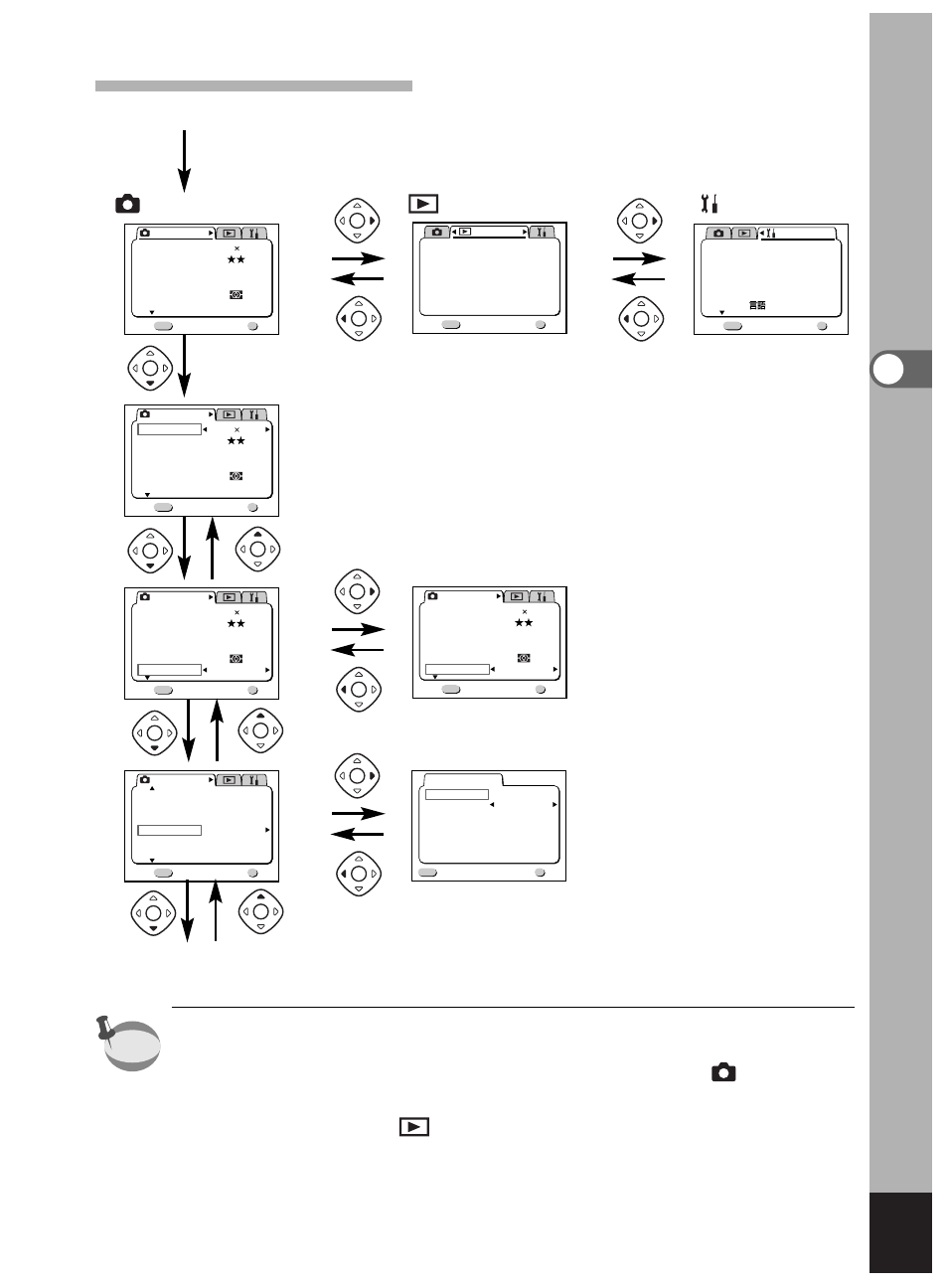
35
Common Oper
ations
• If you press the shutter release button halfway and move the camera
to Capture mode, any changes to the setting will not be saved.
• When you display the menu from Capture mode, the [
Rec.
Mode] menu will be displayed, and when you display the menu from
Playback mode, the [
Playback] menu will be displayed.
Example of menu operation
z
Menu/Fn button
c
c
v
c
c
v
’
[
Rec.Mode] menu
To the next screen
Select screen
Rec. Mode
Wide
AWB
Auto
Recorded Pixels
Quality Level
White Balance
Focusing Area
AE Metering
Sensitivity
Exit
1/3
MENU
Ok
OK
2288 1712
Playback
Resize
Trimming
Alarm
Slideshow
3sec
Off
Exit
MENU
Ok
OK
Set-up
Format
Sound
Date Style
mm/dd/yy
1/ 1/2003
Off
Date Adjust
World Time
Language/
English
1/3
Exit
MENU
Ok
OK
[
Set-up] menu
[
Playback] menu
Rec. Mode
Wide
AWB
Auto
Recorded Pixels
Quality Level
White Balance
Focusing Area
AE Metering
Sensitivity
1/3
Exit
MENU
Ok
OK
2288 1712
Rec. Mode
Wide
AWB
Auto
Recorded Pixels
Quality Level
White Balance
Focusing Area
AE Metering
Sensitivity
1/3
Exit
MENU
Ok
OK
2288 1712
Rec. Mode
Wide
AWB
100
Recorded Pixels
Quality Level
White Balance
Focusing Area
AE Metering
Sensitivity
1/3
Exit
MENU
Ok
OK
2288 1712
x
Auto Bracket
Digital Zoom
Instant Review
Interval Shoot
Off
Parallel
On
2sec
Fast Fwd Movie
3D Mode
Rec. Mode
2/3
Exit
MENU
Ok
OK
Interval Shoot
Interval
Number of Shot
Start Time
0hr 00min
02
1min 10sec
MENU
Ok
OK
Exit
memo
