Chapter 3 print server configuration, Overview, Other configure method for print server – Planet Technology FPS-5P-M User Manual
Page 17: Print server configuration, Chapter 3
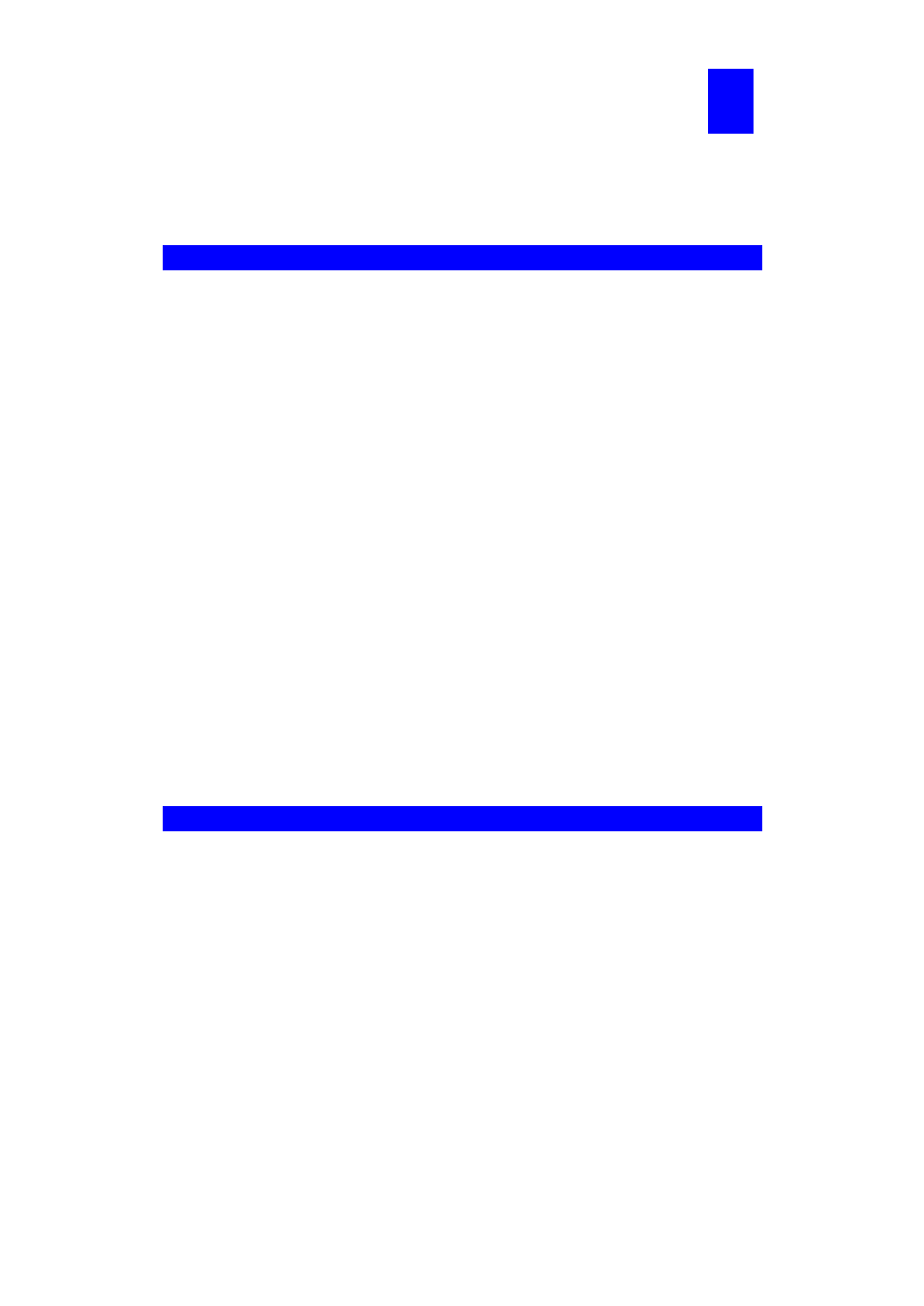
Page 13
Chapter 3
Print Server Configuration
This chapter provides an overview of the configuration process.
Overview
The Print Server is designed to support many different platforms, and the configuration
required would depend upon the environment in which it is installed.
•
When you first time install your printserver to your LAN. We will suggest you install
utility
“Bi-Admin” to configure your PrintServer in Windows. It can provide an ad-
vance and complete configuration for your printserver. See Chapter 5 for details
on using Bi-Admin.
•
If you have installed NetBEUI protocol in your network, you don
’t need to config-
ure the printserver. You can select NetBEUI protocol in Peer-To-Peer driver instal-
lation to let your PC attach to the PrintServer to print, through NetBEUI protocol.
•
PCs wishing to use the printer attached to the Print Server always require configu-
ration. See Chapter 4- Client Configuration for details.
•
If using a NetWare Server (V3, 4, or 5 in "compatibility" mode):
•
For configuration and management, the Bi-Admin program (detailed in Chap-
ter 5
– Bi-Admin Management Utility) is recommended.
•
If using NDPS, refer to Appendix B - Network Server Configuration.
•
If you wish to use a queue-based printing system using Windows NT
Server/Windows 2000/XP/Server 2003, the Network Server must be configured
as detailed in Appendix B - Network Server Configuration. However, it is not nec-
essary to use a Network Server-based queue; client PCs can print directly to the
Print Server by installing the Peer-to-peer Print Driver in Driver/PTP20 folder on
the CD-ROM.
•
AppleTalk is also supported, and normally no configuration of the Print Server is
required. See the Macintosh section of Chapter 4 for details of client configuration.
Other configure method for Print Server
If you do not have a Windows 32 platform available, use one of the following methods
to configure the Print Server.
Web Browser
Only available on FPS Series. See Chapter 6 - Web Interface
Setup for details.
FTP
Using this method, the configuration file is downloaded from the
Print Server, edited, then sent back. No software needs to be in-
stalled.
See the UNIX manual for details. The Unix manual is on the CD-
ROM, in the Manual\Unix folder.
Note: FPS-2PUW, FPS-2PUWG and FPS-1UA do not support
FTP to download the configuration file.
3
