13 appendix – Philips SPF7010 User Manual
Page 57
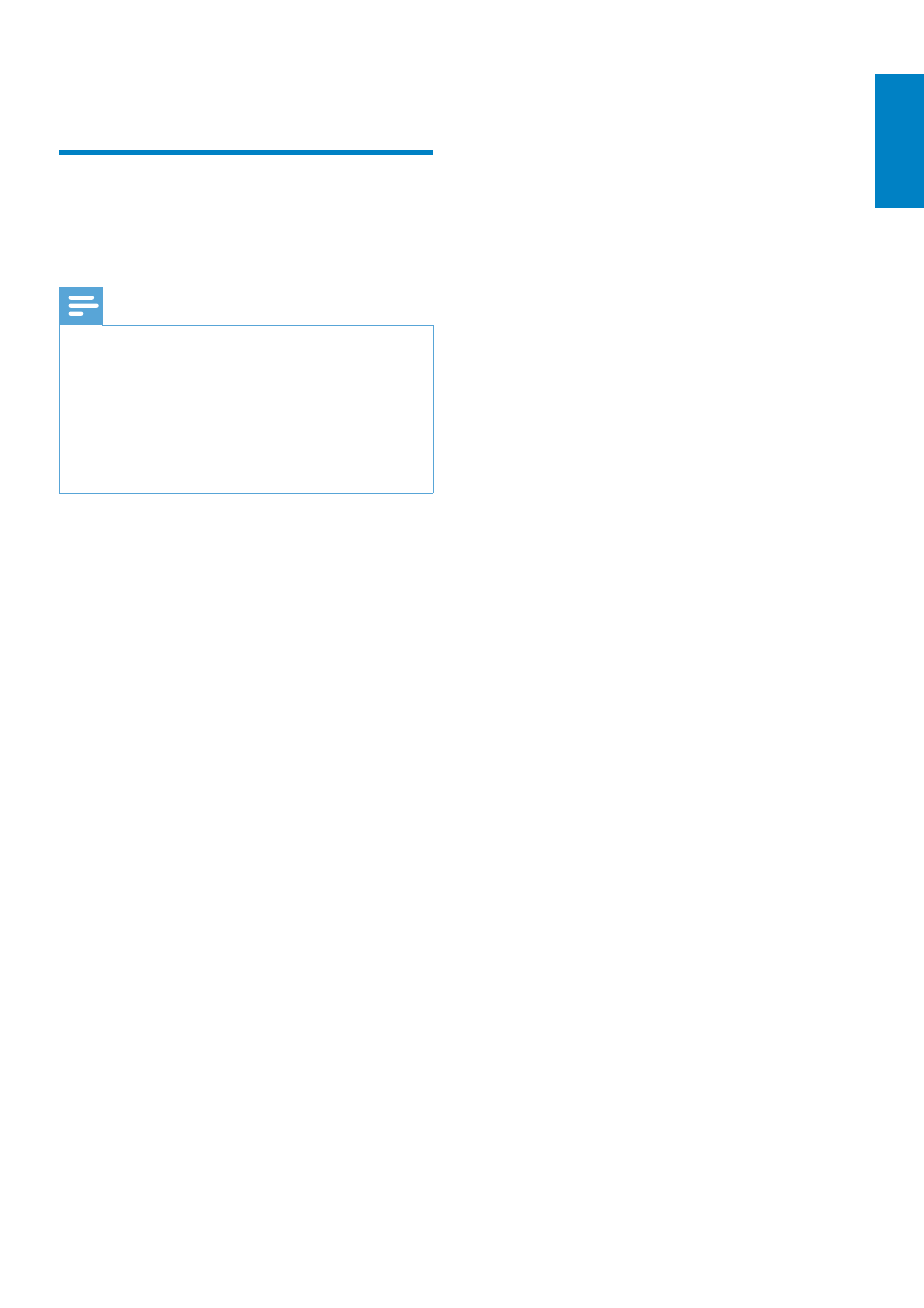
57
13 Appendix
Send photos from your
mobile phone with Bluetooth
connection
Note
Bluetooth connectivity is available only on
SPF7008/SPF7208/SPF7010/SPF7210.
Ensure that
Bluetooth connection on your
mobile phone is enabled.
Ensure that
Bluetooth connection on your
PhotoFrame is enabled.
Detailed operation procedures depend on the
type of mobile phones.
Consult the user manual of your mobile phone
to proceed:
1
On your mobile phone, select photos to
be sent to the PhotoFrame.
2
Activate Bluetooth feature on your
mobile phone.
3
Pair your mobile with the PhotoFrame.
Your Philips PhotoFrame is searched.
»
4
If a pin code is required, enter the
pin code (0000 by default) of the
PhotoFrame.
5
Send photos from your mobile to the
PhotoFrame.
The PhotoFrame saves photos in the
»
Bluetooth album.
English
EN
