Philips SPF7010 User Manual
Page 29
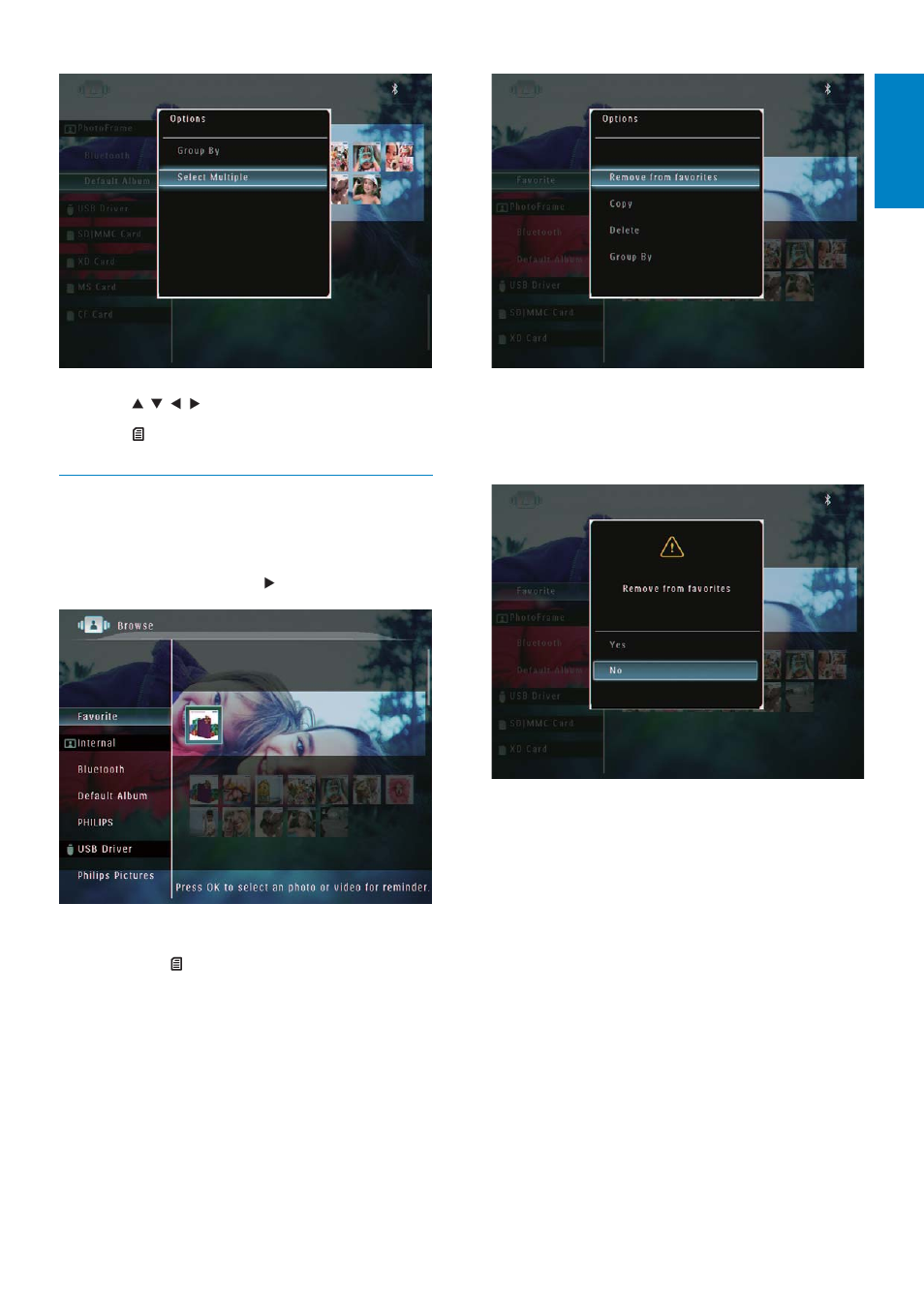
29
3
In the option menu, select [Remove from
favorites] and then tap OK
WRFRQÀUP
$FRQÀUPDWLRQPHVVDJHLVGLVSOD\HG
»
4
Select [Yes], and then tap OK
WRFRQÀUP
3
Tap / / / and OK to select photos.
4
Tap to access the option menu.
5HPRYHSKRWRVYLGHRRUPXVLFÀOHV
from the Favorites album
1
In the album mode, select the [Favorites]
album and them tap
WRFRQÀUP
2
6HOHFWSKRWRVÀOHVWREHUHPRYHGDQG
then tap .
An option menu is displayed.
»
English
EN
This manual is related to the following products:
See also other documents in the category Philips Digital Photo Frame:
- SPF2027 (37 pages)
- 7FF1CWO (49 pages)
- 8FF3WMI (3 pages)
- SPF3470X/G7 (2 pages)
- SPF7208/10 (2 pages)
- SPF4528/93 (2 pages)
- NBR-620 (2 pages)
- SPF7208/12 (2 pages)
- 7FF3FPW/75 (3 pages)
- 6FF3FPW/27 (3 pages)
- SPV3000 (2 pages)
- 7FF1CMI/37 (2 pages)
- 10FF3CDW (102 pages)
- SPF4508 (4 pages)
- SPY3010 (2 pages)
- SPF1307 (32 pages)
- SPF3480/G7 (66 pages)
- SPF3410/G7 (44 pages)
- SPF5010/10 (2 pages)
- SPF1002N (2 pages)
- SPF1137 (20 pages)
- SPF1027 SPF1017 (28 pages)
- ESXMIM-F2 (1 page)
- 5FF2CMI/27 (3 pages)
- SPF2107/12 (2 pages)
- SPF2107/10 (2 pages)
- 7FF2FPA/75 (2 pages)
- 7FF1AW/75 (2 pages)
- SPF5008/12 (2 pages)
- SPF1007 (1 page)
- SPF7008/10 (2 pages)
- SPF5208/12 (2 pages)
- SPF4610 (19 pages)
- SPF4308 (34 pages)
- 7FF2CMI/05 (2 pages)
- 8FF3CDW (12 pages)
- SPF 3408/G7 (100 pages)
- 7FF2FPA/27 (3 pages)
- SPF7010 (60 pages)
- 7FF1CWO/00 (2 pages)
- SPF5208/10 (2 pages)
- SPF1327 (8 pages)
- 7FF2FPAS/05 (2 pages)
- 10FF3CME/00 (3 pages)
