View information of the photoframe – Philips SPF7010 User Manual
Page 50
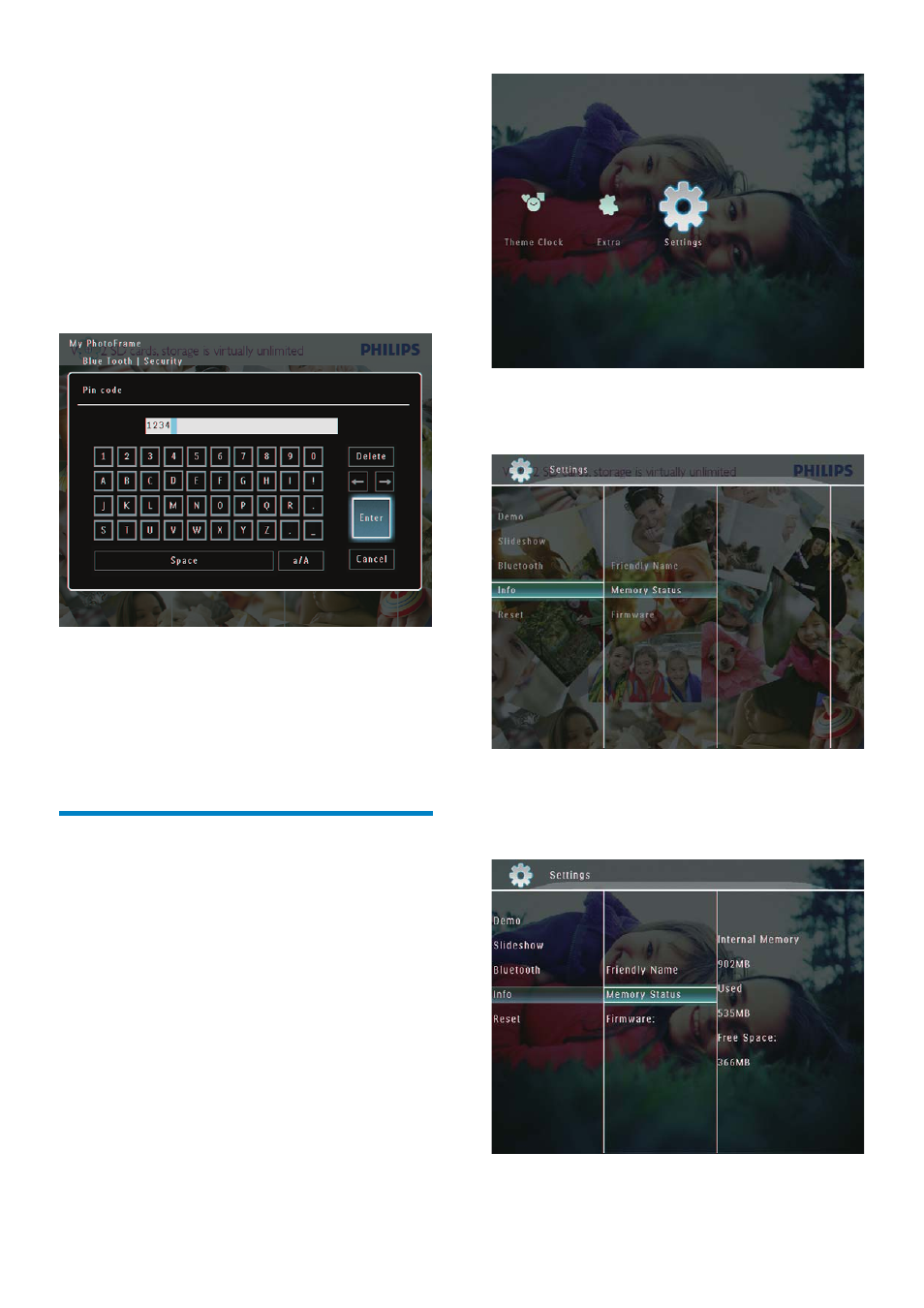
50
2
Select [Info], and then tap OK to
FRQÀUP
3
Select [Friendly Name] / [Memory
Status] / [Firmware] to view related
information.
4
Select [Pin Code], and then tap OK to
FRQÀUP
A key pad is displayed.
»
5
Select a number, and then tap OK to
FRQÀUP
6
Repeat Step 5 until the pin code is
complete.
7
Select [Enter], and then tap OK to
FRQÀUP
8
To set the pin code on, select [Pin Code
On] and then tap OK
WRFRQÀUP
To set the pin code off, select
[Pin
Code Off] and then tap OK to
FRQÀUP
View information of the
PhotoFrame
PhotoFrame.
1
In the home screen, select [Settings] and
then tap OK
WRFRQÀUP
EN
This manual is related to the following products:
