Turn on/off button sound 1, Set auto orientation – Philips SPF7010 User Manual
Page 46
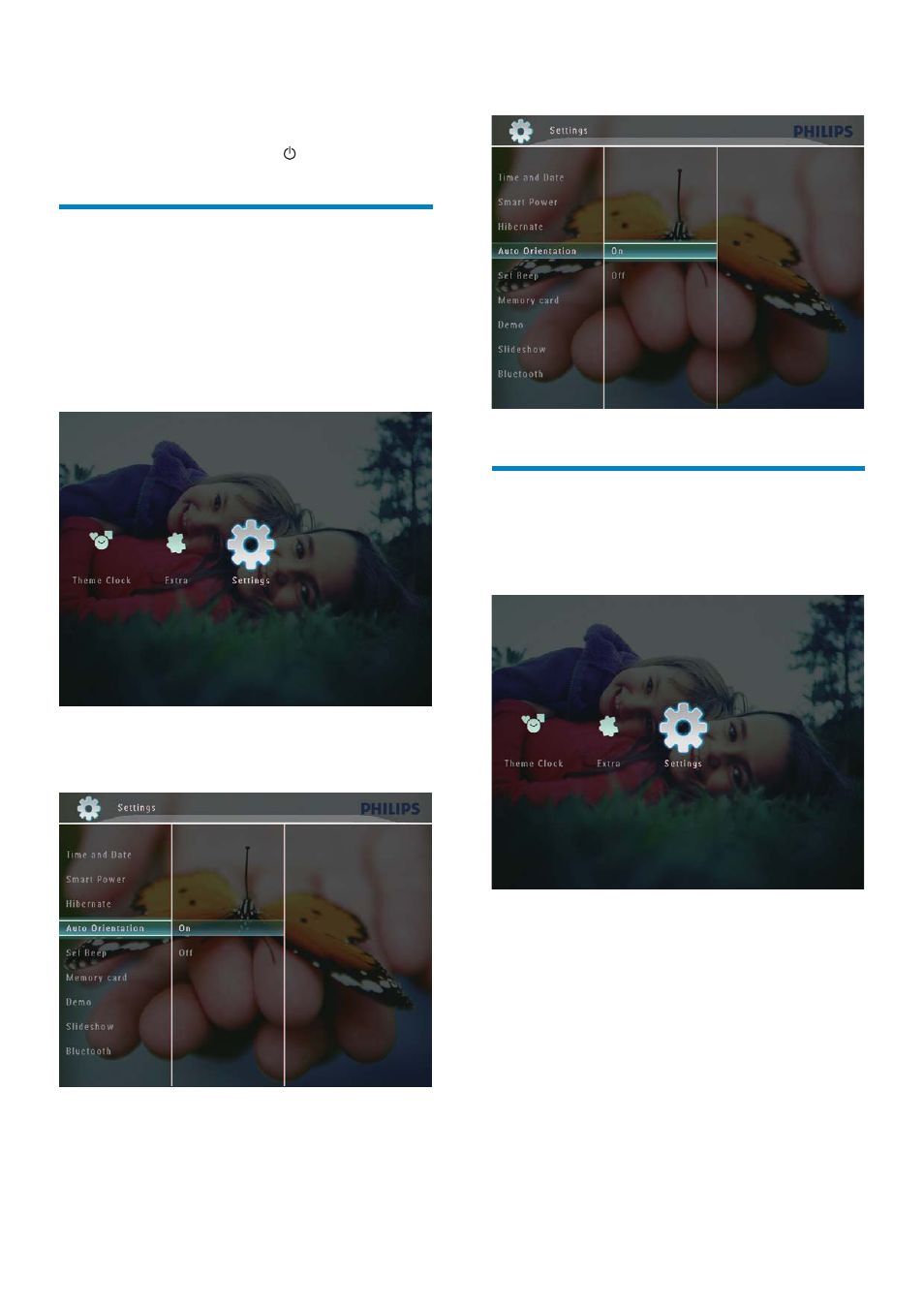
46
3
Select [On], and then tap OK
WRFRQÀUP
Turn on/off button sound
1
In the home screen, select [Settings] and
then tap OK
WRFRQÀUP
After the selected period, your
PhotoFrame hibernates.
To get your PhotoFrame out of
hibernation, press .
Set Auto Orientation
You can play photos in the correct orientation
depending the horizontal/vertical orientation of
the PhotoFrame.
1
In the home screen, select [Settings] and
then tap OK
WRFRQÀUP
2
Select [Auto Orientation], and then tap
OK
WRFRQÀUP
EN
This manual is related to the following products:
