Play video – Philips SPF7010 User Manual
Page 20
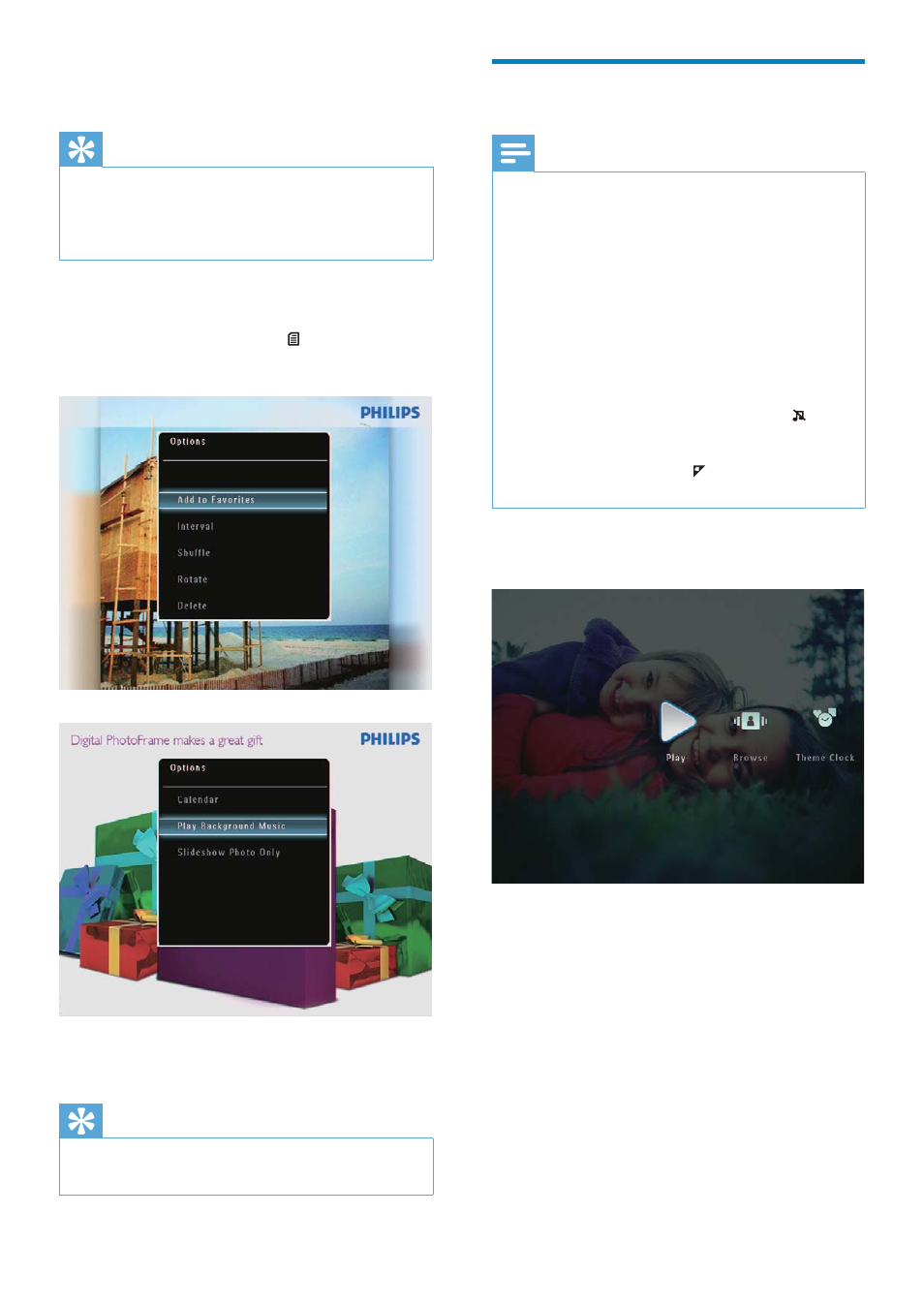
20
Play video
Note
The PhotoFrame plays most video clips of a
digital still camera in M-JPEG (*.avi/*.mov),
MPEG-1 (*.mpg), MPEG-4 (*.avi/*.mov/*.mp4),
H.263 (*.avi/*.mov) format. Some video clips
might have compatibility issues when played
on your PhotoFrame. Before playing, ensure
that these video clips are compatible with your
PhotoFrame.
Some video clips in a format which is not
compatible well with your PhotoFrame, like
*.3gp/*.3g2 and some others, may be played
with no audio output. When a video clip is
played with no audio output, the icon is
displayed on the screen.
,QDOEXPWKXPEQDLOÀOPVWULSPRGHDYLGHR
ÀOHLVGLVSOD\HGZLWKWKH icon on the left top
corner.
1
In the home screen, select [Play] and
then tap OK
WRFRQÀUP
2
Fast swipe the right-left slider to the right.
3KRWRVYLGHRÀOHVDUHGLVSOD\HGLQ
»
ÀOPVWULSPRGH
,QÀOPVWULSPRGH:
To resume slideshow mode, tap
OK.
Tip
,QÀOPVWULSPRGH$ERXWÀIWHHQVHFRQGVODWHU
ZLWKRXWXVHURSHUDWLRQÀOPVWULSGLVDSSHDUV
and the selected photo is displayed in full
screen.
In slideshow mode, you can also manage the
photo displayed.
1
In slideshow mode, tap .
An option menu is displayed.
»
2
Select an option, and then tap OK to
FRQÀUP
Tip
If
[Slideshow Photo Only] is enabled, video
ÀOHVDUHQRWSOD\HGLQVOLGHVKRZPRGH
EN
