Philips SPF7010 User Manual
Page 28
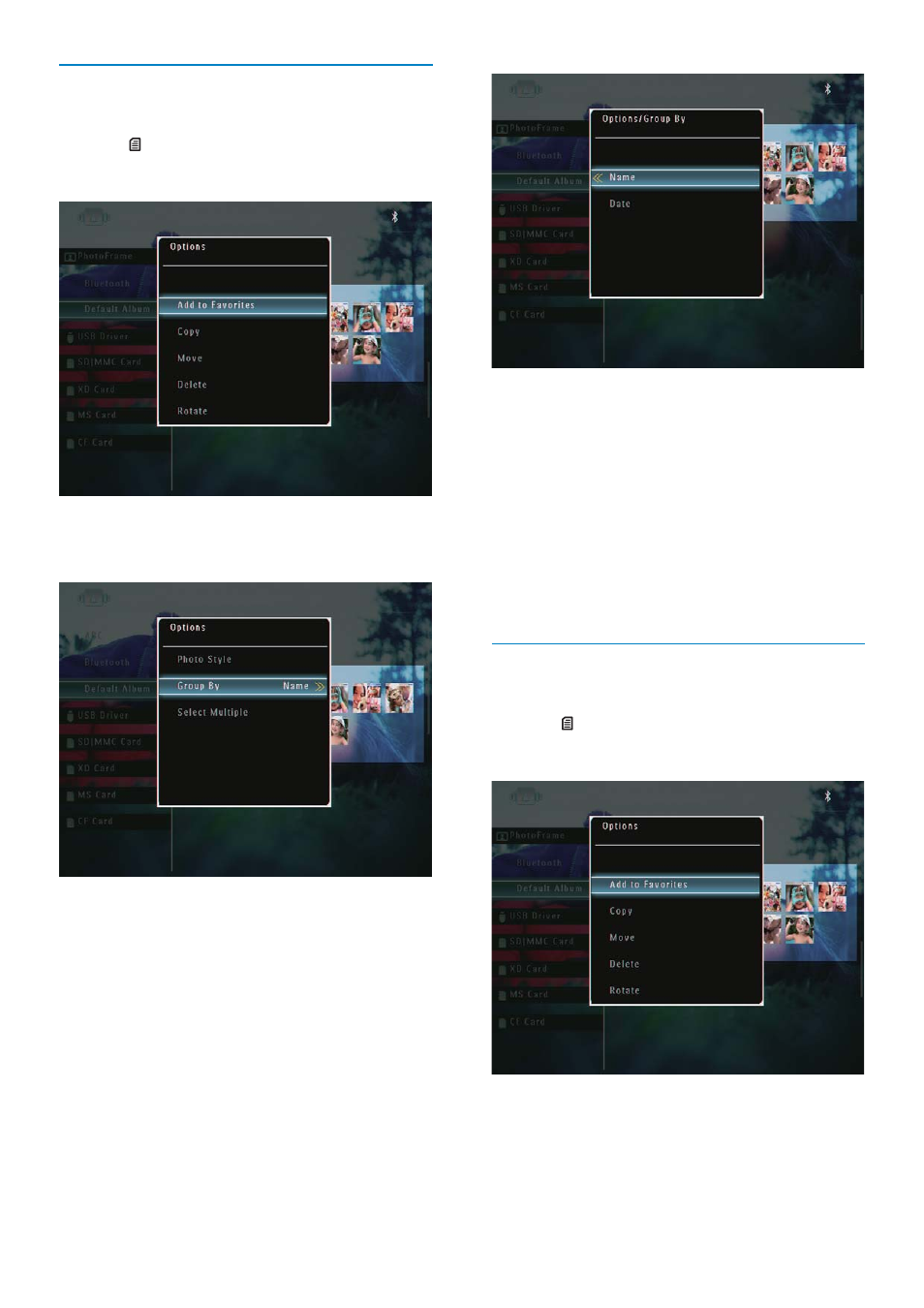
28
If you group photos by name, photos
»
are displayed alphabetically in an
ascending order from top left to
bottom right (1, 2, ... a, b , ... z).
If you group photos by time, photos
»
are displayed chronologically in a
descending order from top left to
bottom right (from the recent to the
previous).
Select several photos at a time
1
In album mode, select a photo and then
tap .
An option menu is displayed.
»
2
Select [Select Multiple], and then tap OK
WRFRQÀUP
Group photos by name/date
1
In album mode, select a photo and then
tap .
An option menu is displayed.
»
2
Select [Group By], and then tap OK to
FRQÀUP
3
Select [Name] / [Date], and then tap OK
WRFRQÀUP
EN
This manual is related to the following products:
