Manage an album 1 – Philips SPF7010 User Manual
Page 30
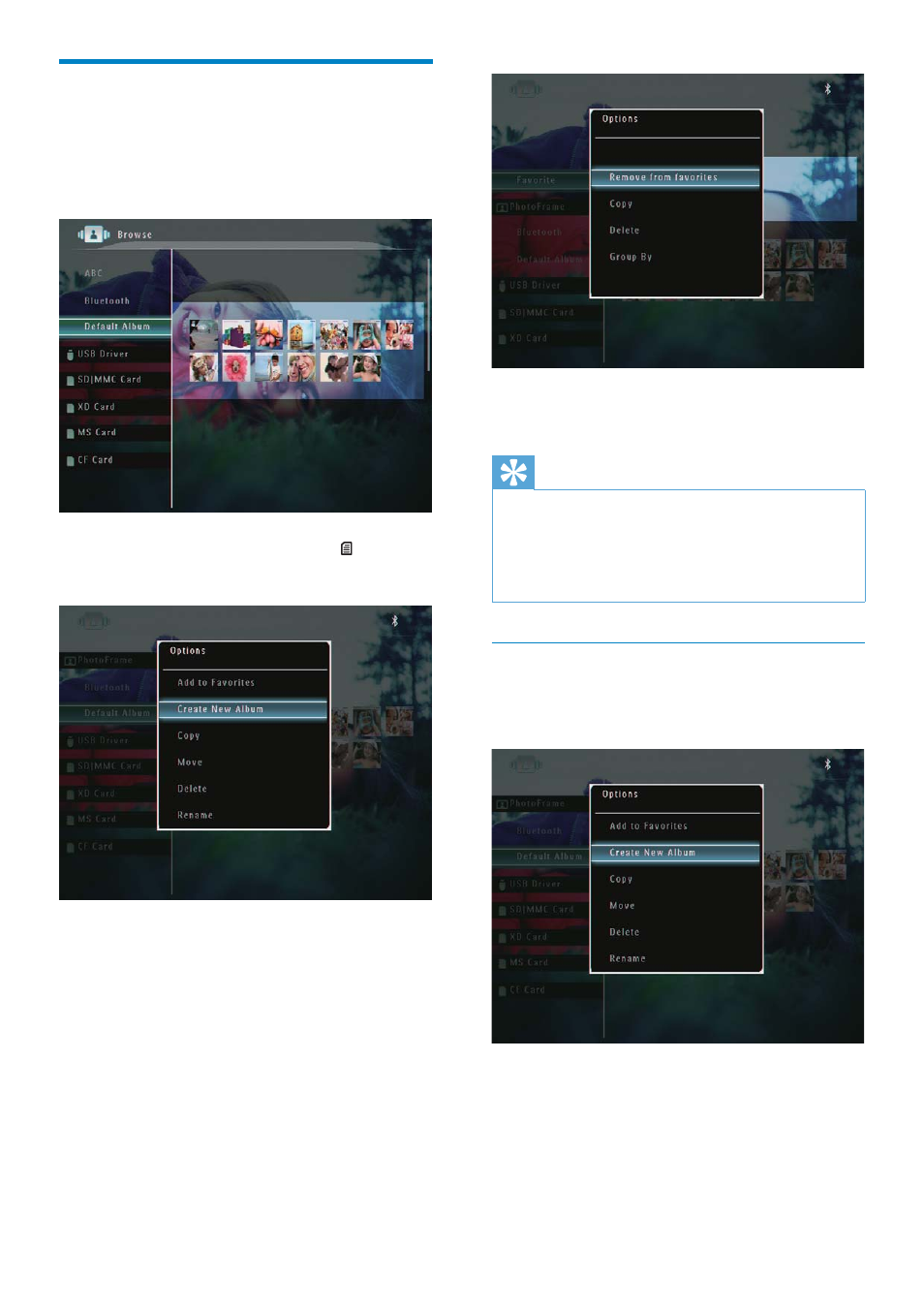
30
3
Select an option, and then tap OK to
FRQÀUP
Tip
For albums on sources other than the
PhotoFrame, [Create New Folder] is displayed
instead of [Create New Album].
You can manage an album in the similar way as
you manage a photo.
Create an album
1
In the option menu, select [Create New
Album] and then tap OK
WRFRQÀUP
A keypad is displayed.
»
2
To enter the name (up to 24 characters),
select an alphabet/number and then tap
OK
WRFRQÀUP
Manage an album
1
In the home screen, select [Browse] and
then tap OK
WRFRQÀUP
Photos are displayed in album mode.
»
2
Select an album, and then tap .
An option menu is displayed.
»
If the
»
[Favorites] album is selected, a
different option menu is displayed.
EN
This manual is related to the following products:
