Philips SPF7010 User Manual
Page 22
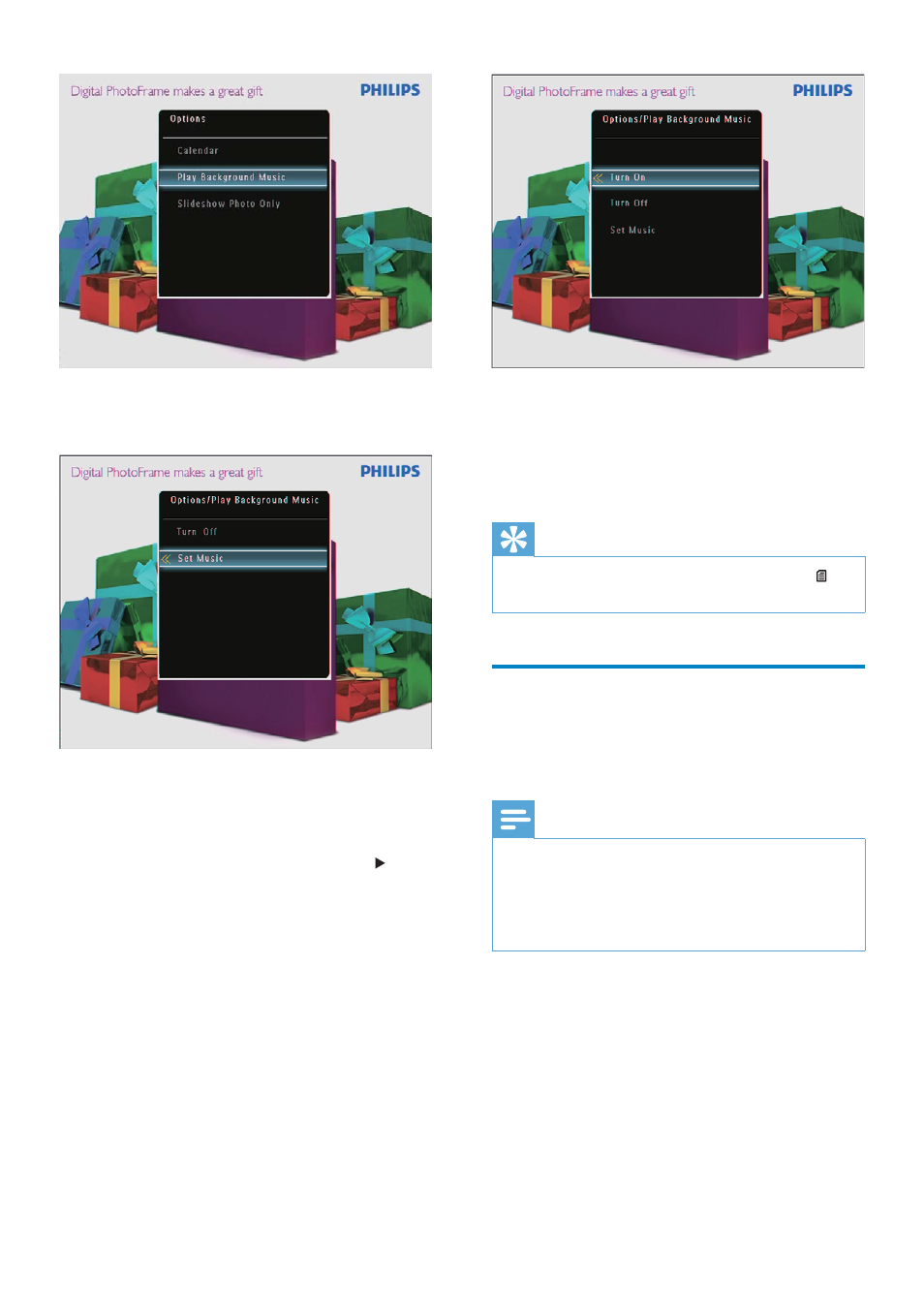
22
6HOHFWHGPXVLFÀOHVDUHSOD\HG
To stop music play:
In
[Play Background Music] menu,
select [Turn Off] and then tap OK
WRFRQÀUP
Tip
$IWHUDPXVLFÀOHLVVHOHFWHG\RXFDQWDS
to
access the option menu to copy/delete it.
Display a theme clock
(SPF5008/SPF5208/SPF7008/
SPF7208/SPF7010/SPF7210)
Note
Ensure that you have installed a theme clock in
your PhotoFrame.
You can also download latest theme clocks
from www.philips.com/support, in the coming
future.
1
In the home screen, select [Theme
Clock] and then tap OK
WRFRQÀUP
3
Select [Set Music], and then tap OK to
FRQÀUP
4
Select a folder.
5
7RSOD\DOOPXVLFÀOHVLQWKHIROGHUWDS
OK
WRFRQÀUP
7RSOD\DVLQJOHPXVLFÀOHWDS
to
DFFHVVWKHIROGHUVHOHFWDPXVLFÀOH
and then tap OK
WRFRQÀUP
If you have set music before:
In
[Play Background Music]menu,
select[Turn On]and then tapOKto
FRQÀUP
EN
