Smart power setting – Philips SPF7010 User Manual
Page 43
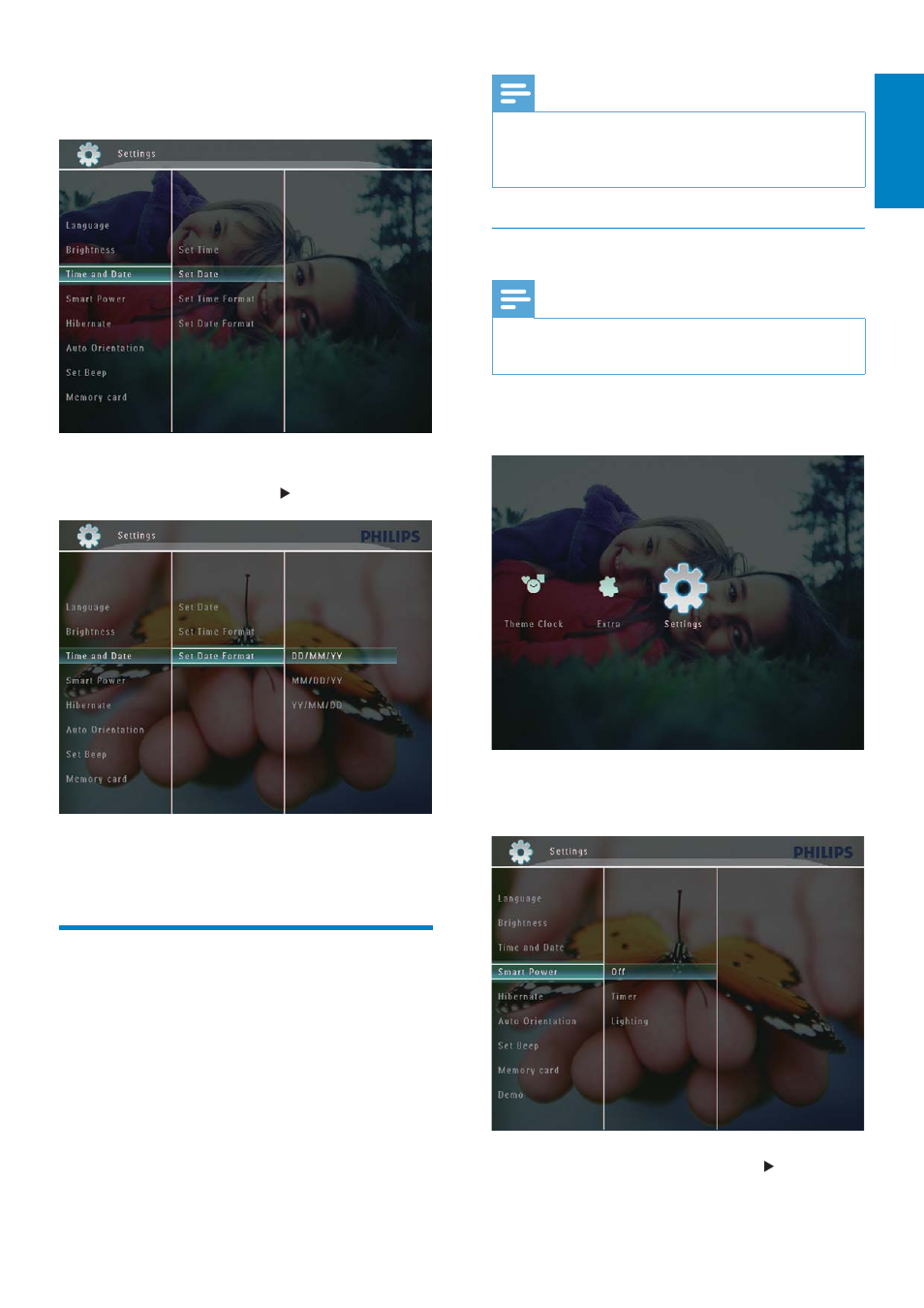
43
Note
You can enable only one Smart Power function
at a time, either by timer or by light sensor.
Ensure that your PhotoFrame is turned on.
Specify time to auto on/off
Note
Ensure that the current time of the
PhotoFrame is set correctly.
1
In the home screen, select [Settings] and
then tap OK
WRFRQÀUP
2
Select [Smart Power], and then tap OK
WRFRQÀUP
3
Select [Timer], and then tap .
2
Select [Time and Date], and then tap OK
WRFRQÀUP
3
Select [Set Time Format] / [Set Date
Format], and then tap .
4
Select a format, and then tap OK to
FRQÀUP
Smart Power setting
With Smart Power function on the
3KRWR)UDPH\RXFDQFRQÀJXUHWKHWLPHIRU
the PhotoFrame to turn on or off the display
automatically. Or you can also adjust the light
sensor for the PhotoFrame to turn on or off
the display according to the ambient brightness.
When the display automatically turns off, your
PhotoFrame goes to standby (sleep) mode.
English
EN
