4 play, Play photos – Philips SPF7010 User Manual
Page 19
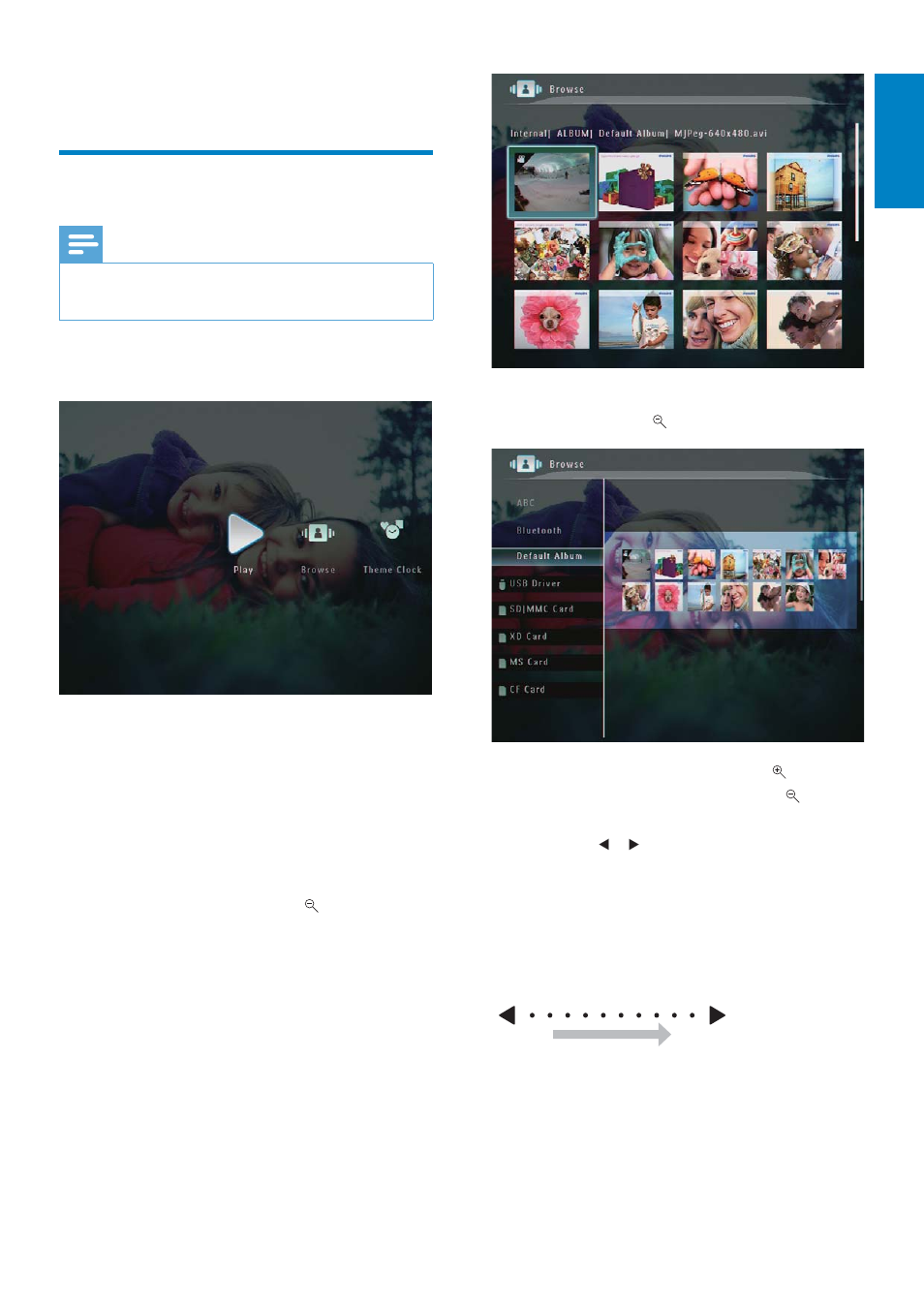
19
7RYLHZSKRWRVYLGHRÀOHVLQDOEXP
mode, tap twice.
To zoom in an image, tap
.
To zoom out an image, tap
.
To select the previous/next photo,
tap / .
To pause, tap
OK.
To resume, tap
OK again.
7RYLHZSKRWRVLQÀOPVWULSPRGH
fast swipe the right/left slider to the
right.
4 Play
Play photos
Note
You can play JPEG or progressive JPEG photos
on the PhotoFrame.
1
In the home screen, select [Play] and
then tap OK
WRFRQÀUP
3KRWRVYLGHRÀOHVDUHGLVSOD\HGLQ
»
slideshow mode.
,IWKHUHDUHPXVLFÀOHVDYDLODEOHSKRWRV
»
are played with background music by
default.
In slideshow mode:
7REURZVHSKRWRVYLGHRÀOHVLQ
thumbnail mode, tap .
English
EN
This manual is related to the following products:
