Select [display mode] on the, Set-up] menu, Press the four-way controller – Pentax Optio 33L User Manual
Page 89: Press the ok button
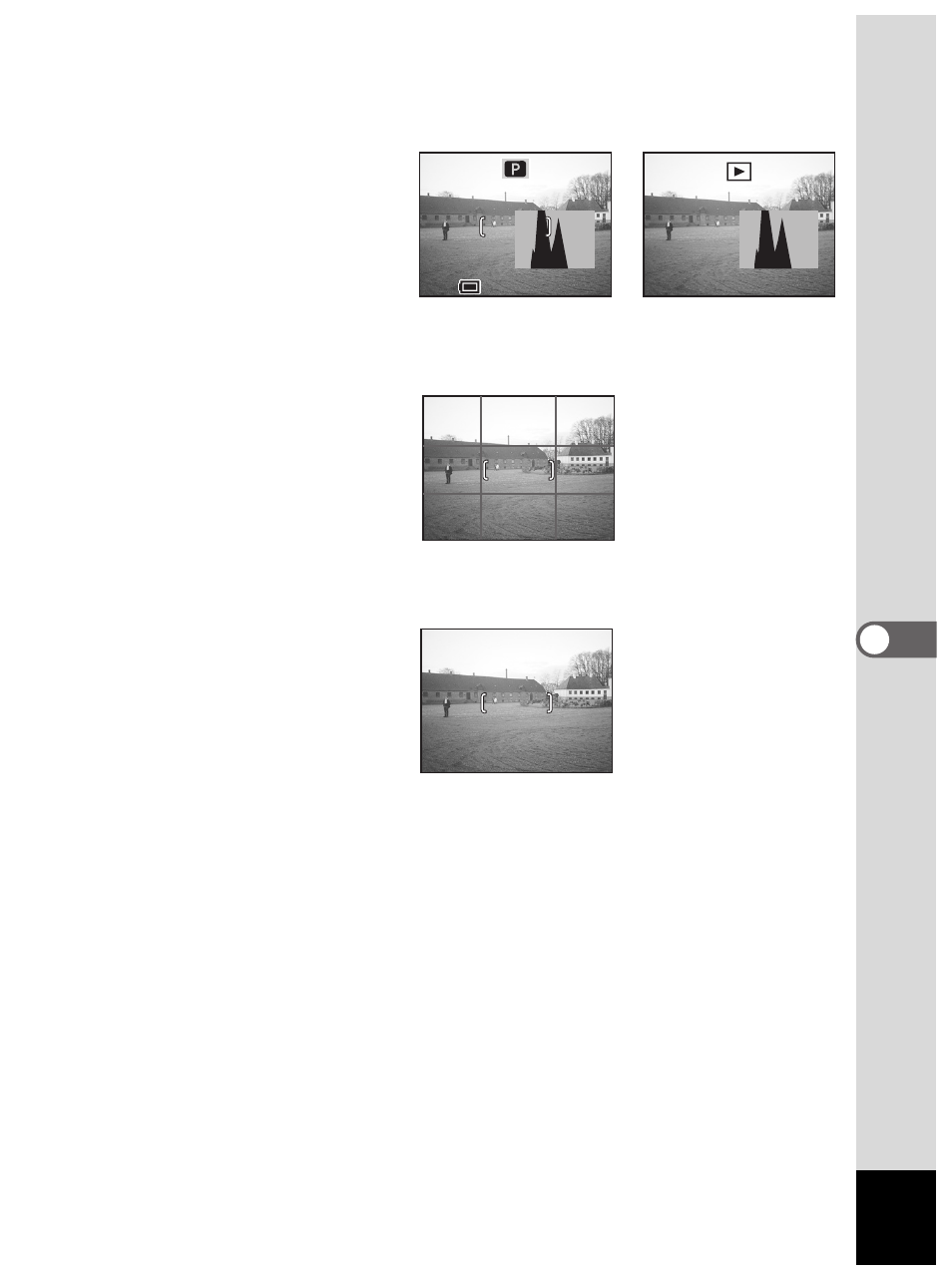
89
6
Se
tti
ngs
Histogram
Brightness distribution is
displayed. The horizontal
axis shows brightness (dark
to bright left to right), and
the vertical axis shows the
pixels.
Grid
The grid is not displayed in
Playback mode.
No Information
Capture information is not
displayed.
• During Autofocus, the
Autofocus frame and battery
icon are displayed.
• Settings are displayed for
several seconds when
changed.
1
Select [Display Mode] on the [
B
Set-up] menu.
2
Press the four-way controller (
45
) to select your
desired display mode.
3
Press the OK button.
The camera is ready for capture or playback.
Capture Mode
Playback Mode
3
3
100-0030
100-0030
100-0030
1/100
1/100
F2.6
F2.6
1/100
F2.6
11:20
11:20
03/20/2003
03/20/2003
11:20
03/20/2003
Capture Mode
Capture Mode
See also other documents in the category Pentax Cameras:
- K-X (324 pages)
- me super (33 pages)
- Optio S (36 pages)
- Espio 140V (6 pages)
- K10D (12 pages)
- Optio M30 (188 pages)
- K20D (286 pages)
- K20D (6 pages)
- Optio Z10 (212 pages)
- Optio S5n (171 pages)
- Optio W20 (208 pages)
- Optio S5i (72 pages)
- Optio E30 (161 pages)
- Optio A20 (199 pages)
- K110D (216 pages)
- Optio S4 (38 pages)
- Optio SV (68 pages)
- 67II (84 pages)
- MZ-60 (118 pages)
- Optio MX4 (68 pages)
- Optio V10 (192 pages)
- Optio E50 (159 pages)
- MZ-6 (77 pages)
- Optio S10 (208 pages)
- ist (156 pages)
- Optio T30 (192 pages)
- Optio S4i (48 pages)
- Optio S50 (138 pages)
- Optio X (184 pages)
- Optio 555 (144 pages)
- K100D (220 pages)
- Optio T20 (168 pages)
- K200D (266 pages)
- Optiio550 (40 pages)
- 430RS (70 pages)
- K200 (4 pages)
- K2000 (2 pages)
- Optio Digital Camera 43WR (128 pages)
- Optio 33LF (106 pages)
- Digital Camera Optio WP (188 pages)
- DS2 (212 pages)
- EL-100 (28 pages)
- OptioWP (188 pages)
- Optio S6 (2 pages)
