Handling the camera – Pentax Optio 33L User Manual
Page 4
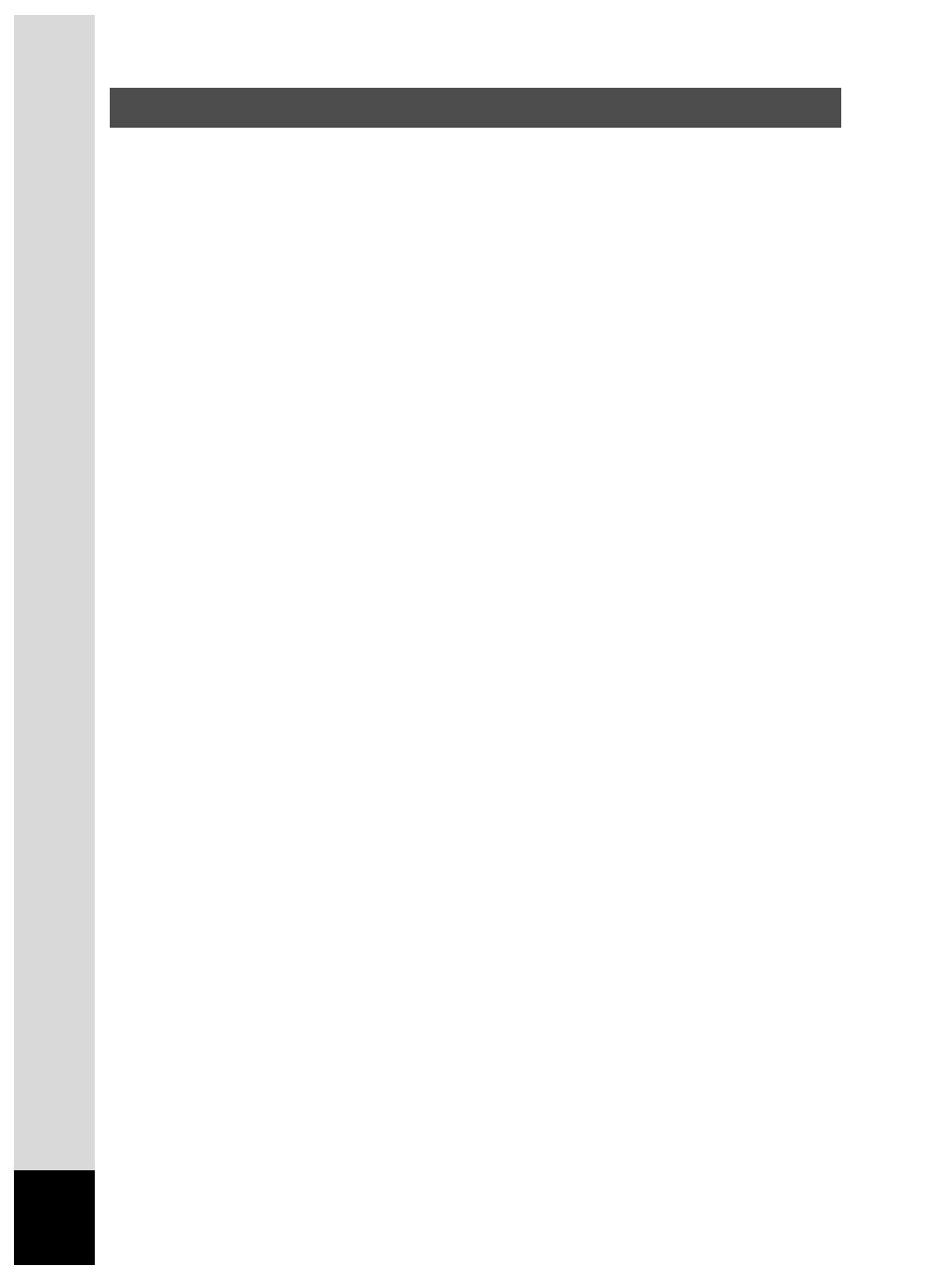
4
• Always confirm that the camera is working properly when the camera has not
been used for a long time, or before important occasions (weddings, trips,
etc.). PENTAX is not responsible for consequential damages (costs incurred
for photography, lost profits, etc.) arising from failure of this product.
• The lens on this camera is not exchangeable. The lens is not removable.
• Do not clean the product with organic solvents such as thinner, alcohol, or
benzene.
• Do not subject to high temperatures or high humidity. Do not leave the camera
in a vehicle, as the temperature can get very high.
• Do not store the camera with preservatives and chemicals. Storage in high
temperatures and high humidity can cause molding. Remove from case and
store in a dry and well-ventilated location.
• This camera is not waterproof, and cannot be used in the rain or where the
camera could get wet.
• Do not subject the camera to strong vibrations, shocks, or pressure. Use a
cushion to protect the camera from vibrations of motorcycles, automobiles, or
ships.
• The temperature range for camera use is 0°C to 40°C.
• The LCD display may appear black under high temperatures, but will return to
normal as temperatures normalize.
• The LCD display may respond more slowly at low temperatures. This is due to
liquid crystal properties, and is not a fault.
• Periodic inspections are recommended every one to two years to maintain
high performance.
• Sudden temperature changes will cause condensation on the inside and
outside of the camera. Place the camera in your bag or a plastic bag, retrieving
the camera after decreasing the temperature difference.
• Avoid contact with garbage, mud, sand, dust, water, toxic gases, or salts.
These could cause a camera breakdown. Wipe dry any rain or water drops on
the camera.
• See “Precautions When Using a CF Card” (p.16) for details on the compact flash
memory card (CF Card).
• Please do not press forcefully on the LCD monitor. This could cause breakage or
malfunction.
• When you rotate the LCD monitor, please rotate it carefully in the correct direction,
and do not apply excessive force. This could damage your camera.
Handling the Camera
