Taking still pictures – Pentax Optio 33L User Manual
Page 22
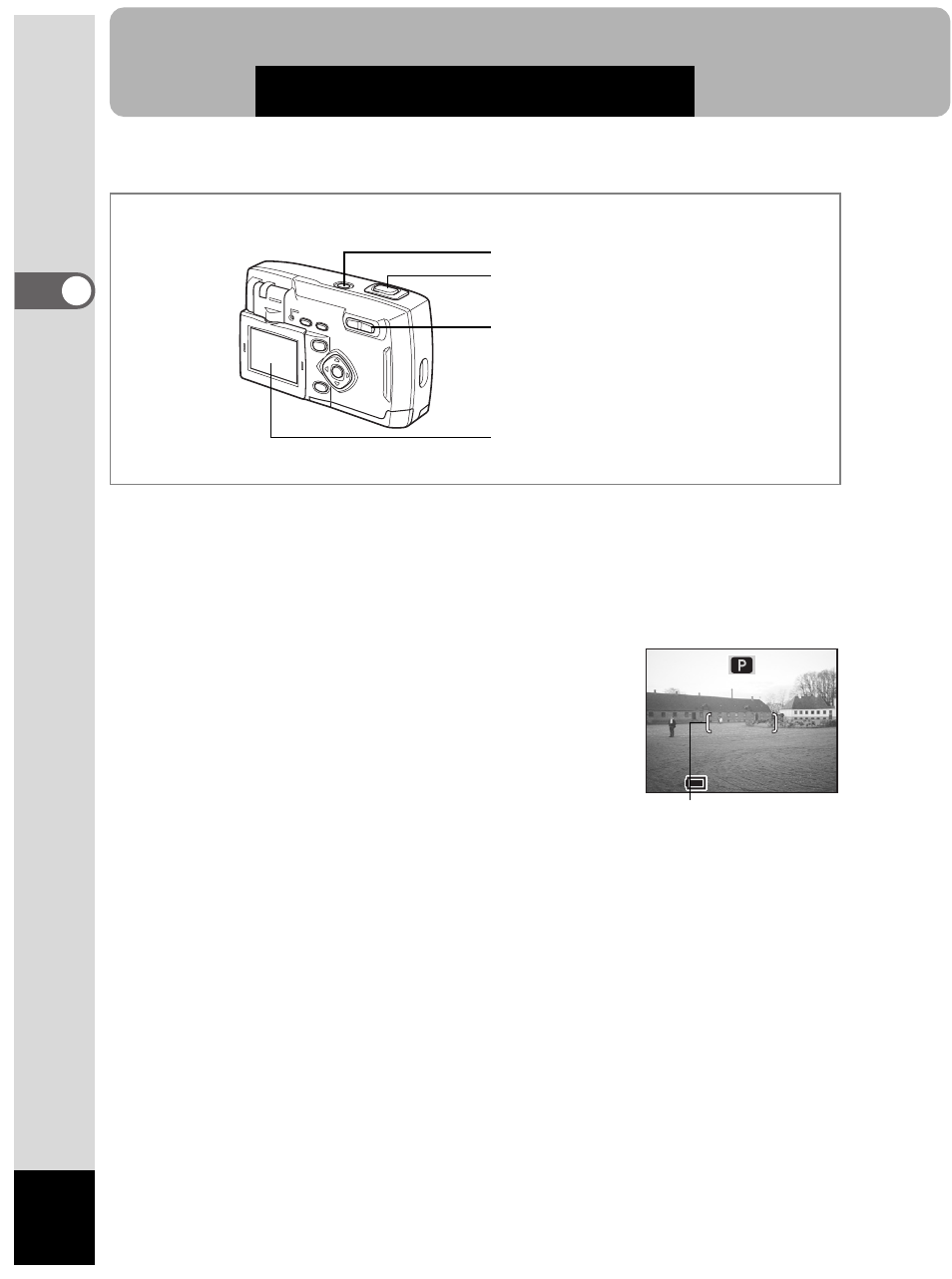
22
2
Q
u
ick St
ar
t
Quick Start
Taking Still Pictures
This is the simplest way to take still pictures. The flash discharges
automatically based on light conditions by the default setting.
1
Press the power switch.
The camera will turn on.
2
Confirm the subject and shooting
information on the LCD monitor.
The focus frame at the center of the LCD
screen indicates the zone of automatic
focusing. Press the Zoom button to change the
size of the subject.
x
Subject becomes bigger.
w
Subject becomes smaller.
3
Press the shutter release button.
The captured image is displayed on the LCD monitor for 0.5 seconds
(instant review). The image is saved on the CF card (The red lamp
blinks while saving).
Shutter release button
Zoom f/y button
Power switch
LCD monitor
2
2
Focus frame
See also other documents in the category Pentax Cameras:
- K-X (324 pages)
- me super (33 pages)
- Optio S (36 pages)
- Espio 140V (6 pages)
- K10D (12 pages)
- Optio M30 (188 pages)
- K20D (286 pages)
- K20D (6 pages)
- Optio Z10 (212 pages)
- Optio S5n (171 pages)
- Optio W20 (208 pages)
- Optio S5i (72 pages)
- Optio E30 (161 pages)
- Optio A20 (199 pages)
- K110D (216 pages)
- Optio S4 (38 pages)
- Optio SV (68 pages)
- 67II (84 pages)
- MZ-60 (118 pages)
- Optio MX4 (68 pages)
- Optio V10 (192 pages)
- Optio E50 (159 pages)
- MZ-6 (77 pages)
- Optio S10 (208 pages)
- ist (156 pages)
- Optio T30 (192 pages)
- Optio S4i (48 pages)
- Optio S50 (138 pages)
- Optio X (184 pages)
- Optio 555 (144 pages)
- K100D (220 pages)
- Optio T20 (168 pages)
- K200D (266 pages)
- Optiio550 (40 pages)
- 430RS (70 pages)
- K200 (4 pages)
- K2000 (2 pages)
- Optio Digital Camera 43WR (128 pages)
- Optio 33LF (106 pages)
- Digital Camera Optio WP (188 pages)
- DS2 (212 pages)
- EL-100 (28 pages)
- OptioWP (188 pages)
- Optio S6 (2 pages)
