Using the ac adapter – Pentax Optio 33L User Manual
Page 14
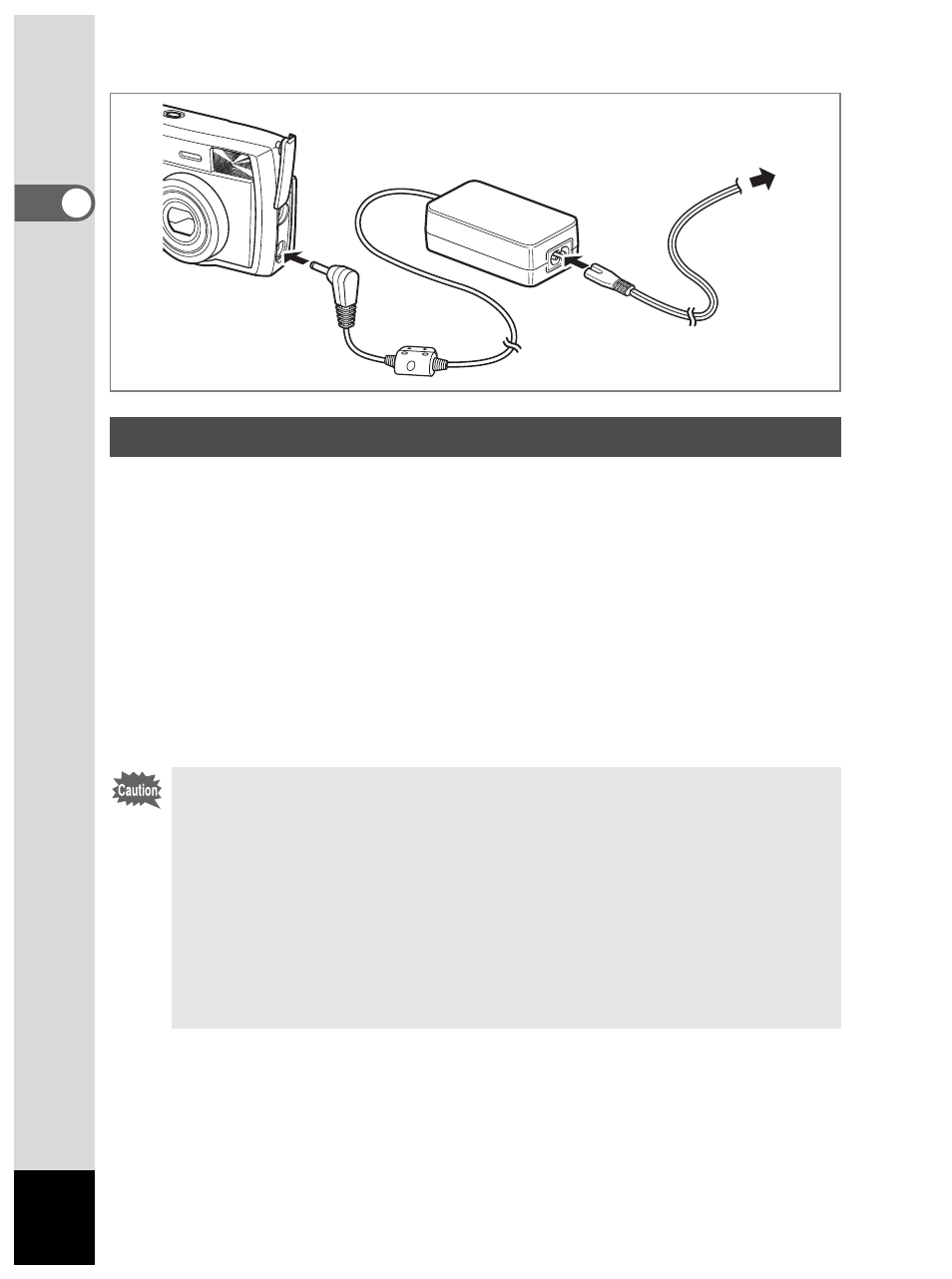
14
Get
ting St
ar
te
d
1
When using the LCD monitor for a long time or when connecting to your
PC, we recommend using the AC adapter kit D-AC5 (sold separately).
1
Make sure the camera is turned off before opening the
terminal cover.
2
Connect the DC terminal on the AC adapter to the DC
input terminal on the camera.
3
Connect the AC plug cord to the AC adapter.
4
Plug into the power outlet.
Using the AC Adapter
• Make sure the camera is turned off before connecting or
disconnecting the AC adapter.
• Make sure connections are secure between the camera, AC adapter,
AC plug cord terminal, and the power outlet. Disconnections while the
camera is recording or reading data on the CF card will corrupt your
data.
• When using the AC adapter, be sure to read the AC adapter D-AC5
operating manual.
• Connecting the AC adapter will not charge the rechargeable batteries
in your camera.
- K-X (324 pages)
- me super (33 pages)
- Optio S (36 pages)
- Espio 140V (6 pages)
- K10D (12 pages)
- Optio M30 (188 pages)
- K20D (286 pages)
- K20D (6 pages)
- Optio Z10 (212 pages)
- Optio S5n (171 pages)
- Optio W20 (208 pages)
- Optio S5i (72 pages)
- Optio E30 (161 pages)
- Optio A20 (199 pages)
- K110D (216 pages)
- Optio S4 (38 pages)
- Optio SV (68 pages)
- 67II (84 pages)
- MZ-60 (118 pages)
- Optio MX4 (68 pages)
- Optio V10 (192 pages)
- Optio E50 (159 pages)
- MZ-6 (77 pages)
- Optio S10 (208 pages)
- ist (156 pages)
- Optio T30 (192 pages)
- Optio S4i (48 pages)
- Optio S50 (138 pages)
- Optio X (184 pages)
- Optio 555 (144 pages)
- K100D (220 pages)
- Optio T20 (168 pages)
- K200D (266 pages)
- Optiio550 (40 pages)
- 430RS (70 pages)
- K200 (4 pages)
- K2000 (2 pages)
- Optio Digital Camera 43WR (128 pages)
- Optio 33LF (106 pages)
- Digital Camera Optio WP (188 pages)
- DS2 (212 pages)
- EL-100 (28 pages)
- OptioWP (188 pages)
- Optio S6 (2 pages)
