Rotating the lcd monitor (rotate lcd) – Pentax Optio 33L User Manual
Page 17
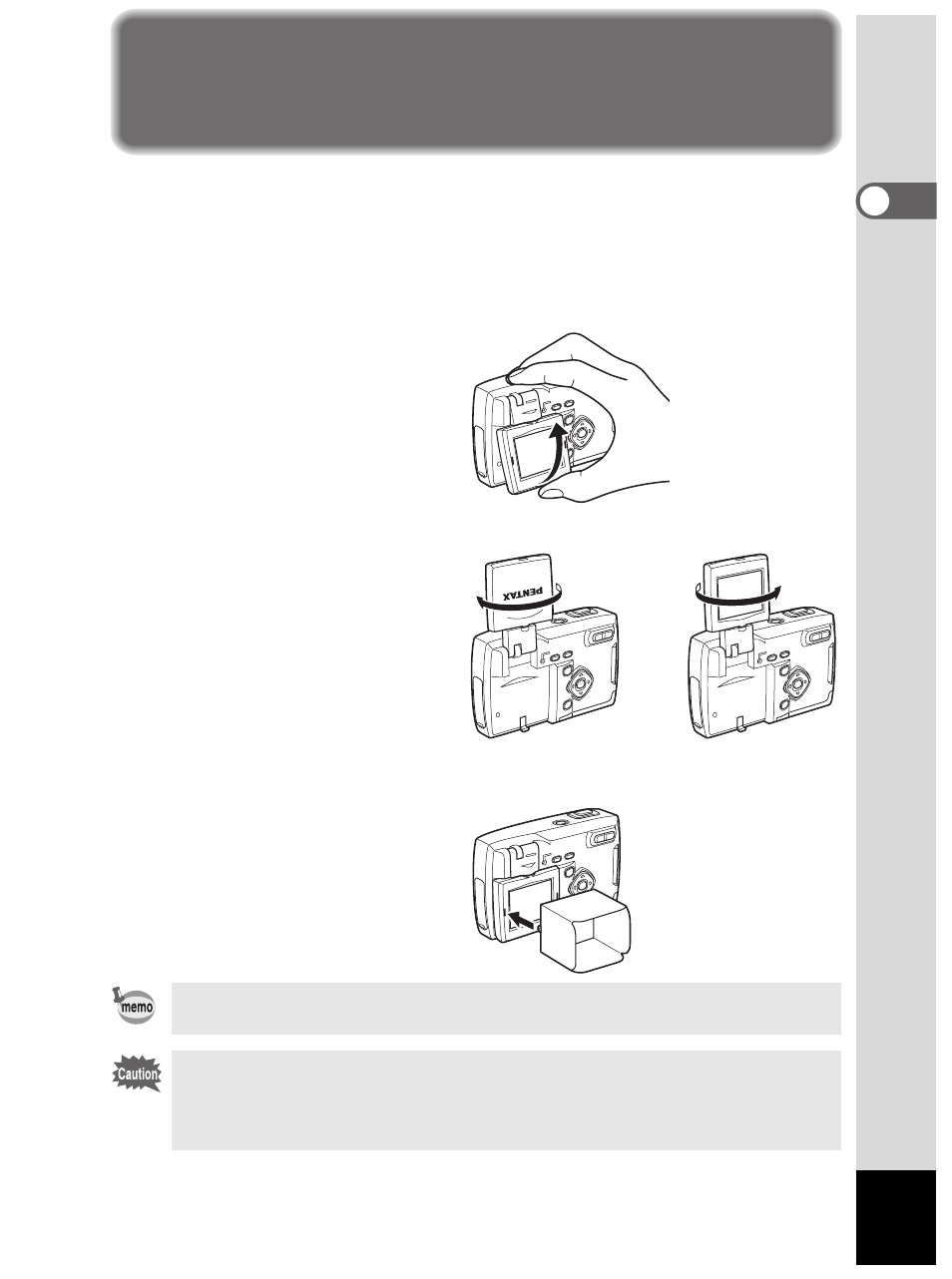
17
1
Get
ting St
ar
te
d
Rotating the LCD Monitor (Rotate LCD)
You can rotate the LCD monitor 180
° vertically or horizontally.
The screen display will change with the rotation of the LCD monitor.
When taking your self-portrait, you can check the screen while you take
the picture.The screen display changes with the rotation of the LCD
monitor (mirror image).
• Pull the LCD monitor upward.
• You can rotate the monitor 180° horizontally.
• When the LCD monitor is hard to see, such as in bright sunlight, install the
supplied LCD monitor hood.
When your digital camera is not in use, protect your LCD monitor by
rotating it to the back (PENTAX logo is on the front) for storage.
• When attaching or removing the LCD monitor hood, please return the
LCD monitor to its stowed position, to prevent undue force on the
LCD monitor rotation hinge.
• When rotating the LCD monitor, do not apply excessive force.
- K-X (324 pages)
- me super (33 pages)
- Optio S (36 pages)
- Espio 140V (6 pages)
- K10D (12 pages)
- Optio M30 (188 pages)
- K20D (286 pages)
- K20D (6 pages)
- Optio Z10 (212 pages)
- Optio S5n (171 pages)
- Optio W20 (208 pages)
- Optio S5i (72 pages)
- Optio E30 (161 pages)
- Optio A20 (199 pages)
- K110D (216 pages)
- Optio S4 (38 pages)
- Optio SV (68 pages)
- 67II (84 pages)
- MZ-60 (118 pages)
- Optio MX4 (68 pages)
- Optio V10 (192 pages)
- Optio E50 (159 pages)
- MZ-6 (77 pages)
- Optio S10 (208 pages)
- ist (156 pages)
- Optio T30 (192 pages)
- Optio S4i (48 pages)
- Optio S50 (138 pages)
- Optio X (184 pages)
- Optio 555 (144 pages)
- K100D (220 pages)
- Optio T20 (168 pages)
- K200D (266 pages)
- Optiio550 (40 pages)
- 430RS (70 pages)
- K200 (4 pages)
- K2000 (2 pages)
- Optio Digital Camera 43WR (128 pages)
- Optio 33LF (106 pages)
- Digital Camera Optio WP (188 pages)
- DS2 (212 pages)
- EL-100 (28 pages)
- OptioWP (188 pages)
- Optio S6 (2 pages)
