Pentax Optio 33L User Manual
Page 61
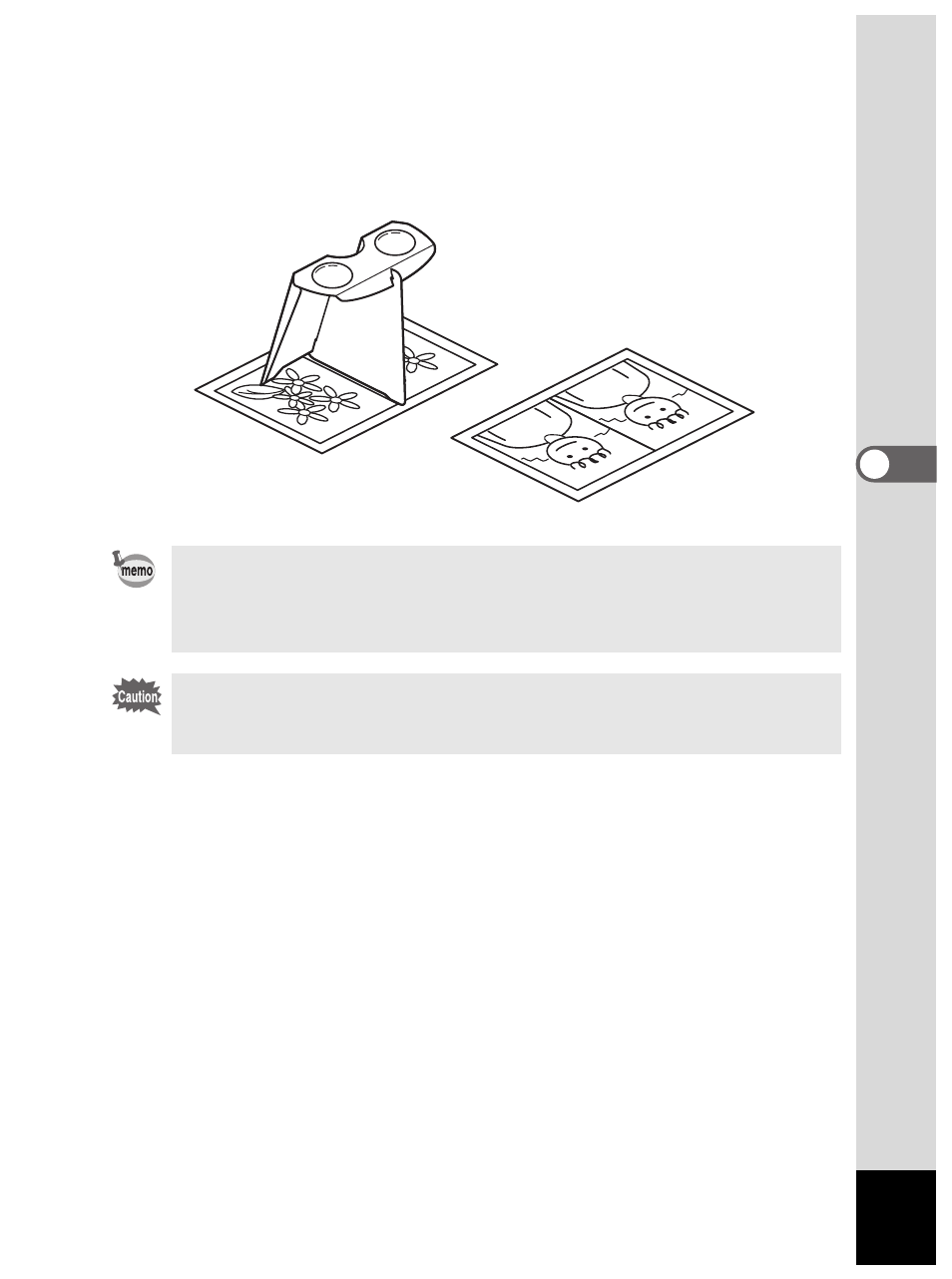
61
Taki
ng Pi
ct
ur
es
4
How to view 3D pictures with the 3D Image Viewer
Print out the pictures so they are 11cm to 12cm wide. Place the 3D
Image Viewer divider between the two images.
The distance between the eyes differ from person to person. Some may
not see a three-dimensional effect even with the same size print.
Pictures too large or too small make seeing the three-dimensional effect
very difficult. Try different size prints until the right effect is achieved.
• Never look at the sun through the 3D Image Viewer.
• Do not leave the 3D Image Viewer in direct sunlight, as this may
cause a fire.
See also other documents in the category Pentax Cameras:
- K-X (324 pages)
- me super (33 pages)
- Optio S (36 pages)
- Espio 140V (6 pages)
- K10D (12 pages)
- Optio M30 (188 pages)
- K20D (286 pages)
- K20D (6 pages)
- Optio Z10 (212 pages)
- Optio S5n (171 pages)
- Optio W20 (208 pages)
- Optio S5i (72 pages)
- Optio E30 (161 pages)
- Optio A20 (199 pages)
- K110D (216 pages)
- Optio S4 (38 pages)
- Optio SV (68 pages)
- 67II (84 pages)
- MZ-60 (118 pages)
- Optio MX4 (68 pages)
- Optio V10 (192 pages)
- Optio E50 (159 pages)
- MZ-6 (77 pages)
- Optio S10 (208 pages)
- ist (156 pages)
- Optio T30 (192 pages)
- Optio S4i (48 pages)
- Optio S50 (138 pages)
- Optio X (184 pages)
- Optio 555 (144 pages)
- K100D (220 pages)
- Optio T20 (168 pages)
- K200D (266 pages)
- Optiio550 (40 pages)
- 430RS (70 pages)
- K200 (4 pages)
- K2000 (2 pages)
- Optio Digital Camera 43WR (128 pages)
- Optio 33LF (106 pages)
- Digital Camera Optio WP (188 pages)
- DS2 (212 pages)
- EL-100 (28 pages)
- OptioWP (188 pages)
- Optio S6 (2 pages)
