Getting help, Self-help resources, Chapter 29: getting help – Palm E2 User Manual
Page 615
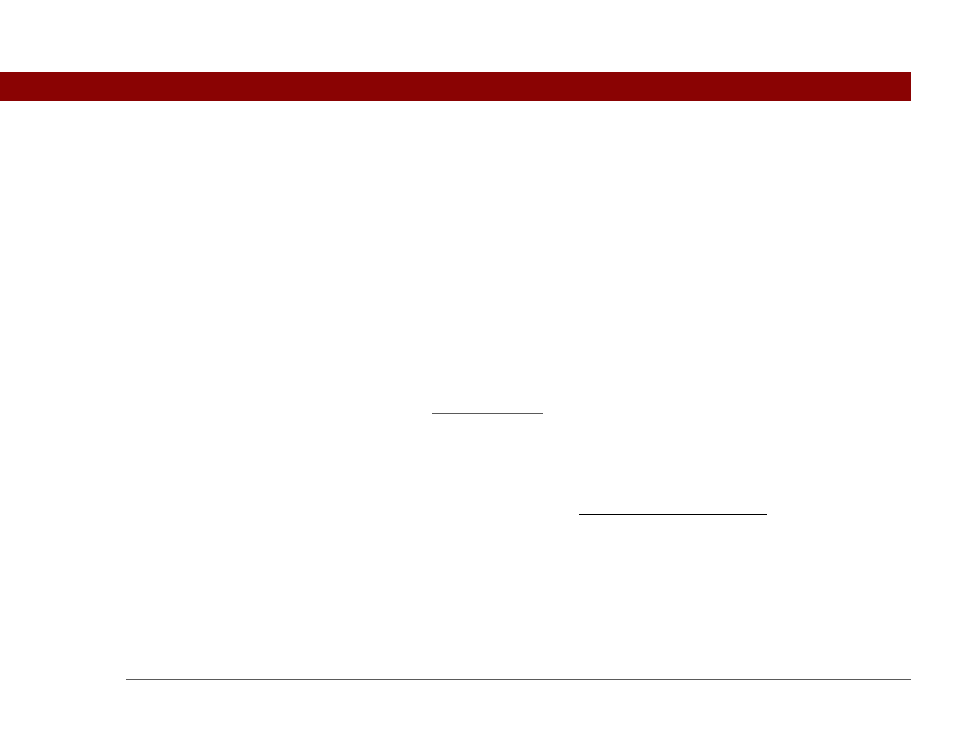
Tungsten™ E2 Handheld
594
CHAPTER 29
Getting Help
This guide is meant to tell you everything you need to know to set up, customize,
and use your handheld. However, you may occasionally run into an issue that is
not addressed in this guide. Here are some resources to help you if that happens.
Self-help resources
If you run into a problem with your handheld, be sure to check these resources first:
• Answers to common questions about your handheld and its features
• The Palm
®
Desktop online Help
• The Palm Desktop Software for the Macintosh User’s Guide located in the Documentation folder
on your installation CD
• The Knowledge Library, accessible at
• The most recent Tungsten™ E2 handheld HelpNotes on your regional website
