About email accounts, Account and connection types, Using an email provider – Palm E2 User Manual
Page 292
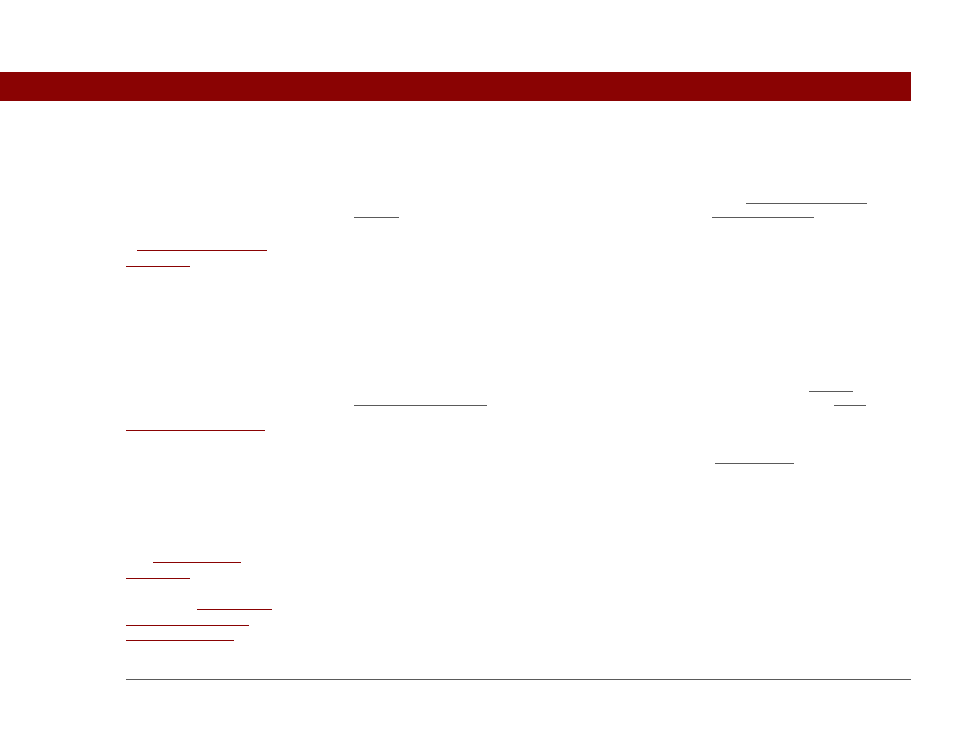
Tungsten™ E2 Handheld
271
CHAPTER 15
Sending and Receiving Email Messages
About email accounts
The VersaMail application is software that lets you access email on your handheld from an
account with an email provider (such as Earthlink or Yahoo!) or from your corporate email
account. For each email account you want to access, you must set up an account on your
handheld. For example, if you have an Earthlink account and a corporate account, set up one
account for each. You can create up to eight email accounts on your handheld.
You must have an account with an email provider or a corporate account. The
VersaMail application works with these accounts to transfer messages to your handheld. The
application is not an email service provider.
Account and connection types
You can set up two types of email accounts on your handheld:
Wireless
Send and receive email directly to and from your handheld using the built-in
Bluetooth® technology or by positioning the IR port on your handheld so that it can beam to the
IR port on your mobile phone.
Synchronize Only (Windows computers only)
Transfer messages from the email application on
your computer (such as Microsoft Outlook) to your handheld by synchronizing. You can’t send and
receive messages wirelessly for this type of account.
Using an email provider
If you are setting up a new email account and have a well-known email provider (Internet service
provider, or ISP), many of the required settings during the account setup are automatically
configured.
For other ISPs, you need the following information:
• The protocol used for incoming mail, such as Post Office Protocol (POP) or Internet Message
Access Protocol (IMAP)
• The name of the incoming mail server
Before You Begin
[
!
]
Before you can set up an
email account on your
handheld, you must do
the following:
• Install the VersaMail®
application from the
installation CD onto your
handheld.
• If you don’t already
have one, establish an
account with an Internet
service provider such as
Earthlink or a wireless
carrier such as Cingular.
You can also use a
corporate email account.
• For wireless accounts
only: Have active service
with a wireless carrier
and a mobile phone
equipped with
Bluetooth
®
wireless
technology. You must
also set up a phone
connection on your
handheld. (Not required if
you want to access email
over your company’s
Bluetooth network.)
IMPORTANT
[
!
]
