Dialing a number, Entering a number – Palm E2 User Manual
Page 442
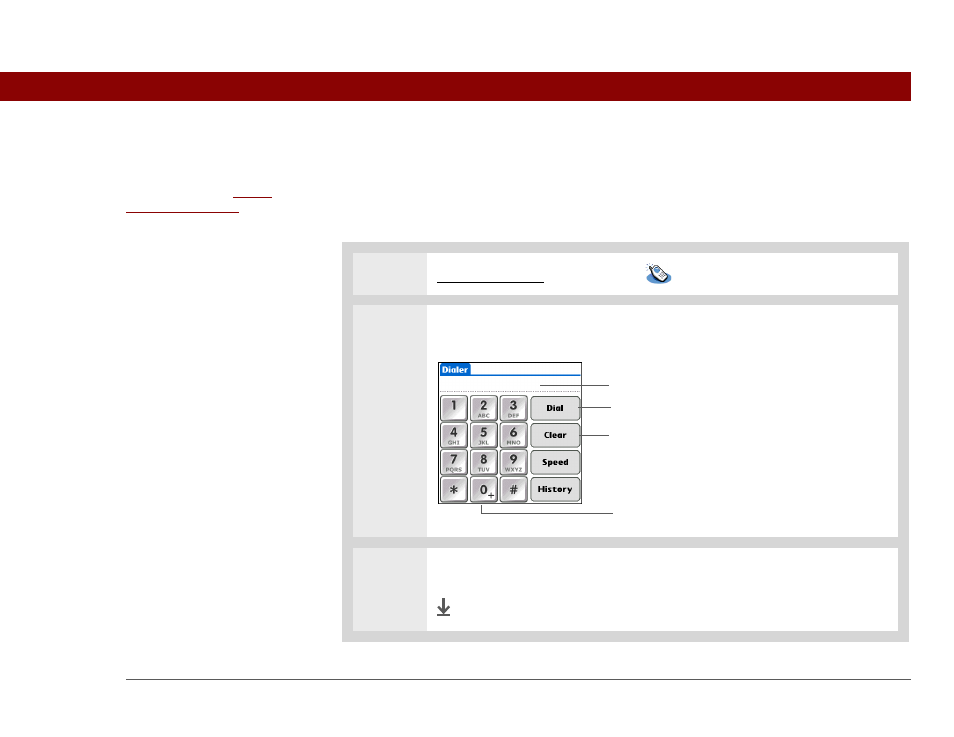
Tungsten™ E2 Handheld
421
CHAPTER 18
Dialing Phone Numbers from Your Handheld
Dialing a number
Tapping out a number on your handheld is sometimes easier than using your mobile phone.
Entering a number
0
1
Go to Applications and select Dialer
.
2
Tap the telephone number on the keypad.
3
Tap Dial.
Done
Before You Begin
[
!
]
Before you can dial a
number, you must set up
a phone connection on
your handheld.
Tap and hold the 0 key to add a + (plus) to the
number sequence
Digits appear in the numeric display
Enter phone number and tap Dial
Tap Clear to delete last digit from numeric display.
Tap and hold to clear entire numeric display
