Group output module, Matrix, aux, group – Peavey V12 User Manual
Page 22
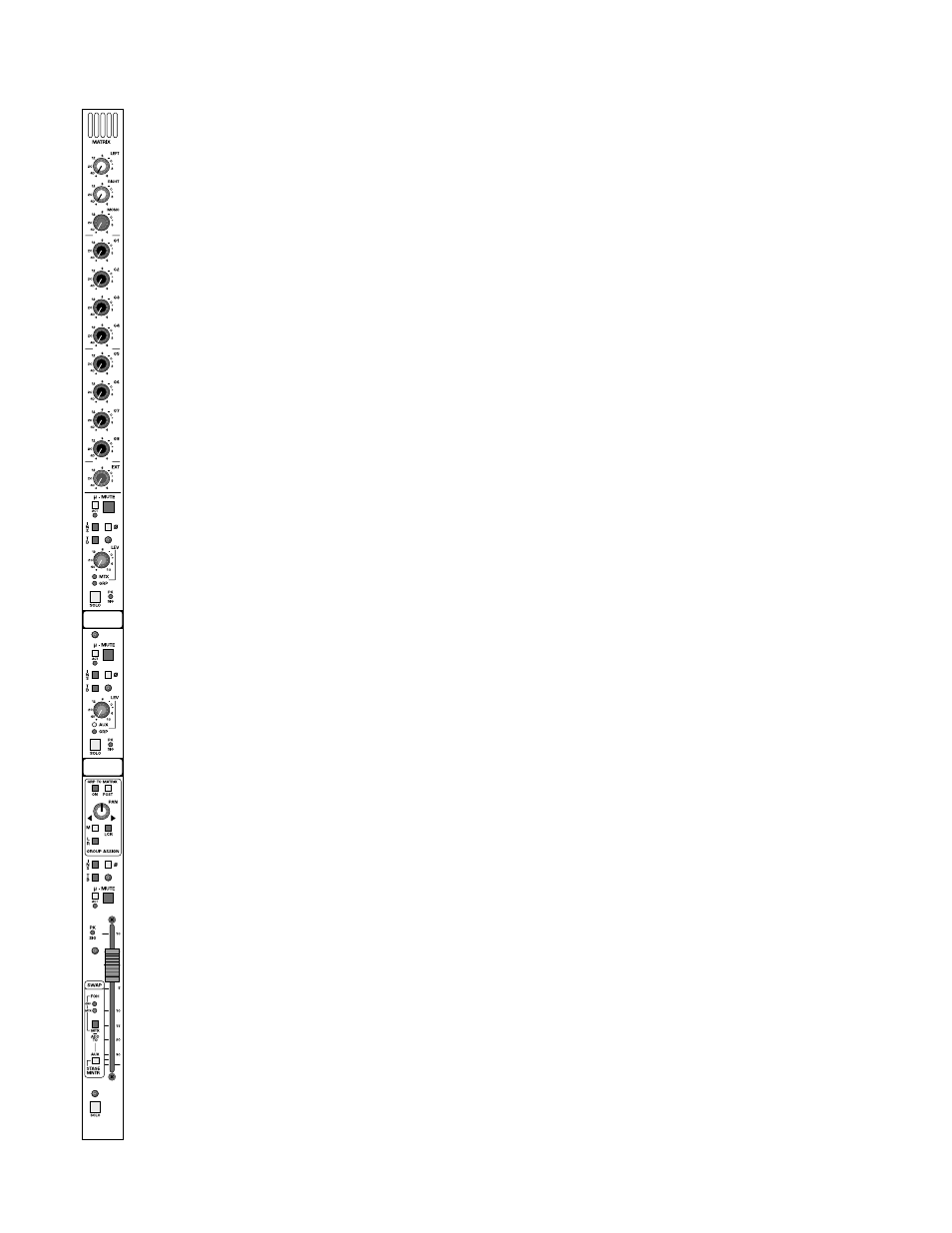
p. 22
group output module
—matrix, aux, group
aux master features
illuminated mute-switch
Controls local mute function of this output section - Default is matrix
channel output. This switch illuminates red when this section is muted
(Regardless of source).
µ-mute switch
Sets and indicates microprocessor mute preset status. This illuminated
switch will show current µ-mute status preset as illuminated or not illu-
minated. It will show preview next status as either blinking illuminated or
not illumination. Status of this µ-mute can be toggled on or off by depress-
ing this momentary switch. This switch may also be directly accessed by
an external sequencer if operating in external control mode.
The status of the µ-mute switch is stored in local memory for the current
mute scene, next, and last mute scene without the need to store any
changes to permanent memory. A snapshot of this switch in either active
or next (preview) mode may be stored to permanent memory if desired
from within the master microprocessor controller to any of the micro-
processor storage locations in addition to the current location.
This switch has no effect on the channels actual mute status until the mas-
ter channel mute switch is activated within the master section of the con-
sole. The µ-mute may be loaded automatically by the microprocessor sys-
tem allowing sequenced (Master mute switch on at all times) or pre select-
ed mute control (Master mute switch on only when mute preset is need-
ed). If no microprocessor control is required, the master mute switch may
be selected to manual operation, allowing this system to be preset and to
perform as any other manual mute preset.
µ-mute active-LED
Will illuminate RED when the µ-Mute system is commanding this section
to mute.The output master micro safe switch (located adjacent the mas-
ter faders) determines whether or not the mute will actually occur. It is
possible to disable the µ-mutes for all outputs.
polarity-reverse switch
Reverses the polarity of the output signal.
insert on-switch
Activates Insert return connector. Signal is always fed to balanced insert
send connector.
peak and signal-present LED
Dual color LED monitors the pre fader signal level and pre/post fader clip
levels. This dynamic green intensity indicates pre fader signal level. The
LED will turn RED if the section gets within 3dB of clipping.
