Stereo input module, Aux features – Peavey V12 User Manual
Page 15
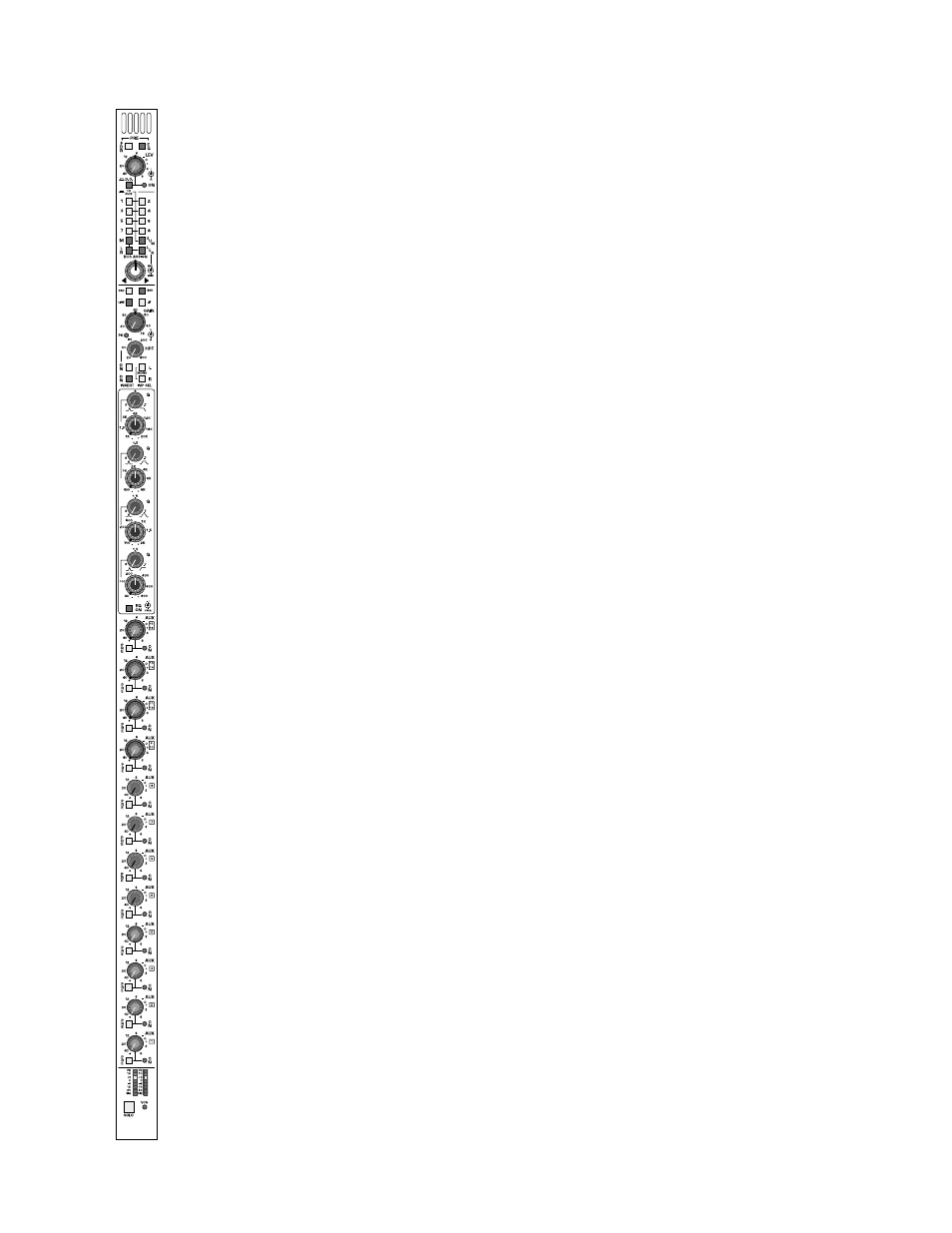
aux features
aux send section 5, 6, 7, 8
Four rotary controls, each having the following associated controls:
pre-fader switch
Individual switches for each aux send selects the source of the signal
between the normal post fader signal or a pre fader signal.
push-on/push-off switch
Control pot acts as an On/Off switch for the associated auxiliary send.
dual-color on-indicator
Each control has a dual color LED to indicate on/off/mute status. When
the aux send is off, the LED is not illuminated. When the aux send is ON,
the LED will illuminate GREEN. When the aux send is ON but MUTED,
the LED will illuminate RED.
aux send section 1, 2, 3, 4
Four rotary controls, each having the following associated controls:
pre-fader switch
Individual switches for each aux send selects the source of the signal
between the normal post fader signal or a pre fader signal.
push-on/push-off switch
Control pot acts as an On/Off switch for the associated auxiliary send.
dual-color on-indicator
Each control has a dual color LED to indicate on/off/mute status. When
the aux send is off, the LED is not illuminated. When the aux send is ON,
the LED will illuminate GREEN. When the aux send is ON but MUTED,
the LED will illuminate RED.
aux send operation
In the default post fader condition, Auxes 1 thru 8 are normally fed as
stereo pairs with left feeding odd Auxes (1,3,5,7) and right feeding even
Auxes (2,4,6,8). Two internal jumpers allow changing this to a summed
mono feed for both the odd Auxes and even Auxes.
INTERNAL JUMPERS allow the selection of pre or post EQ (post is
default) for all 8 sends.Two additional jumpers determine whether the pre
source remains as stereo (default) or is summed mono. An internal dip
switch determines if the 8 Auxes follow the channel mute (default).
stereo input module
p. 15
