Department code – Panasonic DIGITAL IMAGING SYSTEM DP-1810F User Manual
Page 99
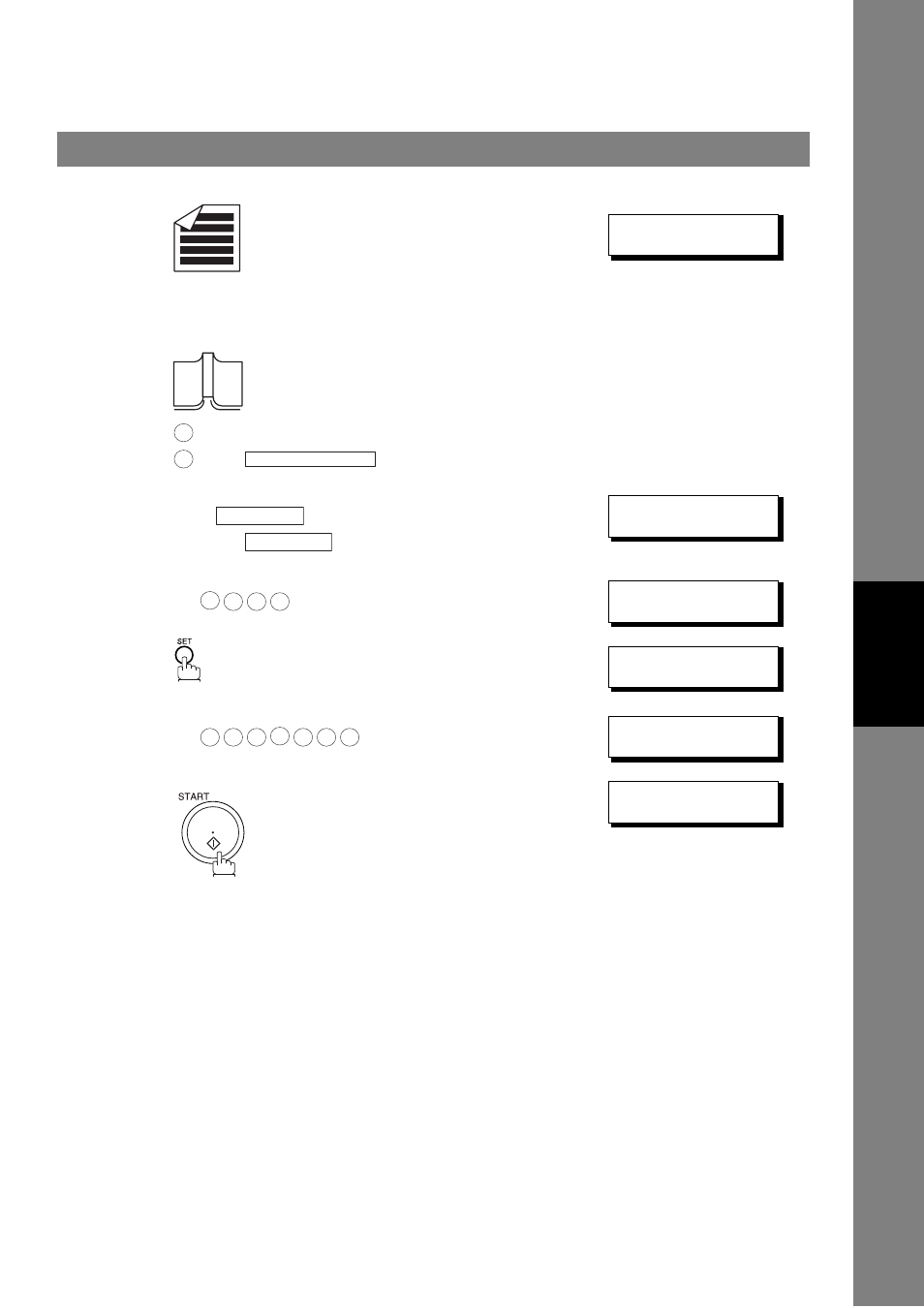
Department Code
99
Ad
va
n
ced
F
e
at
u
res
Sending a Document with Department Code (Voice Mode Transmission)
1a
Place original(s) face up on the ADF.
or
ENTER STATION(S)
THEN PRESS START 00%
1b
Place a book or an original face down on the Platen Glass.
Press
to select the original size.
2
Lift the optional handset or the external telephone or
press .
Ex: Press
INPUT DEPT. CODE
❚❚❚❚
3
Enter a 4-digit Department Code.
Ex:
INPUT DEPT. CODE
1234
4
* MONITOR *
❚
5
Dial the telephone number from the keypad.
Ex:
* DIALLING *
5551234
❚
6
When you hear a beep,
The document is sent with the header of the selected
Department Name. The selected Department Name is
printed on the COMM. Journal, Individual Transmission
Journal and Cover Sheet.
ON LINE * XMT *
1
2
ORIGINAL SIZE
MONITOR
MONITOR
1
2
3
4
5
5
5
1
2
3
4
- DP-4510 (12 pages)
- KX-MB271 (96 pages)
- 3000 (138 pages)
- KX-P2023 (88 pages)
- KX-FP205 (56 pages)
- KX-PW93CL (24 pages)
- DP-3000 (180 pages)
- KX-FG2451 (76 pages)
- KX-P7510 (68 pages)
- KX-FLB751 (84 pages)
- KX-FLB756AL (88 pages)
- Panafax UF-5950 (158 pages)
- KX-MB2000 (116 pages)
- KX-PW501DL (20 pages)
- KX-PW607DL (24 pages)
- DP-200 (63 pages)
- KX-PW95CL (24 pages)
- KX-PW201CL (24 pages)
- KX-CL500 (32 pages)
- KX-CL500 (6 pages)
- 150FP (153 pages)
- SV-P20U (62 pages)
- DP-8130 (6 pages)
- KV-SS010 (16 pages)
- KX-FT33HK (74 pages)
- KX-MB2025EX (124 pages)
- FP7750 (64 pages)
- KX-RC105 (132 pages)
- DP-3530 (6 pages)
- KX-FPC165 (112 pages)
- KX-P4440 (152 pages)
- KX-P1131E (49 pages)
- KX-FLB882CX (4 pages)
- WORKiO KX-CL500 (1 page)
- KX-FLM600 (156 pages)
- DA-AR250 (161 pages)
- KX-P3626 (76 pages)
- KX-P8410 (165 pages)
- DP-8016P (4 pages)
- DP2000 (44 pages)
- KX-PW708DLE5 (20 pages)
- KX-MC6260 (2 pages)
- KX-FLB811 (106 pages)
- KX-P6100 (44 pages)
- WORKIO CL500 (5 pages)
