External view – Panasonic DIGITAL IMAGING SYSTEM DP-1810F User Manual
Page 11
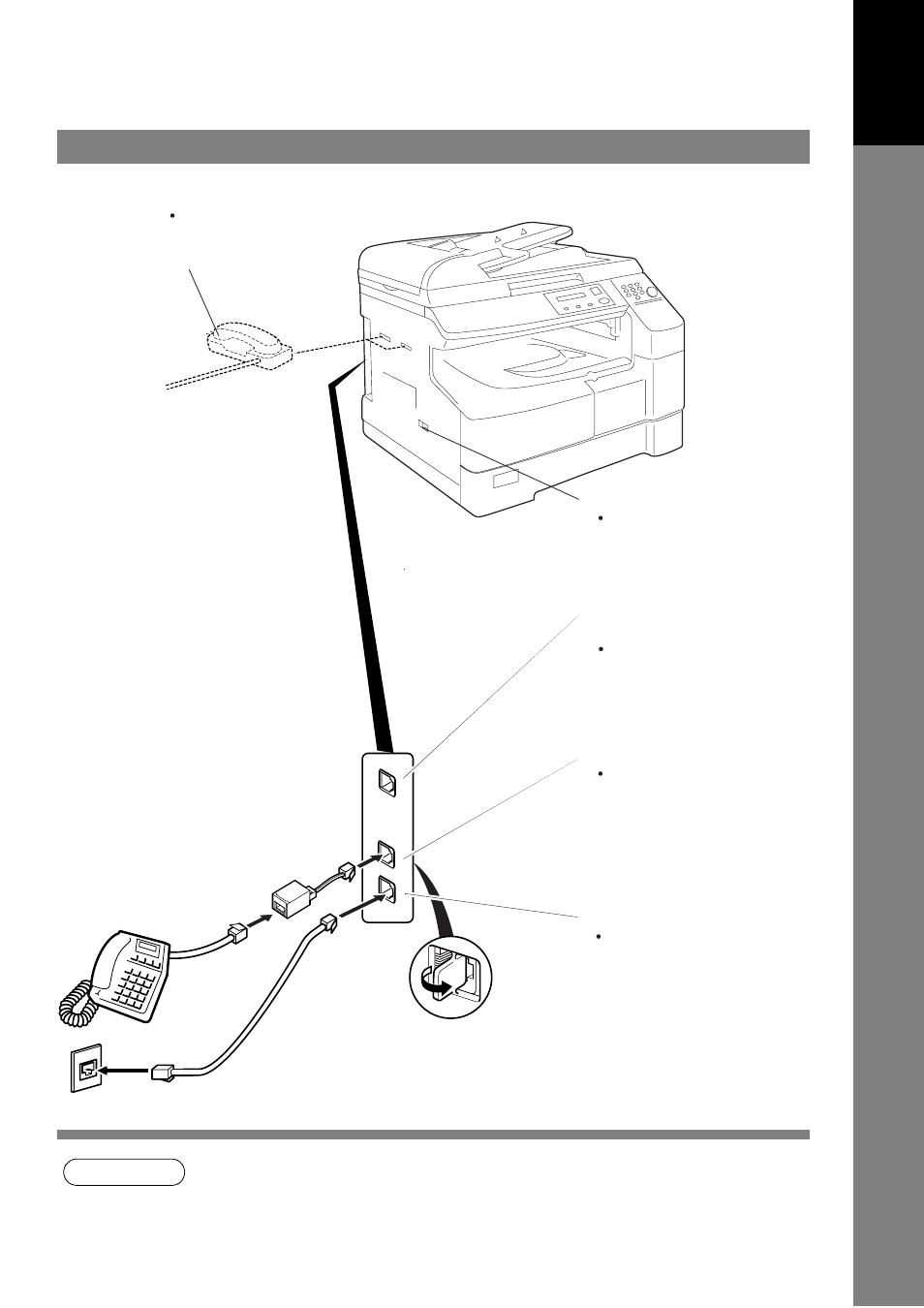
11
Ge
tting to
Kno
w
Y
our
M
ac
h
ine
External View
NOTE
1. The shape of the telephone line cable and power cord may differ depending on the each
country’s regulation or specification.
Telephone Jack
(Available as an option, see
Operating Instructions (For
Copier) page 51)
Handset
Plug one end of the
telephone line cable into
the telephone
jack supplied by the
telephone company and
the other end into the LINE
jack on the left side of the
machine.
Telephone Line Jack
You can connect an
additional standard single
line telephone to the
machine. To connect the
telephone, break off the
protective tab on the TEL
jack.
External Telephone Jack
Connect the telephone line
cable from the Optional
Handset into the
HANDSET jack on the
left side of the machine.
Optional Telephone
Handset Jack
After connecting all cables
and the Power Cord, turn the
power switch ON.
Power Switch
- DP-4510 (12 pages)
- KX-MB271 (96 pages)
- 3000 (138 pages)
- KX-P2023 (88 pages)
- KX-FP205 (56 pages)
- KX-PW93CL (24 pages)
- DP-3000 (180 pages)
- KX-FG2451 (76 pages)
- KX-P7510 (68 pages)
- KX-FLB751 (84 pages)
- KX-FLB756AL (88 pages)
- Panafax UF-5950 (158 pages)
- KX-MB2000 (116 pages)
- KX-PW501DL (20 pages)
- KX-PW607DL (24 pages)
- DP-200 (63 pages)
- KX-PW95CL (24 pages)
- KX-PW201CL (24 pages)
- KX-CL500 (6 pages)
- KX-CL500 (32 pages)
- 150FP (153 pages)
- SV-P20U (62 pages)
- DP-8130 (6 pages)
- KV-SS010 (16 pages)
- KX-FT33HK (74 pages)
- KX-MB2025EX (124 pages)
- FP7750 (64 pages)
- KX-RC105 (132 pages)
- DP-3530 (6 pages)
- KX-FPC165 (112 pages)
- KX-P4440 (152 pages)
- KX-P1131E (49 pages)
- KX-FLB882CX (4 pages)
- WORKiO KX-CL500 (1 page)
- KX-FLM600 (156 pages)
- DA-AR250 (161 pages)
- KX-P3626 (76 pages)
- KX-P8410 (165 pages)
- DP-8016P (4 pages)
- DP2000 (44 pages)
- KX-PW708DLE5 (20 pages)
- KX-MC6260 (2 pages)
- KX-FLB811 (106 pages)
- KX-P6100 (44 pages)
- WORKIO CL500 (5 pages)
