Make a pairing request to another device – Palm Pre User Manual
Page 250
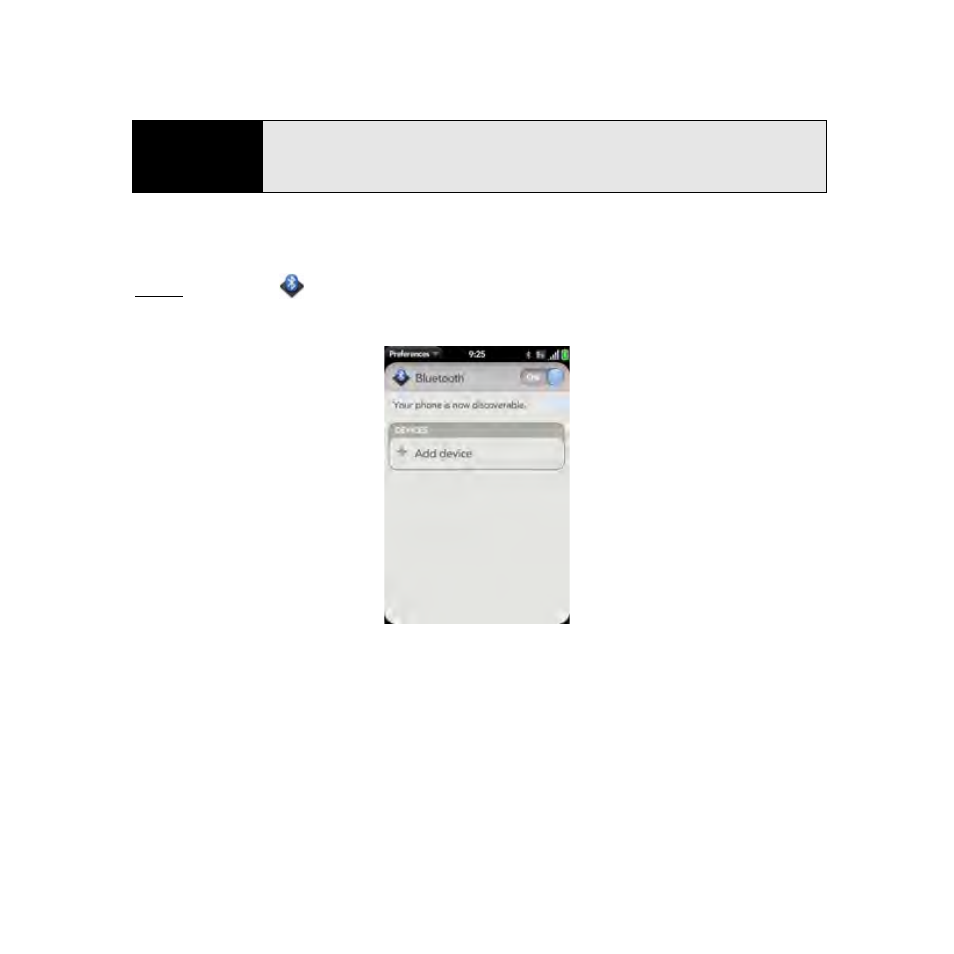
250
Section 3C: Your Connections to the Web and Wireless Devices
Make a Pairing Request to Another Device
You can make a pairing request to a Bluetooth audio device such as a headset, car kit, or
A2DP device.
1.
Open Bluetooth
.
2.
Make sure Bluetooth is on (see “Turn the Bluetooth Feature On/Off” on page 249).
3.
Tap Add device and tap the device name on the list of available Bluetooth devices.
4.
If a passkey is not required, pairing is complete when the Devices list appears. (If a
passkey is required, tap Yes, allow.)
5.
Do one of the following:
Ⅲ
An automatically generated passkey appears on the passkey screen: Check the
other device screen to verify that the passkey is correct, and tap Yes, connect to
connect.
Before You
Begin
The other device must be discoverable to appear on your phone's Devices
list. Check the documentation that came with the other device for
information on making it discoverable.
