Find a contact – Palm Pre User Manual
Page 134
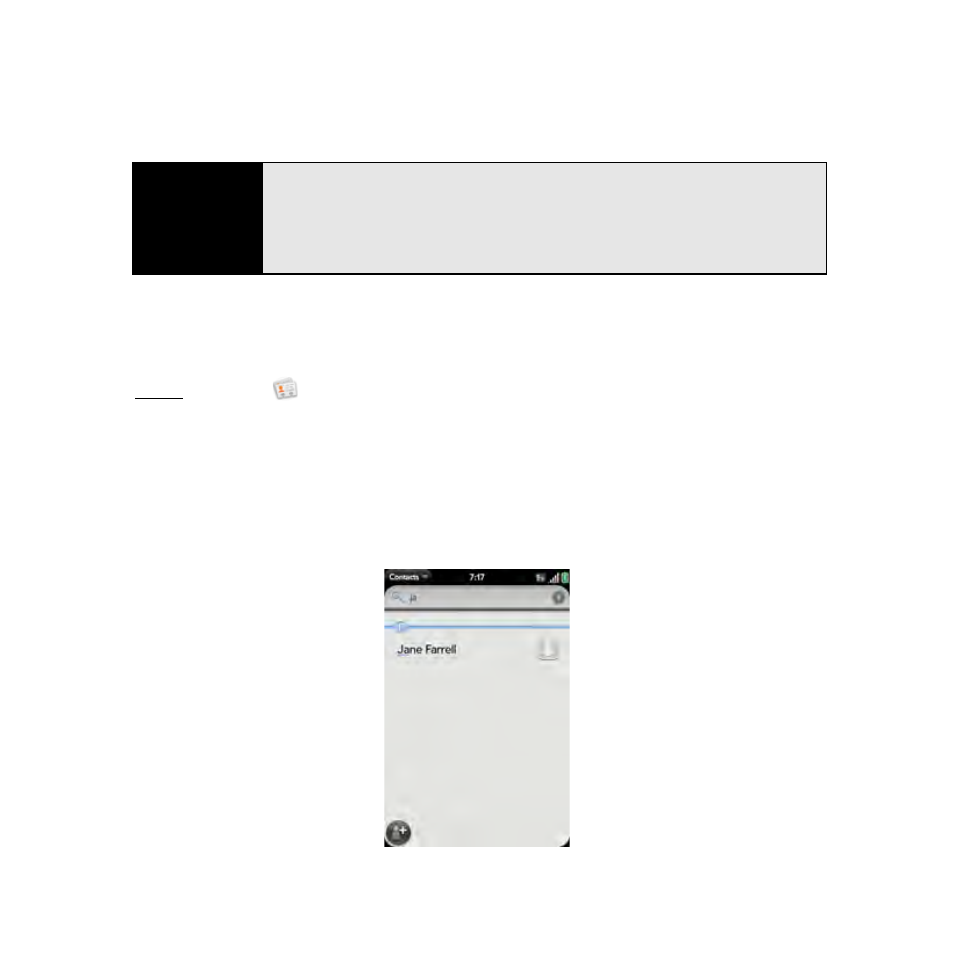
134
Section 2E: Your Personal Information Organizer
5.
In some fields, such as New Phone Number, when you enter the information a label
button appears on the right. (Tap the button to change the label for your entry—for
example, to identify a number as a mobile or work phone.)
6.
Tap Done.
Find a Contact
1.
Open Contacts
.
2.
Enter any of the following:
Ⅲ
First, middle, or last name.
Ⅲ
First and last initial (no space between).
Ⅲ
Company.
Ⅲ
Nickname.
Tip
Use the Reminder field to enter that important message or question you
have for this contact. The next time you send or receive a call or a message
to or from the contact on your phone, the reminder pops up on the screen.
You can also add a reminder later (see “Assign a Reminder Message to a
Contact” on page 138).
