Image transmission functions – Panasonic AV-HS400AN User Manual
Page 107
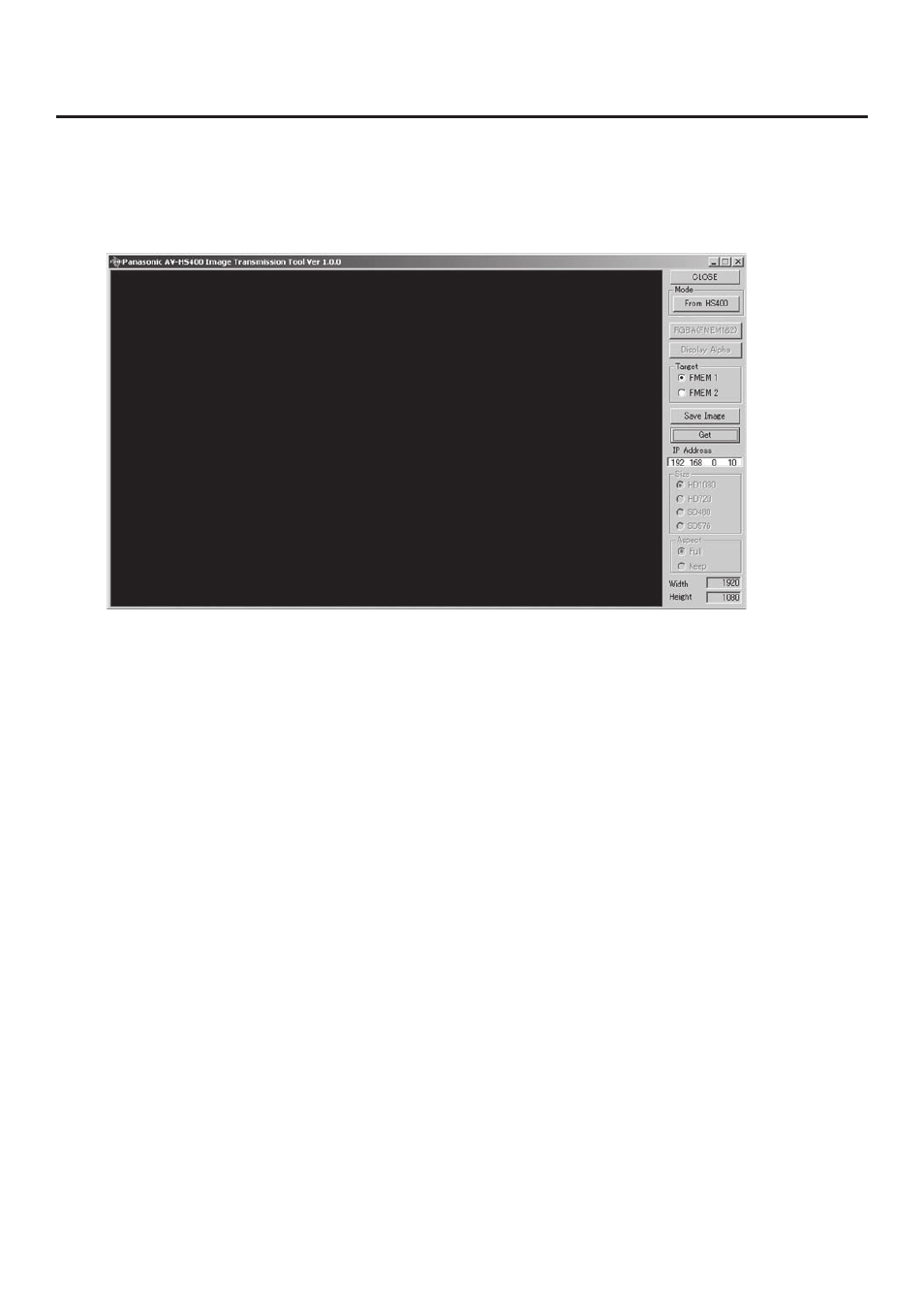
107
7. Image transmission functions
1. Select the mode.
Check that “From HS400” appears in the [Mode] field.
If “To HS400” appears instead, click the [To HS400] button so that “From HS400” appears.
2. Select the images to be imported to the host computer in the [Target] field.
FMEM1: Images in unit’s frame memory 1
FMEM2: Images in unit’s frame memory 2
3. When the [Get] button is clicked, the image is imported from the unit.
The image is now displayed in the image display area, and its horizontal and vertical dimensions appear in
the Width and Height fields at the bottom right.
4. When the [Save Image] button is clicked, the file save dialog box appears on the screen. Select the image
file to be transmitted, and click [Save].
See also other documents in the category Panasonic Computer Accessories:
- Schottky Barrier Diodes MA3S795EG (4 pages)
- MA6Z718 (3 pages)
- AV-HS400 (8 pages)
- Transistors 2SB1218A (4 pages)
- AV-HS400AE (123 pages)
- 15000 (152 pages)
- CF-VDD372 (8 pages)
- 470 (132 pages)
- CGR-B6N3AE (5 pages)
- LC2H (34 pages)
- WJ-SX650 (98 pages)
- ABJ (11 pages)
- CR Relays (4 pages)
- AJ8R (5 pages)
- 2SC5829 (3 pages)
- ABV (5 pages)
- TB5560187 (3 pages)
- ZNR TYPE E (3 pages)
- EVQWH (2 pages)
- 2SD1450 (3 pages)
- AW-SW350 (4 pages)
- EVQ11 (2 pages)
- LK-T Relays (3 pages)
- UB-5325 (28 pages)
- AW-HB605 (11 pages)
- LD Relays (ALD) (3 pages)
- Schottky Barrier Diodes MA6X718 (MA718) (3 pages)
- ESP Series (2 pages)
- 2SA1806J (3 pages)
- Schottky Barrier Diodes MA2Z785 (MA785) (3 pages)
- EVQPU (4 pages)
- WJ-SQ308 (14 pages)
- AJ8 (J8) (6 pages)
- 2SA1022 (3 pages)
- EJ Relays (4 pages)
- AV-HS450N (190 pages)
- WJ-SX 150A (220 pages)
- WJ-PC10 (24 pages)
- 2SA1739G (4 pages)
- Zener Diodes MAZAxxx Series (3 pages)
- ASCT1F46E (26 pages)
- WJ-MPU855 (4 pages)
- AW-SW350P (23 pages)
- FP2 (56 pages)
- Schottky Barrier Diodes MA3SE020G (4 pages)
