3 ospf – Planet Technology WGS3-2840 User Manual
Page 42
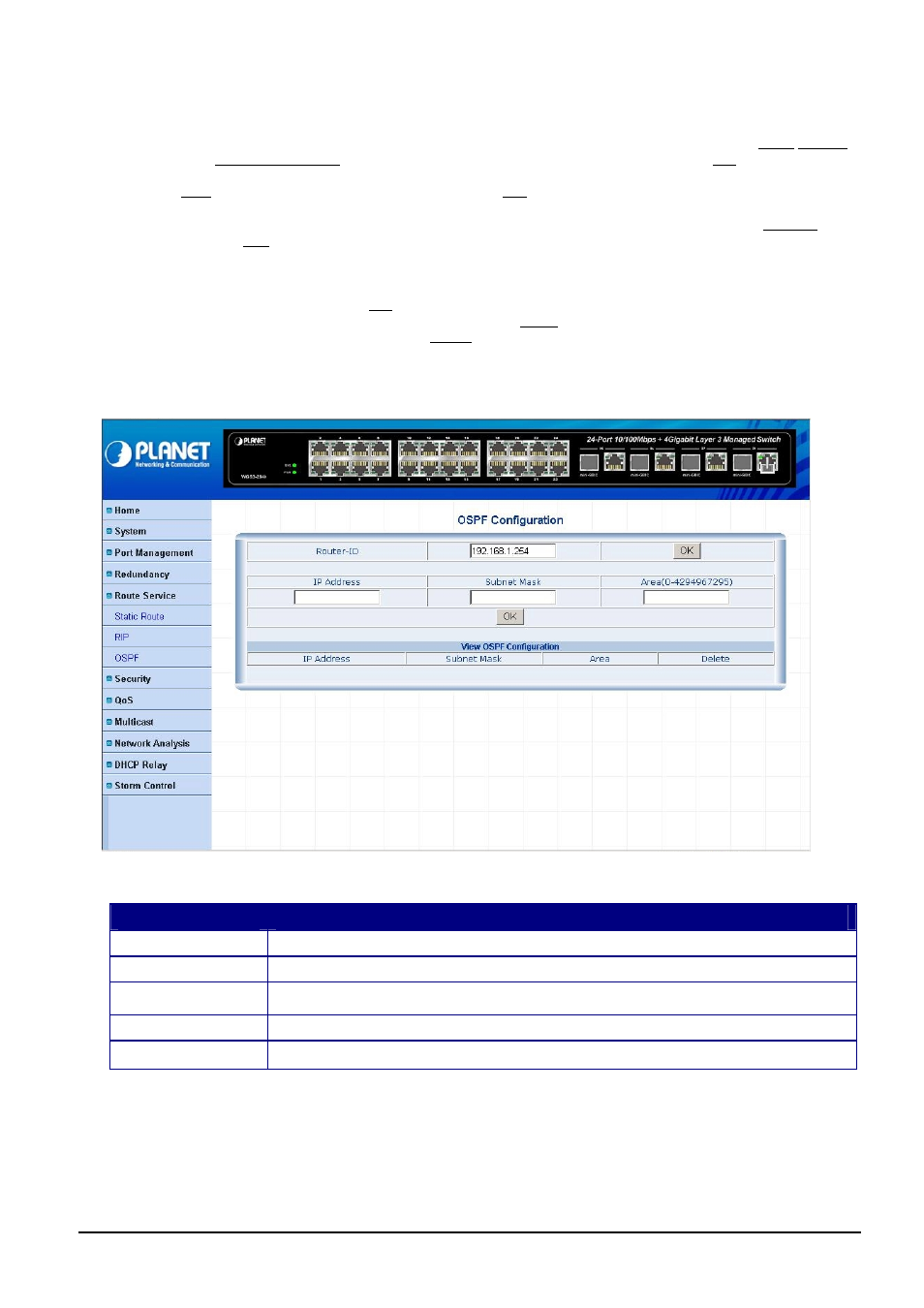
- 42 -
4.5.3 OSPF
This section provides OSPF function from Layer 3 Managed Switch. OSPF (Open Shortest Path First) is a
used wi networks in preference to the Routing Information Protocol (), an older routing
protocol that is installed in many of today's corporate networks. Like RIP, OSPF is designated by the Internet Engineering
Task Force () as one of several Interior Gateways).
Using OSPF, a host that obtains a change to a routing table or detects a change in the network immediately s the
information to all other s in the network so that all will have the same routing table information. Unlike the RIP in which
the entire routing table is sent, the host using OSPF sends only the part that has changed. With RIP, the routing table is
sent to a neighbor host every 30 seconds. OSPF multicasts the updated information only when a change has taken place.
Rather than simply cs, OSPF bases its path descriptions on "link states" that take into account
additional network information. OSPF s to a given host router so that some paths are
given preference. OSPF supports a variable netwo mask so that a network can be subdivided. RIP is supported
within OSPF for router-to-end station communication. Since many networks using RIP are already in use, router manu-
facturers tend to include RIP support within a router designed primarily for OSPF. The OSPF screen in
Figure 4-38
appears
and
Table 4-10
descriptions the OSPF Configuration Web page objects.
Figure 4-38 OSPF Configuration Web Page screen
Table 4-10 Descriptions of OSPF Web Page screen Objects
Object
Description
Router-ID
Allow input the Router ID.
IP Address
Allow input the IP address for the entry.
Subnet Mask
Allow input the subnet mask value for the entry. If this field is zero, no subnet mask has been
specified for the entry.
Area (0-4294967295)
Allow input the Area value and available range is 0-4294967295.
OK
Click this button to take affect.
