Planet Technology WGS3-2840 User Manual
Page 24
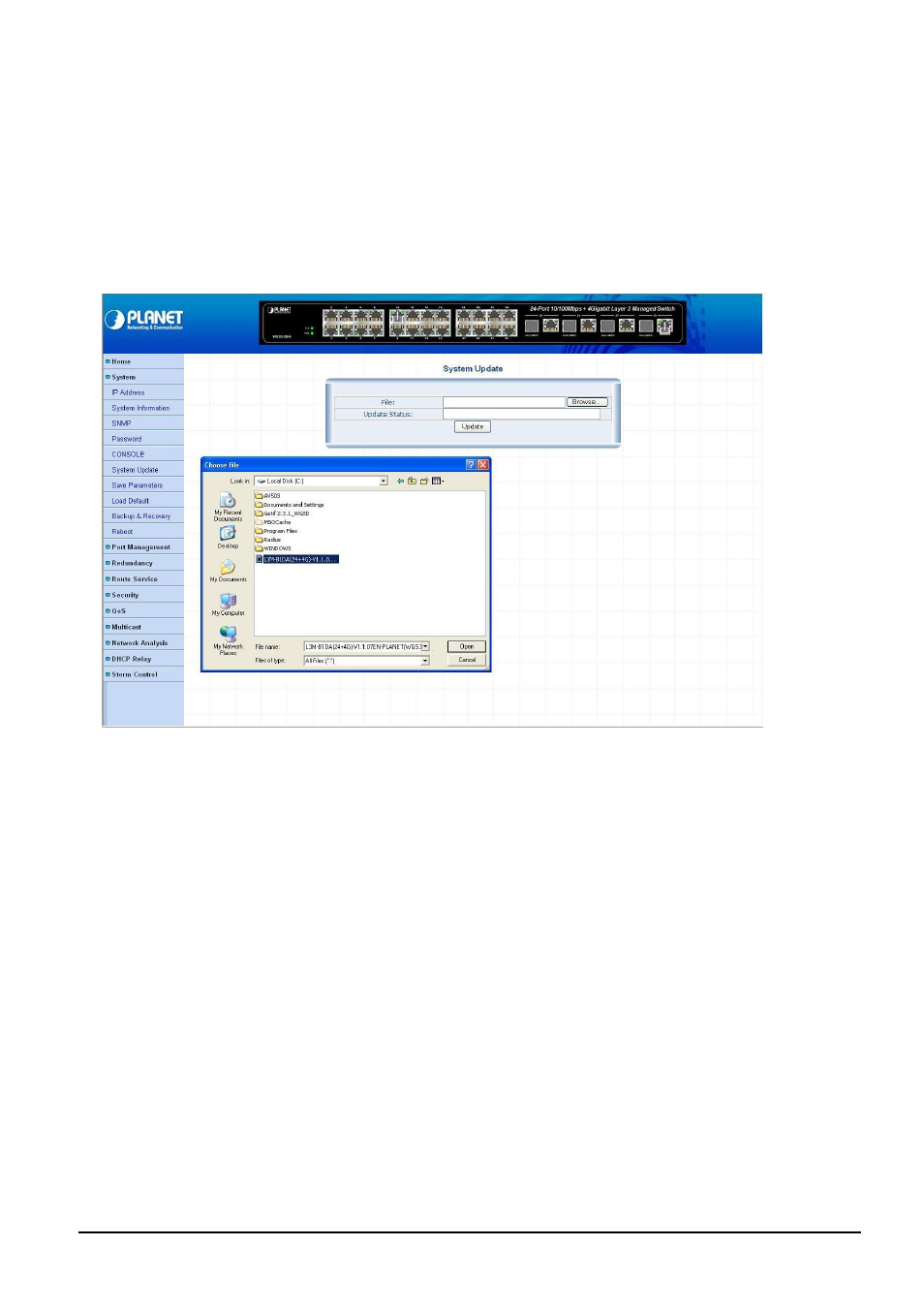
- 24 -
Firmware Upgrade procedure:
1. Login to the Web management interface of Layer 3 Managed Switch.
2. Click on the "System" menu link on the left hand sid of the Web page.
3. Click on the "System Update" sub-menu of the "System".
4. In the "System Update" function main screen, click on the "Browse" button.
5. The computer screen then popup the file selection application.
6. Figure out the new firmware in your workstation.
Figure 4-14 System Update Web Page screen
7. Click on the Update button in the management interface, the windows popup screen will appears.
See also other documents in the category Planet Technology Computer Accessories:
- SW-502 (19 pages)
- WGSW-24010 (2 pages)
- FSD-804P (2 pages)
- WGSD-8000 (382 pages)
- GSW-4804SF (5 pages)
- POE-1200 (41 pages)
- FSD-804PS (3 pages)
- Planet Intelligent Gigabit Ethernet Stackable/Routing Switch WGSW-404 (285 pages)
- Industrial Gigabit Ethernet Switch IGS-801 (24 pages)
- ISW-500 (2 pages)
- WGS3-404 (267 pages)
- FGSW-2402VS (89 pages)
- SGSD-1022P (12 pages)
- SGSD-1022 (688 pages)
- SGSW-4802 (80 pages)
- ICA-550W (2 pages)
- FSD-5816 (22 pages)
- GSW-1601 (16 pages)
- WGSW-24020 (371 pages)
- GSW-2401 (20 pages)
- VC-810S (6 pages)
- GSD-800S (4 pages)
- GSD-1020 (12 pages)
- WGSW-2620P (131 pages)
- WGSD-1022C (5 pages)
- FNSW-1600S (31 pages)
- MII Series (16 pages)
- GSD-803 (20 pages)
- FGSW-2402PVS (56 pages)
- KVM-1600 (2 pages)
- Planet 4-Port 10/100Mbps +1/2 100FX Fiber Port Industrial Fast Ethernet Switch ISW-511 (28 pages)
- GSW-601S (37 pages)
- Ethernet Over VDSL Converter EV-401M (23 pages)
- Port PoE Injector Hub POE-1224 (8 pages)
- IDL-2402 (375 pages)
- POE-151 (10 pages)
- WSW-2401 (78 pages)
- GSD-Series (20 pages)
- USB 2.0 External Hub UH-421 (2 pages)
- ICA-500 (2 pages)
- FSD-504PE (20 pages)
- GSW-2404 (2 pages)
- VDSL2 (4 pages)
- PL-401E (19 pages)
- SGSW-2402 (63 pages)
