Memorizing stations, Listening to station presets, Changing the frequency step – Pioneer AS-LX70 User Manual
Page 29: Listening to the radio 06
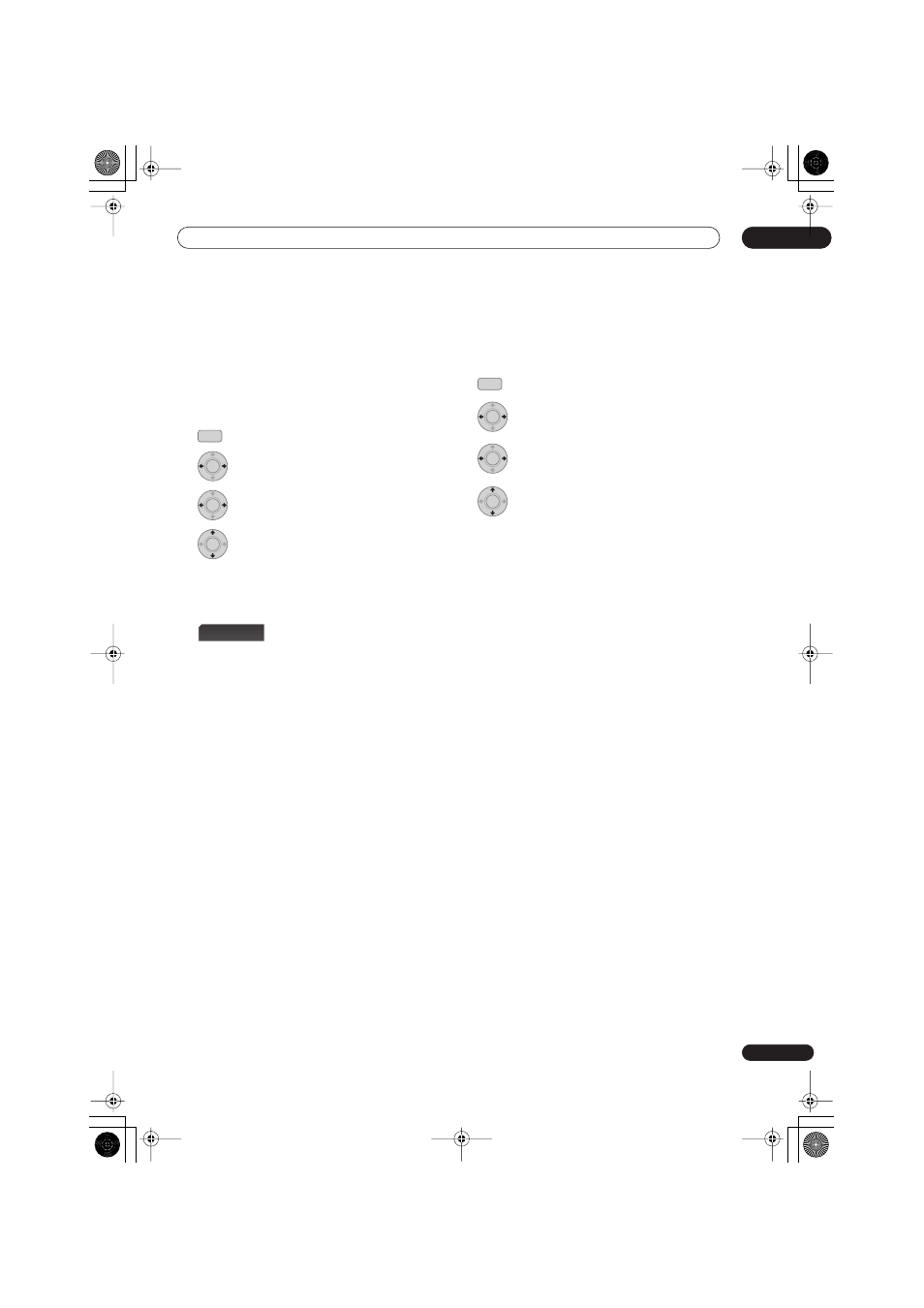
Listening to the radio
06
29
En
Memorizing stations
You can save up to 30 station presets so that you always
have easy access to your favorite stations without having
to tune in manually each time.
1
Tune to an FM or AM radio station.
Select mono or auto-stereo reception (FM) or the Noise
Cut mode (AM) as necessary. These settings are saved
along with the preset.
2
Press
SETUP
.
3
Select ‘Tuner Setup’ then press ENTER.
4
Choose ‘
ST.Memory
’ then press
ENTER
.
5
Select the station preset you want then
press
ENTER
.
Listening to station presets
1
Make sure the tuner function is selected.
2
Select a station preset.
• Alternatively, use the number buttons to select a
preset directly.
Changing the frequency step
If you find that you can’t tune into stations successfully,
the frequency step may not be suitable for your country/
region.
1
Press SETUP.
2
Select ‘System Setup’ then press ENTER.
3
Select
‘AM9K/10K’, then press
ENTER
.
4
Select a setting then press ENTER to
confirm.
•
AM 9K
– 9 kHz step for AM;
50 kHz step for FM
•
AM 10K
– 10 kHz step for AM;
100 kHz step for FM
SETUP
ENTER
ENTER
ENTER
-
+
ST
SETUP
ENTER
ENTER
ENTER
HTP-LX70_En.book 29 ページ 2007年9月28日 金曜日 午前10時51分
