Set-up – FujiFilm FinePix E900 User Manual
Page 46
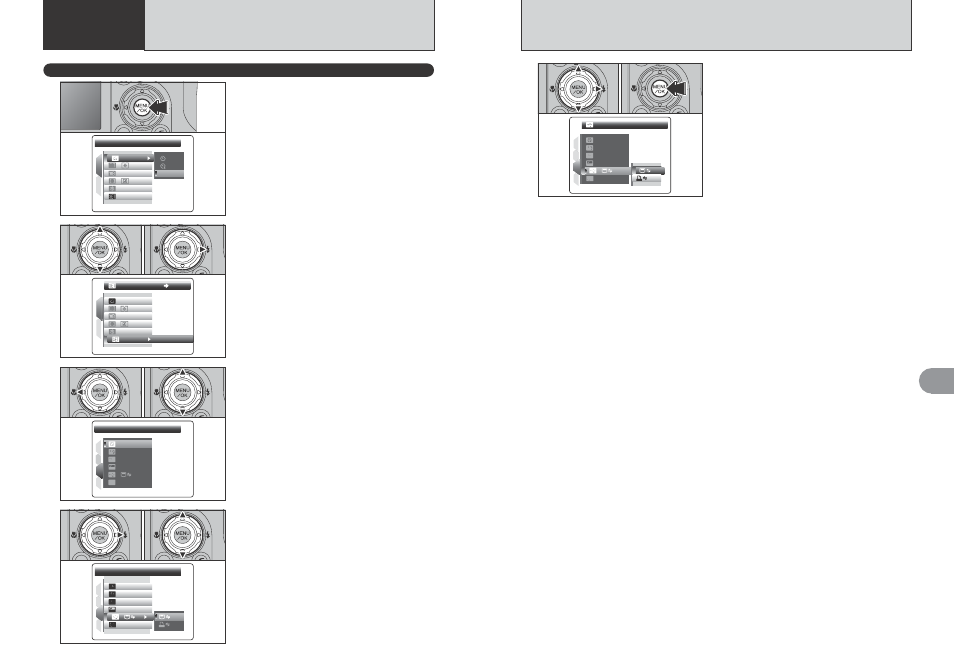
90
91
Settings
4
1
Press the “MENU/OK” button to display the menu
on the LCD monitor.
SELF-TIMER
SELF-TIMER
SET
SET
1
2
AUTO
AUTO
OFF
OFF
OFF
OFF
:
:
:
:
:
STD
STD
:
˜ USING THE SET-UP SCREEN
1
4
3
2
SET
SET
ENGLISH
ENGLISH
SET
SET
NTSC
NTSC
:
SET
SET
PAGE
PAGE
3
:
:
:
:
:
3
1 Press “d” to move to page number.
2 Press “a” or “b” to select the page.
0
1
0
2
USB MODE
USB MODE
1
4
3
2
SET
SET
ENGLISH
ENGLISH
SET
SET
SET
SET
NTSC
NTSC
:
:
:
:
:
:
4
1 Press “c” to move to menu item.
2 Press “a” or “b” to select the menu item.
0
1
0
2
SET-UP
SET-UP
SET
SET
1
2
AUTO
AUTO
OFF
OFF
:
:
:
:
STD
STD
:
2
1 Press “a” or “b” to select “˜” SET-UP.
2 Press “c”.
0
1
0
2
SET-UP
4
Settings
DSC
DSC
1
4
3
2
SET
SET
ENGLISH
ENGLISH
SET
SET
SET
SET
NTSC
NTSC
:
:
:
:
:
:
5
1 Press “c” to select a menu option.
Press “a” or “b” to change the setting. Press
“c” for “ã” PLAYBACK VOLUME, “ê” LCD
BRIGHTNESS, “ï ” FORMAT, “ì ”
DATE/TIME, “ó” TIME DIFFERENCE, “ö”
BACKGROUND COLOR, “W” DISCHARGE or
“ú” RESET.
2 After you have changed the settings, press the
“MENU/OK” button to confirm the changes.
0
1
0
2
- FinePix A205S (43 pages)
- FinePix A203 (132 pages)
- FinePix A340 (93 pages)
- FinePix A330 (47 pages)
- FinePix S3Pro (73 pages)
- FinePix Real 3D W3 (28 pages)
- FinePix A360 (49 pages)
- FinePix A900 (164 pages)
- 1300 (66 pages)
- 1400 Zoom (45 pages)
- FinePix 420 (47 pages)
- E510 (59 pages)
- Finepix 4700 (4 pages)
- DIGITAL CAMERA X-E1 (136 pages)
- A205 (43 pages)
- FinePix A120 (43 pages)
- FinePix A201 (44 pages)
- FinePix BL00677-200(1) (166 pages)
- A303 (67 pages)
- FinePix E500 (2 pages)
- FinePix E500 (59 pages)
- 2650 (63 pages)
- F480/F485 (134 pages)
- FinePix A700 (132 pages)
- FinePix A150 (96 pages)
- FinePix A101 (44 pages)
- FinePix 3800 (69 pages)
- 3100ixZ (47 pages)
- F601 (69 pages)
- FinePix A202 (2 pages)
- A400 (132 pages)
- eyeplate Digital Camera (27 pages)
- FinePix 30i (2 pages)
- FinePix 30i (3 pages)
- F450 (51 pages)
- FinePix A600 (132 pages)
- DIGITAL CAMERA FINEPIX F800EXR (171 pages)
- FinePix A400 (132 pages)
- FinePix A400 (2 pages)
- A340 (47 pages)
- 2600 (3 pages)
- A310 (43 pages)
- FinePix 40i (58 pages)
- 1400 (45 pages)
