Camera parts and features – FujiFilm FinePix S3Pro User Manual
Page 6
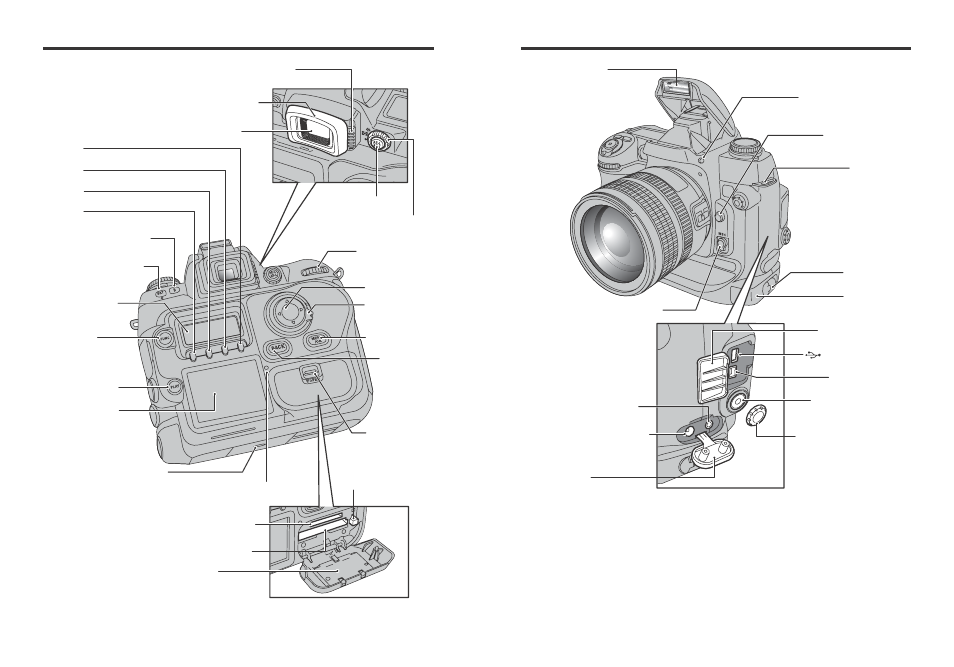
10
11
Camera parts and features
Flash pop-up button
(P.70)
Focus mode selector switch
(P.46)
Battery holder
release catch
Lens release button
Strap mount
Flash
(P.70)
USB socket (mini-B)
Battery holder
IEEE 1394 socket
VIDEO OUT (Video output)
socket
DC IN 5V (power input) socket
Terminal cover
Digital terminal cover
Remote release socket
(10-pin terminal)
(P.62)
Remote release socket cap
Tripod mount
Slot cover
unlock button
Main-command dial
(P.33)
Access lamp
(P.116)
4-direction button
lock switch
MENU/OK button
BACK button
xD-Picture Card slot
CF / Microdrive
eject button
CF / Microdrive slot
Slot cover
4-direction button
AE-L/AF-L button
Metering system selector dial
PLAY button
(P.43)
FUNC button
(P.76, 84)
F1 button
F2 button
F3 button
F4 button
LCD monitor
(P.12)
Rear display panel
(P.14)
Synchro mode button
(P.68)
Auto Exposure Bracketing
button
(P.64)
Diopter adjustment knob
Rubber eyecup
Viewfinder
- FinePix A205S (43 pages)
- FinePix A203 (132 pages)
- FinePix A340 (93 pages)
- FinePix E900 (69 pages)
- FinePix A330 (47 pages)
- FinePix Real 3D W3 (28 pages)
- FinePix A360 (49 pages)
- FinePix A900 (164 pages)
- 1300 (66 pages)
- 1400 Zoom (45 pages)
- FinePix 420 (47 pages)
- E510 (59 pages)
- Finepix 4700 (4 pages)
- DIGITAL CAMERA X-E1 (136 pages)
- A205 (43 pages)
- FinePix A120 (43 pages)
- FinePix A201 (44 pages)
- FinePix BL00677-200(1) (166 pages)
- A303 (67 pages)
- FinePix E500 (2 pages)
- FinePix E500 (59 pages)
- 2650 (63 pages)
- F480/F485 (134 pages)
- FinePix A700 (132 pages)
- FinePix A150 (96 pages)
- FinePix A101 (44 pages)
- FinePix 3800 (69 pages)
- 3100ixZ (47 pages)
- F601 (69 pages)
- FinePix A202 (2 pages)
- A400 (132 pages)
- eyeplate Digital Camera (27 pages)
- FinePix 30i (2 pages)
- FinePix 30i (3 pages)
- F450 (51 pages)
- FinePix A600 (132 pages)
- DIGITAL CAMERA FINEPIX F800EXR (171 pages)
- FinePix A400 (132 pages)
- FinePix A400 (2 pages)
- A340 (47 pages)
- 2600 (3 pages)
- A310 (43 pages)
- FinePix 40i (58 pages)
- 1400 (45 pages)
