FujiFilm FinePix S3Pro User Manual
Page 4
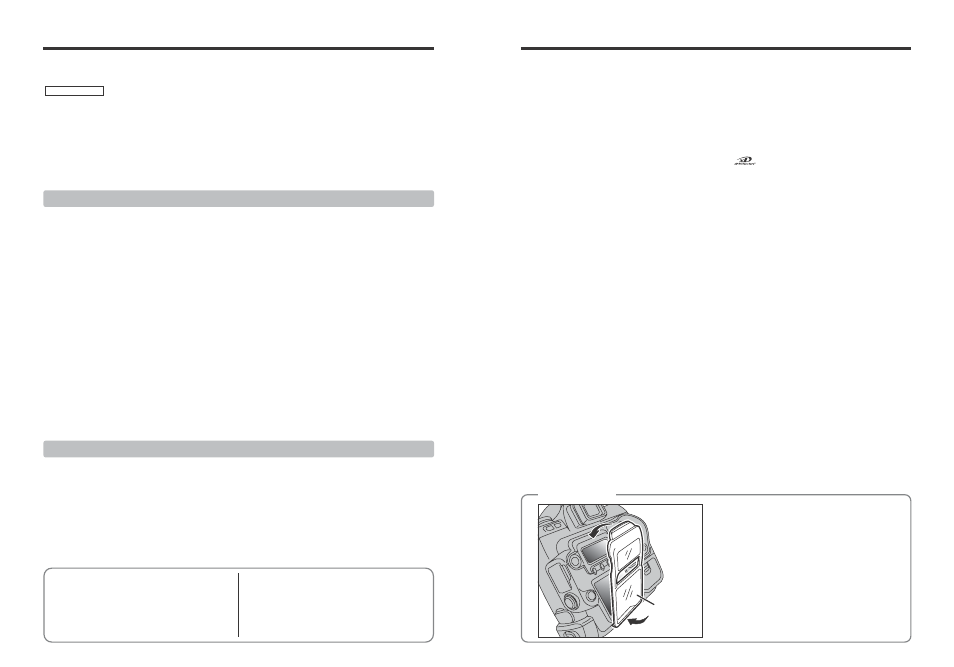
■ Test Shots Prior to Photography
For particularly important photographs (such as
weddings and overseas trips), always take a test
photograph and view the image to make sure that the
camera is functioning normally.
h Fuji Photo Film Co., Ltd. cannot accept liability for
any incidental losses (such as the costs of
photography or the loss of income from
photography) incurred as a result of faults with this
product.
■ Notes on Copyright
Images recorded using your digital camera system
cannot be used in ways that infringe copyright laws
without the consent of the owner, unless intended only
for personal use. Note that some restrictions apply to
the photographing of stage performances,
entertainments and exhibits, even when intended
purely for personal use. Users are also asked to note
that the transfer of memory cards (xD-Picture Card or
Microdrive) containing images or data protected under
copyright laws is only permissible within the
restrictions imposed by those copyright laws.
■ Liquid Crystal
If the LCD monitor is damaged, take particular care
with the liquid crystal in the monitor. If any of the
following situations arise, take the urgent action
indicated.
h If liquid crystal comes in contact with your skin
Wipe the area with a cloth and then wash thoroughly
with soap and running water.
h If liquid crystal gets into your eye
Flush the affected eye with clean water for at least
15 minutes and then seek medical assistance.
h If liquid crystal is swallowed
Flush your mouth thoroughly with water. Drink large
quantities of water and induce vomiting. Then seek
medical assistance.
■ Notes on Electrical Interference
If the camera is to be used in hospitals or aircrafts,
please note that this camera may cause interference
to other equipment in the hospital or aircraft. For
details, please check with the applicable regulations.
■ Handling Your Digital Camera
This camera contains precision electronic
components. To ensure that images are recorded
correctly, do not subject the camera to impact or
shock while an image is being recorded.
■ Trademark Information
h
and xD-Picture Card™ are trademarks of
Fuji Photo Film Co., Ltd.
h IBM PC/AT is a registered trademark of International
Business Machines Corp. of the U.S.A.
h Macintosh, Power Macintosh, iMac, PowerBook, iBook
and Mac OS are trademarks of Apple Computer, Inc.,
registered in the U.S. and other countries.
h Adobe Acrobat
®
Reader
®
is a trademark of Adobe
Systems Incorporated of the U.S.
h Microsoft, Windows, and the Windows logo are
trademarks, or registered trademarks of Microsoft
Corporation in the United States and/or other
countries. Windows is an abbreviated term referring
to the Microsoft
®
Windows
®
Operating System.
✽ The “Designed for Microsoft
®
Windows
®
XP” logo
refers to the camera and the driver only.
h Other company or product names are trademarks or
registered trademarks of the respective companies.
■ Explanation of Color Television System
NTSC: National Television System Committee, color
television telecasting specifications adopted
mainly in the U.S.A., Canada and Japan.
PAL:
Phase Alternation by Line, a color television
system adopted mainly by European countries
and China.
■ Exif Print (Exif ver. 2.2)
Exif Print Format is a newly revised digital camera file
format that contains a variety of shooting information
for optimal printing.
7
6
Contents
◆
LCD cover
◆
To prevent soiling or damage to the LCD monitor,
attach the enclosed LCD cover to the camera when
you are carrying or not using the camera.
Attach the LCD cover by first fitting it into the grooves
below the camera’s LCD monitor.
Preface
LCD cover
System Expansion Options ....................................... 121
Accessories Guide .................................................... 122
Notes on Using Your Camera Correctly .................... 124
Cleaning the CCD ..................................................... 125
Notes on the Power Supply ....................................... 129
Applicable Batteries .............................................. 129
Notes on the Batteries ........................................... 129
Using the AA-size Ni-MH Batteries ....................... 129
Notes on Using the Battery Charger ..................... 130
AC Power Adapter ................................................ 130
Notes on the Media ................................................... 131
Warning Displays ...................................................... 132
Troubleshooting ......................................................... 136
Specifications ............................................................ 138
Explanation of Terms ................................................ 140
Safety Notes .............................................................. 141
5 Settings
SET-UP ......................................................................................................................................... 101
USING THE SET-UP SCREEN ...................................................................................................... 101
■ SET-UP menu options ............................................................................................................ 102
IMAGE DISPLAY ........................................................................................................................... 103
Procedure when “PREVIEW” is set ............................................................................................ 103
Preview zoom ............................................................................................................................. 103
Histogram ................................................................................................................................... 103
Brightness warning and standard chart ...................................................................................... 103
SETTING THE CUSTOM WB ....................................................................................................... 104
■ When the exposure is not measured correctly ....................................................................... 105
COLOR SPACES .......................................................................................................................... 105
D-RANGE ...................................................................................................................................... 105
AUTO ROTATE ............................................................................................................................. 106
FORMAT ....................................................................................................................................... 106
FRAME NO. ................................................................................................................................... 106
DISCHARGING RECHARGEABLE BATTERIES .......................................................................... 107
LIVE IMAGE .................................................................................................................................. 108
TWO-BUTTON RESET ................................................................................................................. 109
CUSTOM SETTING (CSM) ........................................................................................................... 110
Cancelling custom settings ........................................................................................................ 110
■ Custom settings list ................................................................................................................ 111
6 Connection
CONNECTING TO A TV ............................................................................................................... 113
USING THE AC POWER ADAPTER ............................................................................................ 113
CONNECTING TO A COMPUTER ............................................................................................... 114
USE AT DSC MODE .................................................................................................................. 115
Disconnecting the camera .......................................................................................................... 116
CONNECTING THE CAMERA DIRECTLY TO THE PRINTER — PictBridge FUNCTION .......... 117
Specifying images for printing on the camera ............................................................................ 117
Specifying images for printing without using DPOF (single-frame printing) ............................... 118
Disconnecting the printer ........................................................................................................... 120
SINGLE-FRAME PROTECT ........................................................................................................ 87
MULTI-FRAME PLAYBACK ......................................................................................................... 88
o ERASING ALL FRAMES ........................................................................................................ 89
i PROTECTING IMAGES: SET ALL / RESET ALL .................................................................. 91
u HOW TO SPECIFY PRINT OPTIONS (DPOF) ...................................................................... 93
u DPOF SET FRAME ................................................................................................................ 94
u DPOF (RESET ALL) .............................................................................................................. 96
[ AUTOMATIC PLAYBACK ...................................................................................................... 97
] TRIMMING ............................................................................................................................. 98
= LCD BRIGHTNESS .............................................................................................................. 100
PLAYBACK MENU
