Mounting the camera lens – FujiFilm FinePix S3Pro User Manual
Page 10
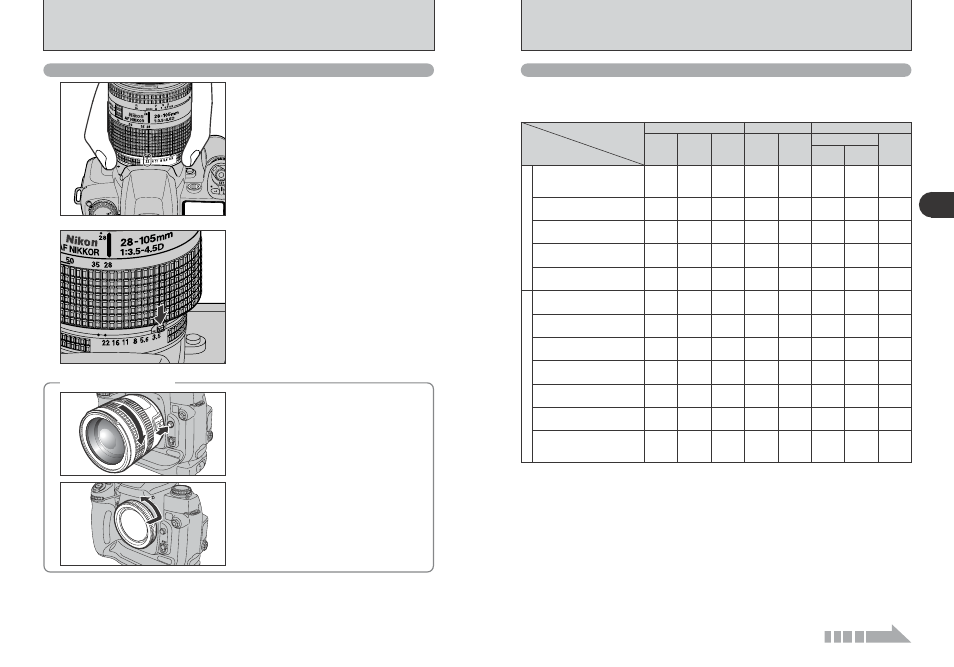
18
19
Getting
Ready
1
MOUNTING THE CAMERA LENS
Using CPU Nikkor lenses other than G-type lenses
1
Set the aperture ring to the minimum aperture.
2
Lock the aperture ring. If you turn the camera on
without first selecting the minimum aperture (the
aperture setting with the largest number), “¡”
flashes on the top display panel and in the
viewfinder, and the shutter will not operate.
◆
Removing the lens
◆
Push and hold the lens release button, then turn the
lens clockwise.
While the lens is removed from the camera, fit the
camera body cap provided onto the camera to
protect the inside of the camera and prevent soiling
of the mirror and viewfinder screen.
You can also use the Nikon BF-1A Body Cap.
Lens compatibility
Use a CPU lens (except IX-Nikkor) with this camera. D- or G-type AF lenses give you access to all
available functions (
➡P.17).
✽ 1 Spot metering area can be shifted with focus area selector (➡P.54) with CPU Nikkor lens.
✽ 2 IX-Nikkor lenses cannot be attached.
✽ 3 This camera is compatible with the Vibration Reduction function of the VR Nikkor lens.
✽ 4 The camera’s exposure metering and flash control system do not work properly when shifting and/or tilting the lens, or
when using an aperture other than the maximum aperture.
✽ 5 Without shifting and/or tilting the lens.
✽ 6 Compatible with AF-S and AF-I Nikkor except AF-S 17-35 mm f/2.8D IF-ED, AF-S 28-70 mm f/2.8D IF-ED, AF-S 12-
24mm f/4G, AF-S DX ED 17-55mm f/2.8G, AF-S DX ED 18-70mm f/3.5-4.5G, AF-S ED 24-85mm f/3.5-4.5G and AF-S
VR ED 24-120mm f/3.5-5.6G.
✽ 7 With maximum effective aperture of f/5.6 or faster.
✽ 8 With maximum aperture of f/5.6 or faster.
✽ 9 Some lenses/accessories cannot be attached (➡P.20).
✽ 10 With exposure mode set to Manual. The exposure meter cannot be used.
✽ 11 With exposure mode set to Manual and shutter speed set to 1/60 sec. or slower but the exposure meter cannot be
used.
✽ 12 Can be mounted when used with the Nikon Auto extension ring.
i Reprocopy Outfit PF-4 can be attached in combination with Nikon Camera Holder PA-4.
✓: Compatible, —: Imcompatible
Continued
✓
✓
✓
✓
✓
✓
—
✓
—
✓
✽5
✓
—
✓
✓
—
✓
✓
✽7
✓
✽7
✓
✓
✓
✓
—
✓
✓
✓
✓
✓
✓
—
✓
✓
—
✓
✽8
✓
✓
✓
—
✓
✓
—
✓
✽8
✓
—
✓
✽10
—
—
—
—
✓
✓
—
✓
✽11
—
—
—
—
—
✓
—
✓
✽10
—
—
—
—
✓
✽5
✓
—
✓
✽10
—
—
—
—
✓
✽7
✓
—
✓
✽10
—
—
—
—
✓
✽7
✓
—
✓
✽10
—
—
—
—
✓
✽7
✓
—
✓
✽10
—
—
—
■ Types of CPU lenses and other usable lenses/accessories
Focus mode
Mode
Lens/accessories
Autofocus
Manual with
electronic
rangefinder
Manual
Exposure mode
Any mode
other than
M
M
Metering system
Matrix
3D 10-
segment
10-
segment
Center-
Weighted,
Spot
✽1
CPU
Nikkor
✽
2
Non-CPU
Nikkor
✽
9
D-type AF Nikkor
✽3
,
G-type AF Nikkor
✽3
,
AF-S, AF-I Nikkor
PC Micro-Nikkor
85 mm f/2.8D
✽4
AF-I/AF-S Teleconverter
✽6
Non-D/G-type AF Nikkor (except
AF Nikkor for F3AF)
AI-P Nikkor
AI-S or AI type Nikkor,
Series-E, AI-modified Nikkor
Medical-Nikkor
120 mm f/4
Reflex-Nikkor
PC-Nikkor
AI-S or AI type
Teleconverters
Bellows Focusing
Attachment PB-6
✽12
Auto Extension Rings
(PK-11A, PK-12,
PK-13 and PN-11)
