Verifying communication status, Chapter 2 basic fax transmission – Panasonic Laser Fax UF-6000 User Manual
Page 46
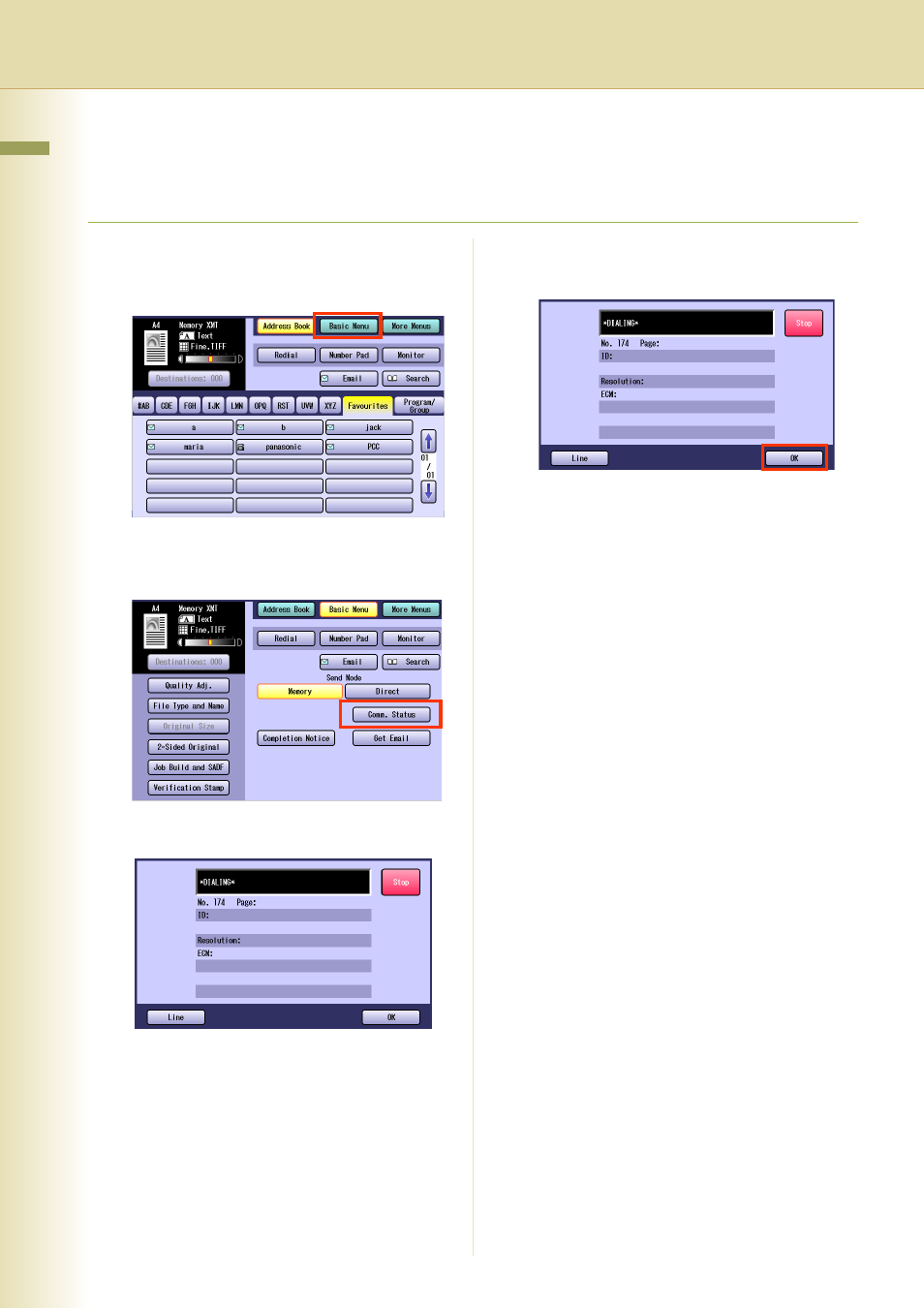
46
Chapter 2 Basic Fax Transmission
Verifying Communication Status
To verify the communication status, follow the steps below.
1
Press the Fax key.
2
Select “Basic Menu”.
3
Select “Comm. Status” while the call
session is in progress.
4
Verify the communication status.
5
When the verification is completed,
select “OK”.
