Printing the program list, Chapter 7 program destinations/program keys – Panasonic Laser Fax UF-6000 User Manual
Page 188
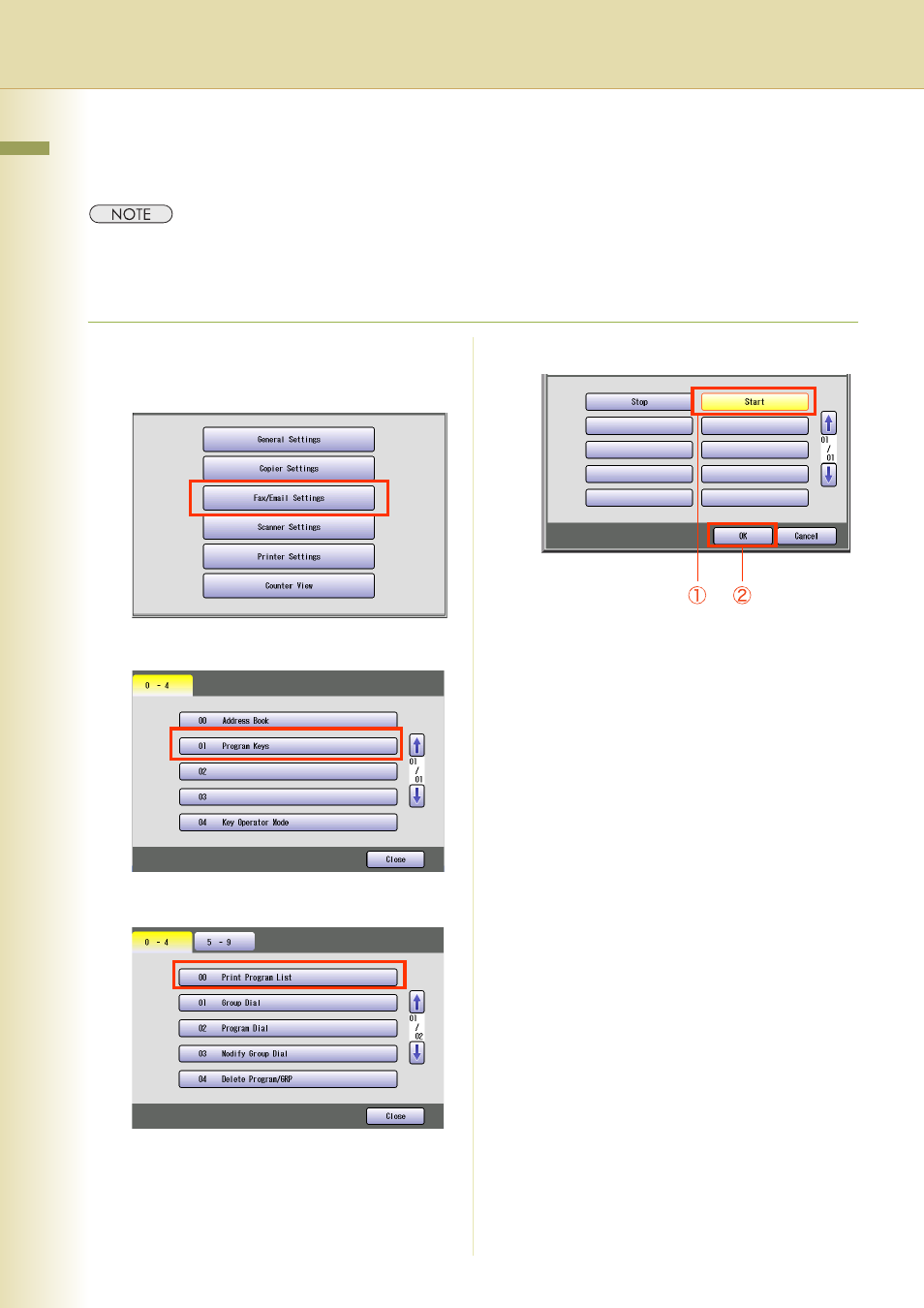
188
Chapter 7 Program Destinations/Program Keys
Printing the Program List
To print the program list, follow the steps below.
z
The program list can also be printed by selecting “Print Out” in “More Menus” (see page 202).
z
For more details about the items in the program list, refer to Reading Program List (see page 203).
z
To program multiple destinations, each destination must be programmed in advance.
1
Press the Function key.
2
Select “Fax/Email Settings”.
3
Select “01 Program Keys”.
4
Select “00 Print Program List”.
5
Select “Start”, and then select “OK”.
The program list is printed.
z
Press the Reset key to return the machine
to the initial screen of the current active
mode.
