Chapter 1 getting to know your machine – Panasonic Laser Fax UF-6000 User Manual
Page 13
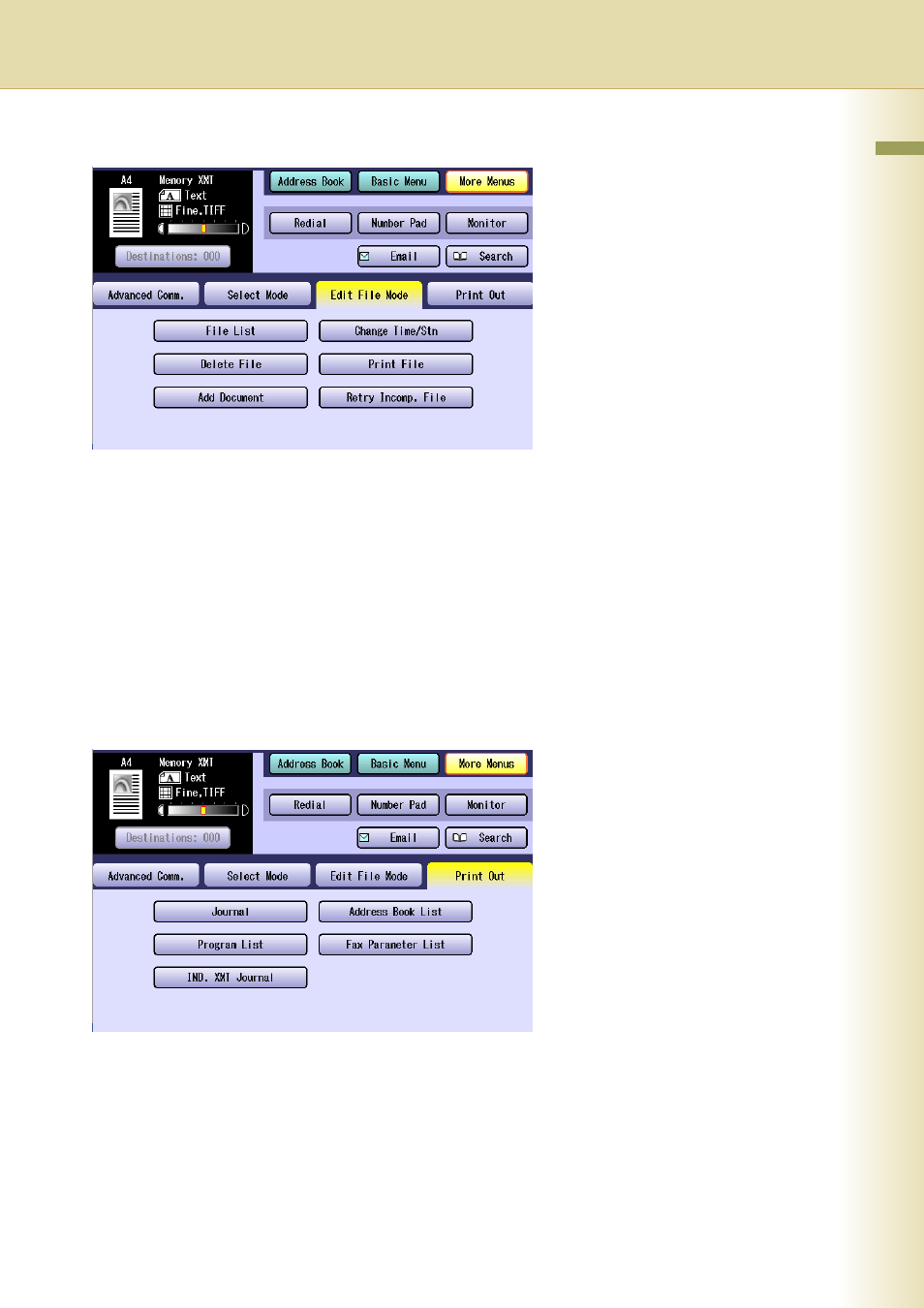
13
Chapter 1 Getting To Know Your Machine
More Menus > Edit File Mode Screen
More Menus > Print Out Screen
• File List (Displaying a Communication Reservation File List : See page 164)
• Change Time/Stn (Editing Communication Reservations : See page 166)
• Delete File (Deleting a Communication Reservation File : See page 168)
• Print File (Printing a Communication Reservation File : See page 169)
• Add Document (Adding Documents to a Communication Reservation File : See page 170)
• Retry Incomp. File (Resending an Incomplete Document : See page 171)
• Journal (Transaction Journal : See page 192)
• Address Book List (Address Book List : See page 200)
• Program List (Program List : See page 202)
• Fax Parameter List (Fax Parameter List : See page 204)
• IND. XMT Journal (Individual XMT Journal : See page 206)
