Using cc, bcc and from, Chapter 5 internet fax – Panasonic Laser Fax UF-6000 User Manual
Page 120
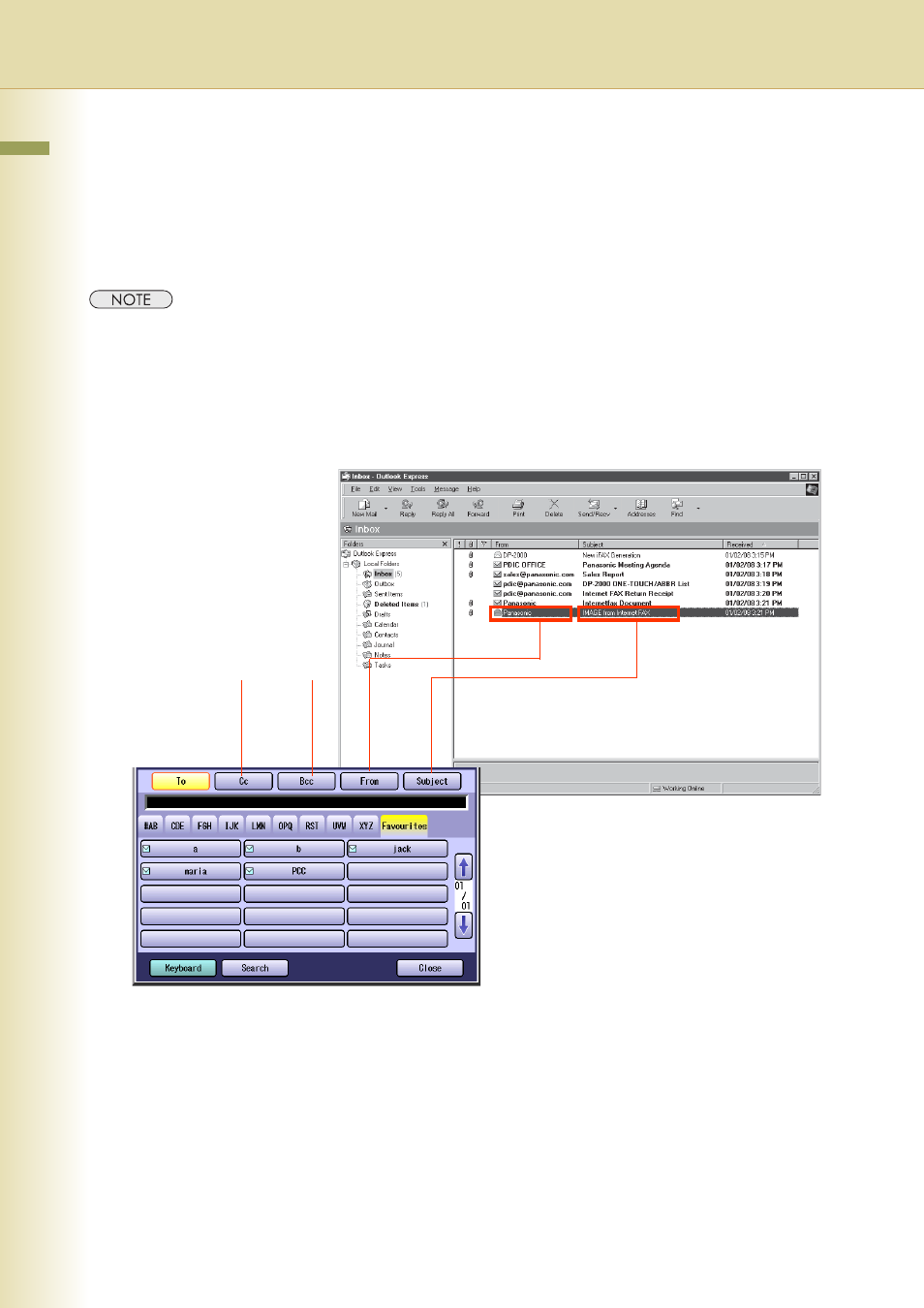
120
Chapter 5 Internet Fax
Using Cc, Bcc and From
When creating an Email, you have the option of setting Cc and Bcc as its destinations, and entering a
subject.
If the use of From has been enabled in Function Parameters, the machine can transmit an Email with
Email addresses entered in From other than its own Email address.
z
Cc ................ Carbon Copy
z
Bcc .............. Blind Carbon Copy
z
If the Message Delivery Notice feature is set to “On”, all Emails are sent as To even if they are pre-
programmed as Cc/Bcc. For more details on the Message Delivery Notice feature, refer to Setting Message
Delivery Notice (MDN) (see page 128).
Cc
Example of the receiving station
Bcc
