Philips DSR 300/00 User Manual
Page 27
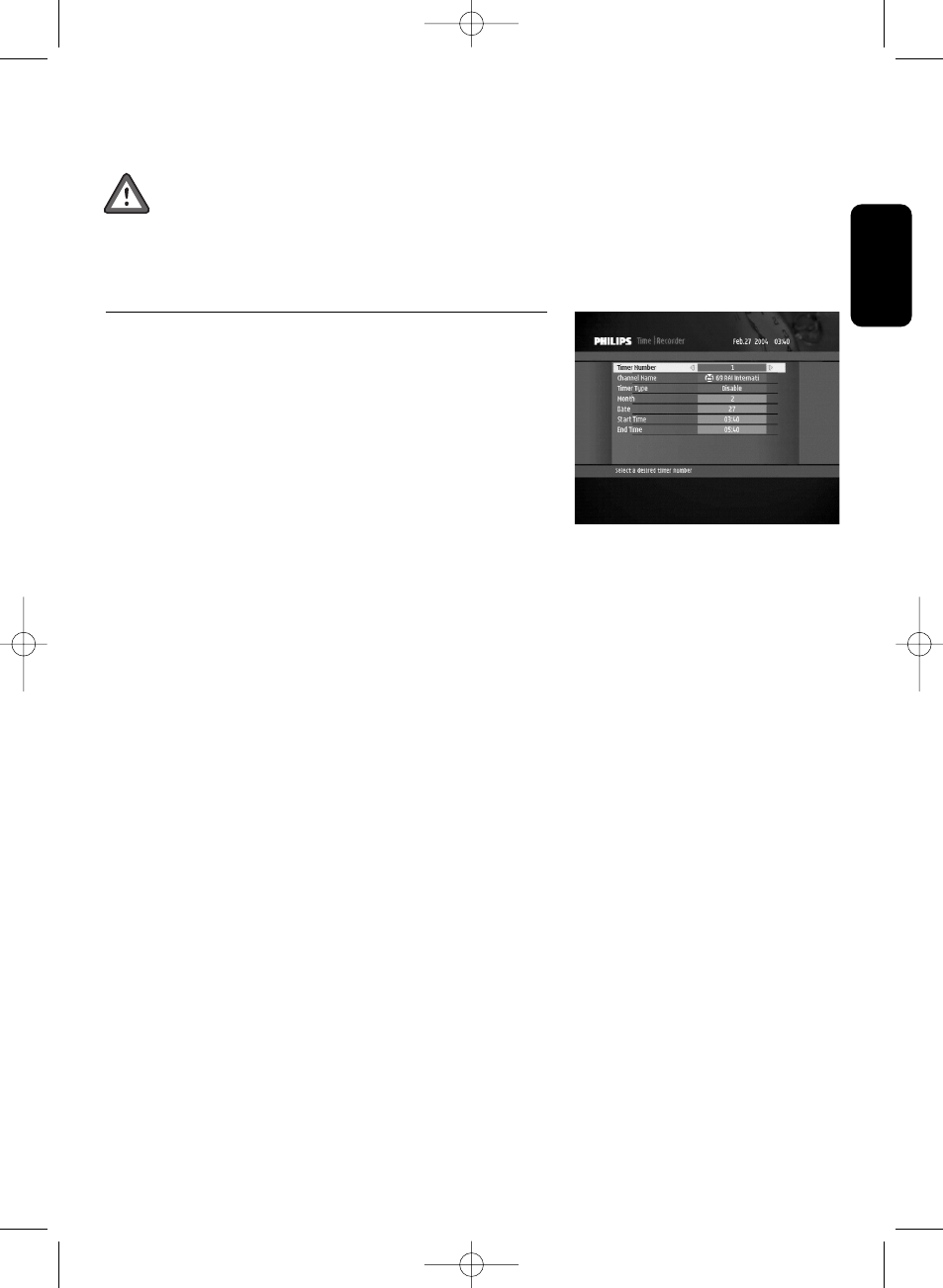
To be able to record a digital channel using a VCR or
DVD recorder, you must set both your recorder and
receiver:
- You must set a timer on your receiver.
- You must also enable recording on the VCR or DVD
recorder (refer to the VCR or DVD recorder user manual).
7.5.1
Recording timer
Select the Record Timer item from the Timer
sub-menu or press the
remote control to access Recorder screen.
To activate a recording timer:
- Select values for the following:
• Timer number: used to identify the timer. Select the
number corresponding to the timer you want to use.
• Channel Name: select the channel on which the
programme you want to record is broadcast using the
u
or
i
key.
Note: alternatively, press
Name to display the list of available channels. Then scroll to the
desired channel and press
• Timer Type: select Daily to record once every day,
Weekly to record once every week, Monthly to record
once every month, or One time for a single recording
at the selected time. Select Disable to cancel the timer.
- Depending on the timer type, proceed with the following:
• Month: select 1 for January, 2 for February, etc. using
the
u
or
i
key for a single recording.
• Date: select a date using the
u
or
i
key for single and
monthly recordings.
• Start time: select a start time using the
u
or
i
key to
modify the default time in steps of 10 minutes or
numerical keys.
• End Time: select a end time using the
u
or
i
key to
modify the default time in steps of 10 minutes or
numerical keys.
- Press
Note: when a recording timer is active, you cannot change digital
channels, but you can switch to analogue TV using the
key and zap through analogue channels.
English
MENU 27
Doc_DSR300.qxd 29/11/04 13:19 Page 27
