Philips DSR 300/00 User Manual
Page 16
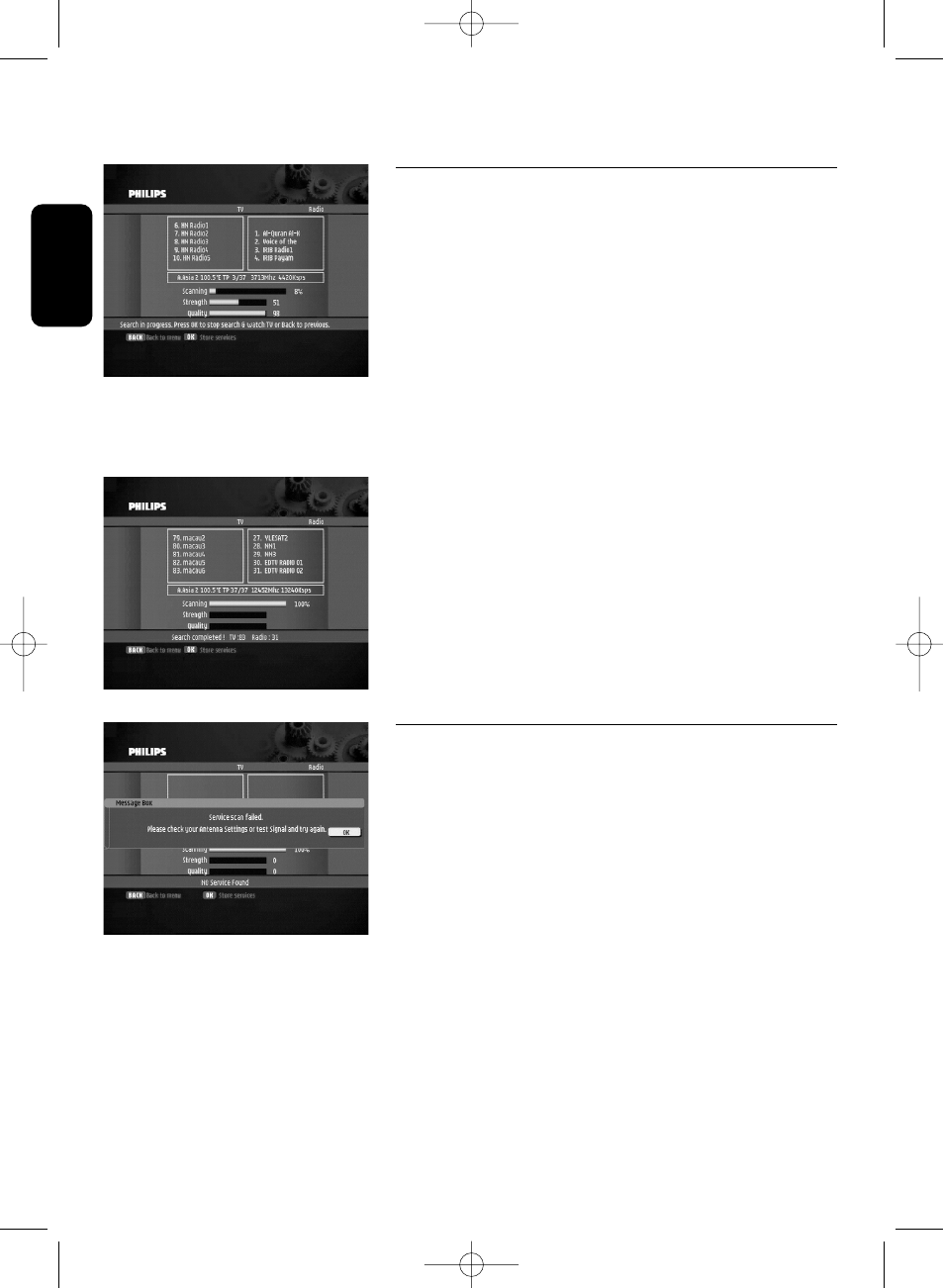
5.2
Channel scanning
During the scanning process, the following information is
reported on screen:
- the number of TV and Radio channels detected,
- the scanning progress, indicated as a percentage,
- the strength of the signal and the quality of reception.
Note: if you press
interrupt the scanning and return to the Easy installation screen.
Please note that it may take a few seconds before the receiver
reacts to the
found are stored.
When scanning is successfully completed, a completion
message is displayed as well as the number of channels
detected.
Press
list.
5.3
Scanning failure
In case of channel scanning failure, a failure message is
displayed.
Before starting a new scanning
The following checks are recommended:
- antenna cable,
- antenna connection to your receiver (see chapter 5.1 and
further),
- number of channels available in the region corresponding
to your area.
16 FIRST INSTALLATION
English
Doc_DSR300.qxd 29/11/04 13:19 Page 16
