Philips DSR 300/00 User Manual
Page 17
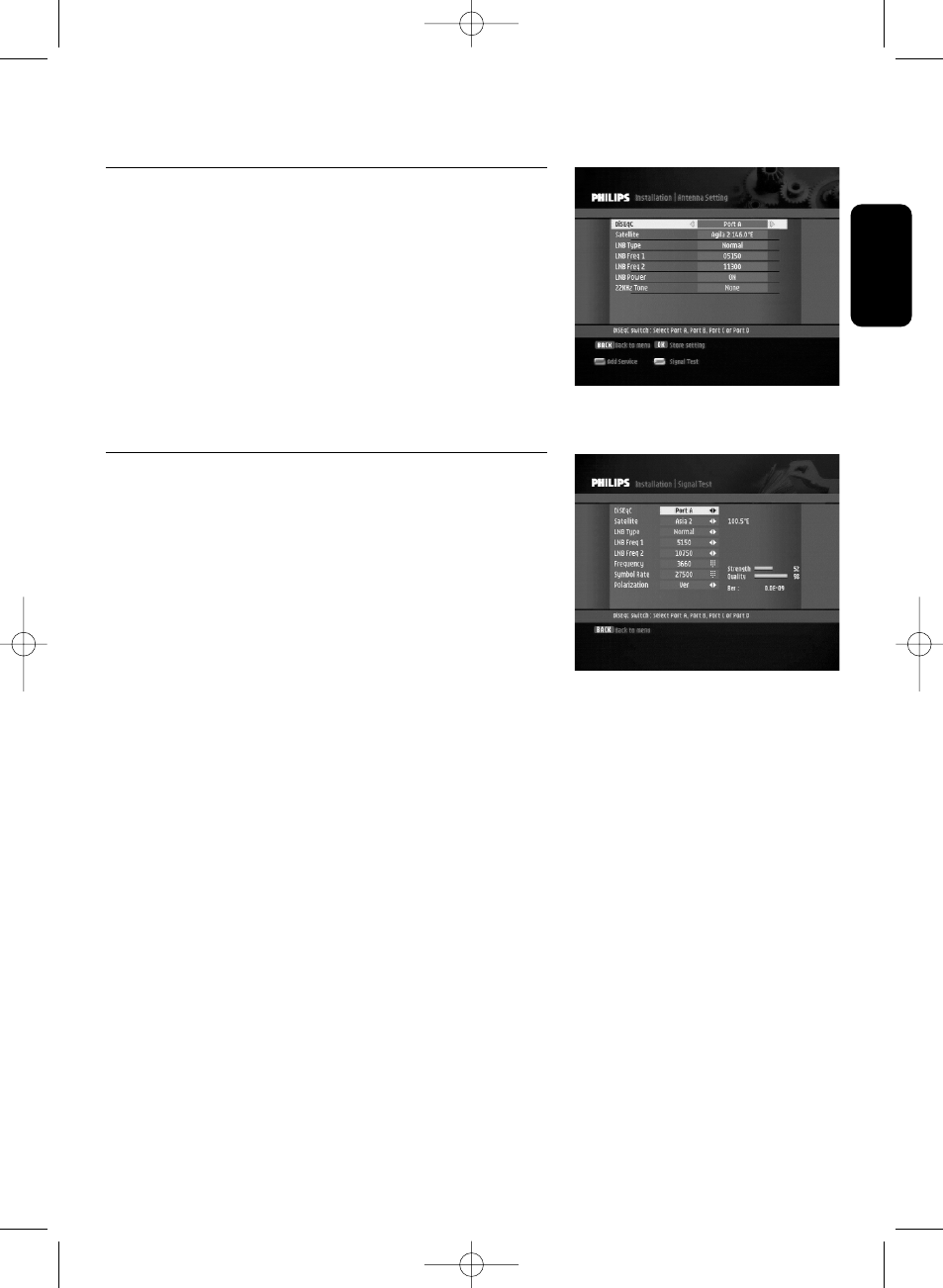
5.3.1
Antenna Setting
- To continue, press
appears to help you with the installation process and to
adjust your settings if needed.
- Choose a satellite for the applicable port and enter the
LNB type (universal by default) and LNB frequencies.You
can test the signal by pressing the
remote control.
- Press
message appears after a while, refer to the
Troubleshooting chapter.
5.3.2
Signal test
You will not receive the signal from the satellite if your
antenna is not positioned correctly, even though you have
entered the correct values in the Antenna Set up menu.Your
receiver therefore provides precise Antenna Direction
information to help you direct your antenna toward a
satellite.
- Press the
the Signal Test screen. It indicates the strength of the
incoming satellite signal as well as the quality of reception.
- If both the signal strength and reception quality are
inadequate, you may need to change the direction in which
the antenna is pointing until the level becomes satisfactory.
- Press
Note: if the same failure message appears after a while, refer to
the Troubleshooting chapter.
English
FIRST INSTALLATION 17
Doc_DSR300.qxd 29/11/04 13:19 Page 17
